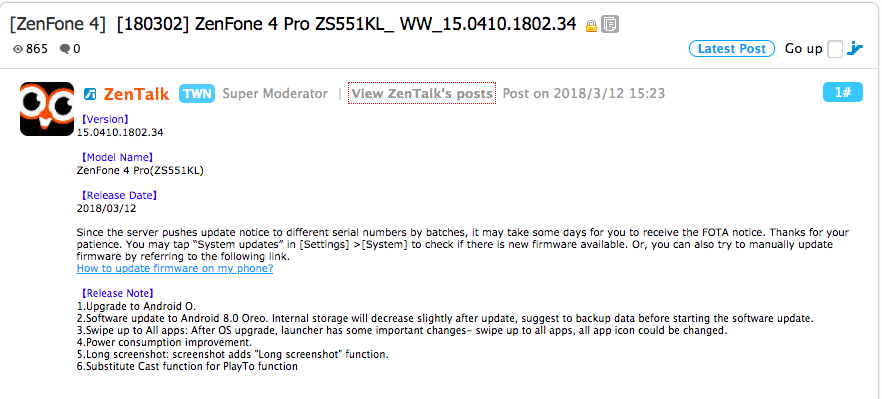Good news for Asus ZenFone 4 Pro users, Company has started rolling out the Android 8.0 Oreo update for Asus ZenFone 4 Pro. The Asus ZenFone 4 Pro Android Oreo Update rolling out via OTA and comes with version number 15.0410.1802.34. The update supports swipe up gesture to open all apps,brings Long screenshot functionality andPower consumption improvement. You can check Asus ZenFone 4 Pro Android Oreo Update on your device by heading to settings, about and hit system update, check if there is an update available, if yes, update it.
The update is available for ZenFone 4 Pro (ZS551KL) users. If you are an Asus ZenFone 4 Pro user just head to settings to check for the update or you can wait for some time, we will soon provide you the Asus ZenFone 4 Pro Oreo FOTA file with that you can Update Asus ZenFone 4 Pro to Android Oreo manually.
The new Android 8.0 Oreo 15.0410.1802.34 for Asus ZenFone 4 Pro packed with all Oreo Features along with some new apps and improvements. The Asus ZenFone 4 Pro Android Oreo Update is available via OTA (over-the-air) with build number 15.0410.1802.34. The update will not wipe your data but it is still advisable to take a backup before you Update Asus ZenFone 4 Pro to Oreo.
Note: – Make sure you at least 2GB of free space on your device and battery level should be 75% before you Update Asus ZenFone 4 Pro to Android Oreo. It is recommended to take backup of your device and do a factory reset after installing the update if you are facing forced closed error.
How to Manually Check Asus ZenFone 4 Pro Android Oreo Update –
The update is rolling out via OTA and it would take around a week to reach all the ZenFone 4 Pro (ZS551KL)units globally. To check Oreo update for Asus ZenFone 4 Pro manually head over to the Settings-> About device -> Software update.
The Oreo FOTA file for Asus ZenFone 4 Pro is not available for now, but we will provide it soon so you can Update Asus ZenFone 4 Pro to Oreo manually. Let us know your experience if you receive the update. Stay connected with us via Facebook, Twitter, and Google Plus to read more such helpful posts.