Now you can easily Downgrade Xiaomi Device from MIUI 9 to MIUI 8. As we know Xiaomi recently released the MIUI 9 Global Beta ROM for many devices and many users already updated their phone to MIUI 9. The update is quite stable, but If you update your phone but don’t like the update for any reason, then you can easily revert back to MIUI 8 from MIUI 9. It is an official way to Downgrade from MIUI 9 Beta to MIUI 8 Stable and process is very simple. Check below guide to Downgrade Xiaomi Device from MIUI 9 to MIUI 8.
Xiaomi users can easily Rollback MIUI 9 to MIUI 8. Many device owners are still not happy with the MIUI 9 update for various reasons. If you are one of the users and would like to revert your device back to the older version of MIUI, then you are in the right place here we share the method to Downgrade Xiaomi Device from MIUI 9 to MIUI 8. Check below method to Downgrade Mi/Redmi Device from MIUI 9 to MIUI 8
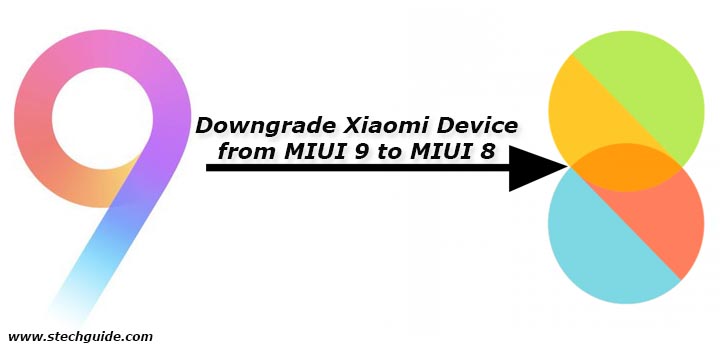
Note: –
- Follow the steps correctly otherwise you may brick your device. We are not responsible for any damage to your phone.
- The following process is not tested by me but reported by many users that it works well
- It will erase all your phone data, so we advise you first to take a complete backup of your phone and then proceed.
- Ensure that your phone has at least 50-60% charged to prevent the unexpected shutdown in-between the process.
Requirement to Downgrade Xiaomi Device to MIUI 8
How to Downgrade Xiaomi Device from MIUI 9 to MIUI 8
How to Downgrade MIUI 9 using Recovery ROM
Recovery method only works on same ROMs like if you are using MIUI 9 China Beta ROM then download MIUI 8 China ROM. To Downgrade MIUI 9 Global Beta, you need to download the MIUI 8 Global ROM. Also in some downgrade process Recovery method won’t work so try Fastboot method in that cases.
- First, make sure your device running on latest MIUI 9 Version.
- Download MIUI 8 Recovery ROM from above and save it on your device (Rename the Recovery ROM to update.zip)
- Now launch ‘Updater‘ app on your device.
- Now click on the three-dot menu (‘…’ icon) at the top-right corner, and select the ‘choose update package‘.
- Now choose the MIUI 8 zip file and select OK to start the flashing process.
- Done. Your device will reboot on the latest version.
How to Downgrade MIUI 9 to MIUI 8 using Fastboot ROM
- First, Download Mi Flash Tool, extract it and install it on your PC.
- Now download MIUI 8 Fastboot ROM for your device.
- Now boot your device into Fastboot mode by pressing ‘Volume Down + Power‘ button.
- Connect your device to PC via micro USB cable.
- Now extract the Fastboot ROM and copy its path on the PC.
- Now open MI Flash Tool and Paste the address bar of the ROM file folder path copied from above.
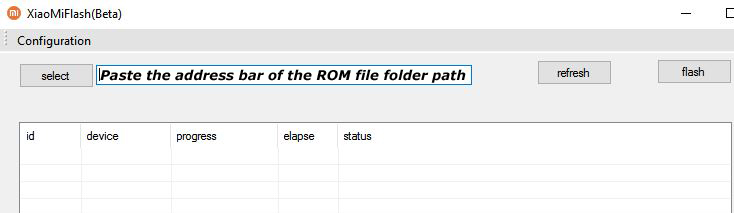
- First, click on the ‘Refresh‘ button (It will automatically recognize your device) and then click on the ‘Flash‘ button to flash MIUI 8 ROM on Xiaomi Devices.
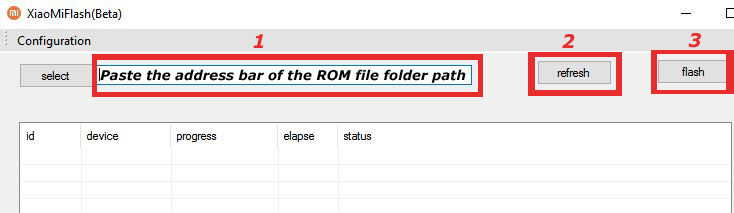
- Wait for some time to complete the process.
- Done. Your device will boot on the latest version.
Downgrade MIUI 9 to MIUI 8 on Rooted Phone
- First Download MIUI 8 Recovery ROM from above and save it on your device.
- Now boot your phone into TWRP recovery mode by press and hold Volume UP + Power button.
- Now you will enter into recovery mode. Now in TWRP, create a Nandroid backup (Recommended) of your device for safer side, if anything goes wrong.
- Now do a Factory Reset by Goto Wipe>Advanced Wipe>Select Wipe cache, Dalvik cache, System, and data and swipe to confirm it.
- Now, Go to Install and locate the ROM zip file & swipe to Install the ROM file.
- Now wipe cache & Dalvik cache again and Reboot your device.
- Done!
This is the easiest way to Downgrade Xiaomi Device from MIUI 9 to MIUI 8 Manually. If you have any questions, comment below. Stay connected with us via Facebook, Twitter, and Google Plus to read more such helpful posts.
