Today we share How to Downgrade ZTE Axon 7 from Android Nougat to Marshmallow. Recently Nougat 7.0 update for ZTE Axon 7 was rolled out for some region, and the update is quite stable, but If you update your phone but don’t like the update for any reason, then you can easily revert back to a lower version (Android Marshmallow). Thanks to community member drakenfx who provide a way to downgrade ZTE Axon 7 to Marshmallow from Android Nougat and process is very simple. check below guide to Downgrade ZTE Axon 7 from Android Nougat to Marshmallow 6.0.
Stable Nougat version of ZTE Axon 7 is available for download and many users already updated their phone to nougat. But many device owners are still not happy with the Android 7.0 Nougat update for various reasons. If you are one of the users and would like to revert ZTE Axon 7 back to the B29 version of Android, then you are in the right place here we share the method to Downgrade ZTE Axon 7 from B15 to B29. Download ZTE Axon 7 B29 (Downgrade) Package from below to Downgrade ZTE Axon 7 from Android Nougat to Marshmallow.
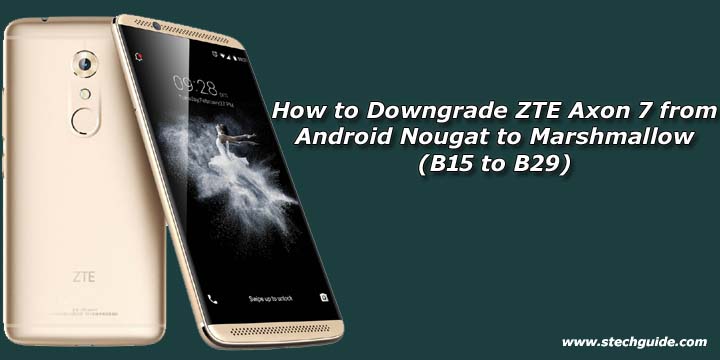
Note: –
- Follow the steps correctly otherwise you may brick your device. We are not responsible for any damage to your phone.
- The following process is not tested by me but reported by many users that it works well
- It will erase all your phone data, so we advise you first to take a complete backup of your phone and then proceed.
- Ensure that your phone has at least 50-60% charged to prevent the unexpected shutdown in-between the process.
Requirement to downgrade ZTE Axon 7 to Marshmallow
ZTE Axon 7 B29 Stock Marshmallow Firmware
How to Downgrade ZTE Axon 7 from Android Nougat to Marshmallow
- First Download Axon 7 B29 zip from above.
- Unzip the zip file and move/copy the update.zip to your SDcard.
- Now enable ‘USB debugging’ and ‘OEM Unlock’ option from setting>developer option>. To enable Developer Options, go to About phone and tap the Build Number 7 times.
- Boot your device into Recovery mode by turn off your device and then Press and Hold Volume UP & Power button.
- Now select “Apply update via SDcard”.
- Now select the zip file and wait until the process complete.
- Reboot and Done.
This is the complete guide to Downgrade ZTE Axon 7 from Android Nougat to Marshmallow. If you have any questions comment below.

6 Comments
Hi. Is this possible without having an sd card in your phone? if so how would it be done? I really need cell reception on my phone again :/
You should try by placing the file in Internal storage.
Does anyone know if there will be a Nougat 7.1.1 update for Axon 7 please? There is a bug in 7.0 which stops iTunes Remote from working but apparently it is fixed in 7.1.
Hello. I have A2017G. I’ve upgraded to 7.0 now have problems with network – can’t hold with network, it’s serching all the time. I wanted to downgrade but it’s impossible. I’m stuck with it.
the link for the download is not working. Can we get a new download link? thanks in advance! I really want to go back to marshmallow…
Managed to find a working B29 stock link
https://drive.google.com/file/d/0B7LkaEY99WZLMUduaVptclVFc2s/view