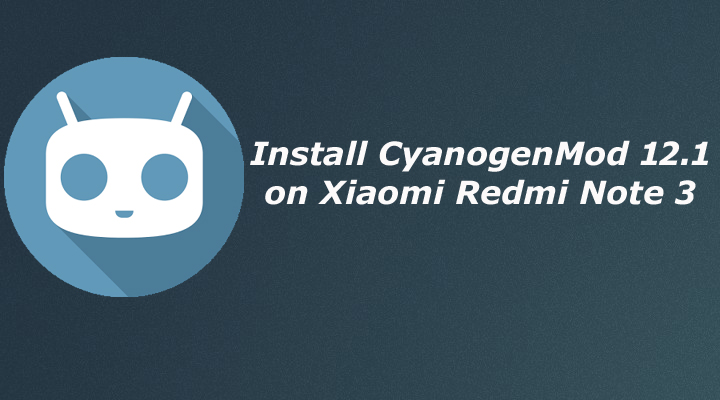Previously we discuss How to Root and Install TWRP Recovery on Redmi Note 3 (Snapdragon 650) and today we discuss Download and Install CyanogenMod 12.1 on Xiaomi Redmi Note 3. Android 6.0 Marshmallow is quite famous in newer devices, but Android Lollipop is still a popular option if you are looking for stability. Also, Marshmallow based MIUI 7 Global beta ROM is available for many Xiaomi devices, but there is no news for Redmi Note 3 Marshmallow update. For now, you can Download and Install CyanogenMod 12.1 on Xiaomi Redmi Note 3 until the device gets Marshmallow update.
If you already rooted your Redmi Note 3 and want to try some custom ROMs for Redmi note 3 then you can Download and Install CyanogenMod 12.1 on Xiaomi Redmi Note 3. Thanks to the developer Santhosh M for porting CyanogenMod 12.1 for Xiaomi Redmi Note 3. The ROM is still in its beta stage so there are some bugs in it but still a daily driver. So Download and Install CyanogenMod 12.1 on Xiaomi Redmi Note 3 from below.
What works ?
- Camera
- Audio
- RIL
- Wifi
- Bluetooth
- Other basic stuff
What doesn’t ?
- Fingerprint
Note:-
- Rooting will void your phone warranty, and you won’t claim it back.
- This method is only for Redmi Note 3 Snapdragon variant only don’t try it on any other model.
- Follow the steps correctly otherwise you may brick your device. We are not responsible for any damage of your phone.
- It will erase all your phone data, so we advise you first to take a complete backup of your phone and then proceed.
- Ensure that your phone has at least 50-60% charged to prevent the accidental shutdown in-between the process.
Files required to Install CM12.1 on Redmi Note 3 –
- You need to Unlock your Phone’s Bootloader. Check out How to unlock bootloader of Xiaomi devices.
- Phone must be rooted and you need to have TWRP installed.
- Download Cm12.1 ROM for Redmi Note 3.
- ROM XDA Development page.
- Download Gapps for Lollipop.
Steps to Download and Install CyanogenMod 12.1 on Xiaomi Redmi Note 3 –
1) First, download cm12.1 ROM and Gapps from above and save it on your SD card.
2) Now boot your device into the TWRP recovery.
3) Click on “Wipe” from the main screen and wipe data, cache, Dalvik cache, and system.
4) Now go back tap on “Install” and select the cm12.1 zip file.
5) Do “Swipe to Confirm Flash” from the bottom of the screen to flash the ROM
6) Now “Wipe cache/dalvik” and Flash the Gapps file similarly.
7) Now “Wipe cache/dalvik” again and reboot your device.
8) That’s all you have successfully flash cm12.1 on your device.
This is the complete guide of how to Download and Install CyanogenMod 12.1 on Xiaomi Redmi Note 3 [SnapDragon]. If you have any question comment below.