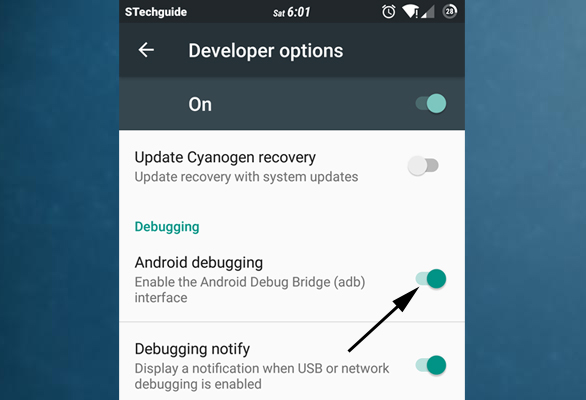Finally, after so many leaks and Rumors Google released its Android N 7.0 developer preview for Nexus devices. You can Download Android N Preview For Nexus Devices from the bottom of the page. Google usually release its new OS for developers at its annual Google I/O developer conference which held in May but this time, they surprised everyone with its early release. The new Android N Preview comes with a multiwindow or split-screen mode, a completely redesigned and improved notification panel, much improved Android Marshmallow’s “Doze” feature, along with other features. You can check out Android N Preview Features and Release date. There is two method to get Android N on your device either install Android N Preview OTA Updates through Android Beta Program or Download Android N Preview For Nexus Devices. Here we explain both methods, and lets start with install Android N Preview OTA Updates through Android Beta Program- 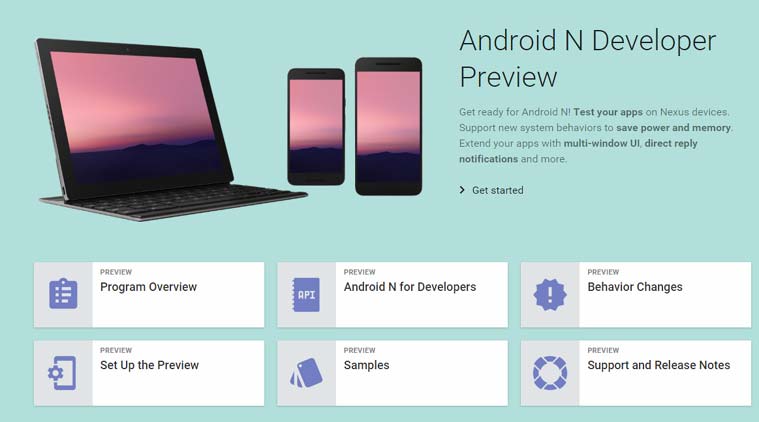
How to install Android N Preview OTA Updates through Android Beta Program –
Yes, you can install Android N Preview OTA Updates through Android Beta Program. If you have a Nexus 6P, Nexus 5X, Nexus 6, Nexus 9, Nexus Player or Pixel C, then you can enroll for the Android Beta Program to receive the latest Android N developer previews directly to your phone via OTA. Also, you can Download Android N Preview For Nexus Devices install it manually.
1) To enroll the program first visit the Android Beta Program site. You’ll see all of the devices registered to your account that is eligible to enroll in Android Beta.
2) Now choose the devices you want to receive the Android N updates.
3) Click Enroll, read and agree to the terms of service, and then click OK.
4) Once you’ve enrolled, your device will soon receive an update
Note –
- If you enroll a device in the Android Beta Program, then later opt-out of receiving updates on the device, all user data on that device will be removed.
- You will not loose any of your data to move to Android N, but it’s recommended to backup your data before enrolling the device.
Download Android N Preview For Nexus Devices –
Before proceeding to Download Android N Preview For Nexus Devices, make sure that you have installed the latest version of Android Studio along with ADB and Fastboot drivers. You can download Android N preview for Nexus 6P, Nexus 5X, Nexus 6, Nexus 9, Nexus Player or Pixel C.
Note –
- Download Android N Preview For Nexus Devices from developer Official site.
- Make sure ADB and Fastboot driver installed (Check out How to setup ADB and Fastboot on windows and Setup ADB and Fastboot on Mac)
- Take Complete Backup of your Device.
Steps to Install Factory Image on Nexus Devices –
1) Download the Android N system image for your device and unzip it.
2) Connect your device to the PC over USB and Enable USB Debugging option from setting>developer option>.
3) Now connect your device to PC and enter into the fastboot mode. To enter in fastboot mode press and hold ‘Volume Up + Volume Down + Power’ button or by by typing “adb reboot bootloader”
4) Now if have already unlocked you bootloader move to the next step or if you don’t check out how to unlock the bootloader of Nexus 6P and unlock the bootloader of Nexus 5X.
5) Open the command prompt and navigate to the unzipped system image directory.
6) Now Execute the “flash-all.bat“, it will unzip the image files and install the necessary bootloader, baseband firmware(s), and operating system. The step will install Android N preview on Nexus devices.
So this the complete guide of install Android N Preview OTA Updates through Android Beta Program or Download Android N Preview For Nexus Devices. If you have any doubts comments below.