Here we a share direct link to Download Asus ZenFone Max Full firmware with VoLTE Support. Asus starts rolling out WW 8939-13.8.26.80 update for Zenfone Max which enables VoLTE support to the device. If you are a Reliance Jio user then this update will help you lot to Enable VoLTE on Asus Zenfone Max WW 8939-13.8.26.80 for Zenfone Max is an Incremental update which rolls out in phase wise manner. The update is rolling out via OTA (over-the-air) and many users already getting the update. You can wait for the OTA updates, or you can Download Asus ZenFone Max Full firmware with VoLTE Support and update manually with below method. Download Asus ZenFone Max Full firmware with VoLTE Support from below.
We provide you the Asus Zenfone Max Stock firmware OTA zip which you can flash on your device. Asus Zenfone Max 13.8.26.80 update added VoLTE, Fix LTE mobile data will disconnect randomly, Several apps update, and Support India SOS call. So if you want to update your Asus Zenfone Max to the latest version then Download Asus ZenFone Max Full firmware from below.
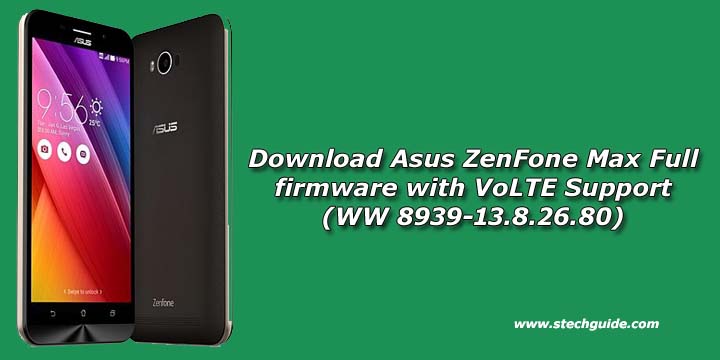
Note:-
- This method is only for the ASUS ZenFone Max (ZC550KL) version WW 8939 CPU SKU only.
- Follow the steps correctly otherwise you may brick your device. We are not responsible for any damage to your phone.
- It will not erase your data, but still we advise you to take a complete backup of your phone and then proceed.
- Ensure that your phone has at least 50-60% charged to prevent the accidental shutdown in-between the process.
Download Asus ZenFone Max Full firmware with VoLTE Support
- Download Asus Zenfone Max v13.8.26.80 – Download
How to Install stock Firmware on Zenfone Max
1) First, Download the files from above and rename it to update.zip.
2) Now Turn Off your phone and boot into recovery mode by pressing Power+Volume UP.
3) Now in recovery mode choose to apply update from sdcard.
4) Now select update.zip file.
5) Now wait until the process complete and then Reboot the phone.
6) Done!
This is the easiest way to Download Asus ZenFone Max Full firmware with VoLTE Support and update it manually. If you have any questions, comment below.

4 Comments
Don’t work after installing zip file…Asus ZenFone max,550kl,8916,how can I do??pls help me
Is it work on zenfone max z010d plz help me.
I have a custom rom named CleanMax, but with root i cant use netflix and other apps, i remove it from SuperSU, but apps dont work anyway, i want to return on stock rom but the root message from TWRP is “This package is for “WW_Phone” devices; this is omni_Z010″. can you create a tutorial to return on stock rom? thanks
Is there any problem of data erasure