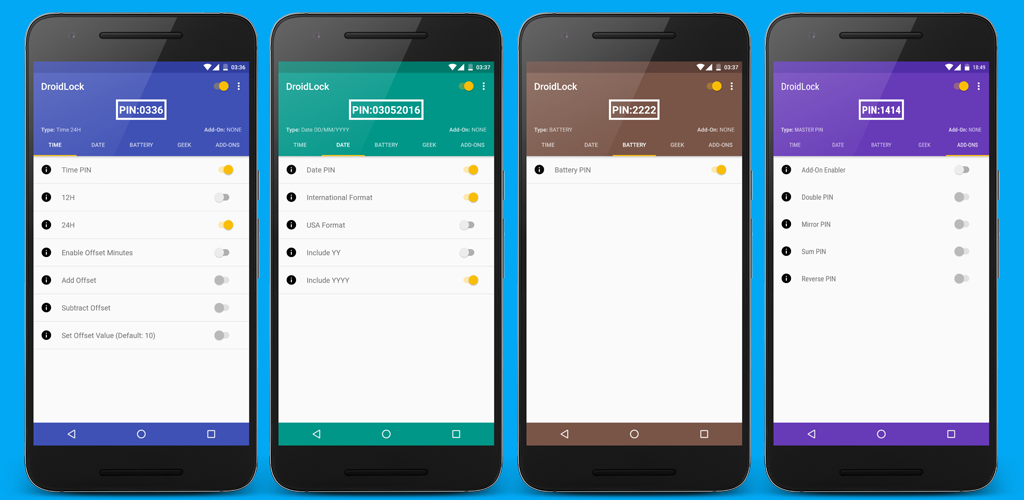Every Android device comes with an inbuilt lock screen, No matter which Android version you have, the lock screen will be the first thing you see every time you power on your device. The PIN lock is one of the most used and secure methods to lock your screen. When a PIN code set, the phone is locked, and the user needs to enter the code to unlock the phone. But still, anyone can see the numbers you type and with a few tries, they will be able to find the code. That is why XDA senior member Chirag_Galani presents a new app DroidLock Dynamic Lockscreen, which sets your lock screen PIN code to the current time/date/battery resulting in an ever changing PIN. Ex- If the time is 01:23, your PIN will be 0123. That is a very useful feature, and no one will be able to steal your code. People might be able to see the code but the next time that will be entirely different. And the best thing is that it doesn’t need a custom Lockscreen implementation and works perfectly with Stock Lockscreen. You can Download DroidLock Lockscreen from below. You can check the official features from below –
Features of DroidLock Lockscreen –
- Time Pin
- 12H Time: If the time is 01:23, your PIN will be 0123
- 24H Time: If the time is 01:23, your PIN will be 1323
- Offset Minutes to add or subtract to the current time: Offset =10 and 12H: If the time is 01:23, your PIN will be 0133
- Custom Offset Minutes Value
- Date Pin
- International Format (DD/MM): PIN will be 0405 (May 4, 2016)
- USA Format (MM/DD): PIN will be 0504 (May 4, 2016)
- 2 Digit Year (DD/MM/YY or MM/DD/YY): PIN will be 040516 (International Format) (May 4, 2016)
- 4 Digit Year (DD/MM/YYYY or MM/DD/YYYY): PIN will be 04052016 (International Format) (May 4, 2016)
- Battery Pin
- The current battery percentage is set as your password: Phone Battery %: 52, PIN will be 5252
- Geek Pin (Customized Pin)
- The user can choose any of the available components and form a combination and set it as the phone password. See the screenshots for examples. (PIN can be a combination of battery, hours(12H), month, minutes : 52010523)
ADD-ON TYPES
- Double: Doubles the PIN. If the time is 12:34, your PIN will be 12341234
- Mirror: Mirrors the PIN. If the time is 12:34, your PIN will be 12344321
- Sum: Adds the digits of the PIN. If the time is 12:34, the PIN will be 1010 as 1+2+3+4.
- Reverse: Reverses the pin. If the time is 12:34, your PIN will be 4321
Download DroidLock Lockscreen
- You should Join DroidLock Google+ Community to support the app, report bugs/issues and get latest app updates by becoming a tester.
- Download DroidLock Lockscreen
This is a very interesting app and for those who worry about their PIN should definitely try this app with many unlocking options. Setting up the app is very easy and UI is clean and beautiful. So Download DroidLock Lockscreen on your device and share it with your friends.
Source – XDA