The latest version of Flyme 6 OS is now available for OnePlus 3T, Redmi Note 3, and many other Android phones. Flyme 6 is the latest OS recently released by Meizu. The new Flyme 6 OS includes a lot of new features, design changes, performance improvements, and optimizations. Meizu released the new OS, in the form of public beta, for many Meizu devices and now they officially released the Flyme 6 OS for OnePlus 3T, Redmi Note 3, and other Android phones. Here we share a direct link to Download Flyme 6 OS for OnePlus 3T, Redmi Note 3, and other Android phones.
The Flyme OS 6 ROM is based on Android Marshmallow and can be flashed via custom Recovery. Currently, Flyme 6 OS is available for available for OnePlus 3T, Nexus 6P, Nexus 6, ZUK Z2, Redmi Note 3 Pro, Redmi Note 2, Xiaomi Mi3 and Mi Note. To install the ROM, you need a Rooted device with Custom Recovery installed. Download Flyme 6 OS for OnePlus 3T, Redmi Note 3, and other Android phones from below.
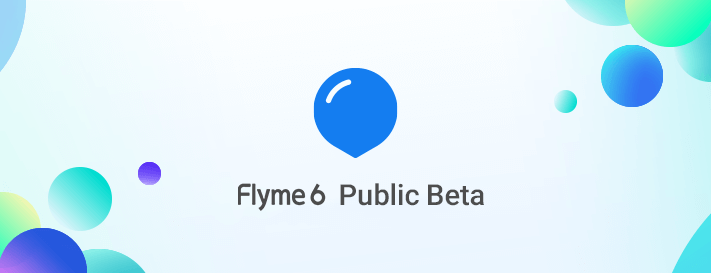
Note:-
- Download the proper ROM for your device from below.
- Follow the steps correctly otherwise you may brick your device. We are not responsible for any damage to your phone.
- It will erase all your data, so we advise you first to take a complete backup of your phone and then proceed.
- Ensure that your phone has at least 50-60% charged to prevent the accidental shutdown in-between the process.
Download Flyme 6 OS for OnePlus 3T, Redmi Note 3, and other Android phones
Download Flyme OS 6 for All devices
How to Install Flyme 6 OS on Android device
- First, download and install a custom recovery. If you already had a custom recovery installed on your device then skip this step.
- Download the Flyme 6 OS from your device from above and save it on your device.
- Now Boot your device into Recovery mode.
- Now in TWRP, create a Nandroid backup (Recommended) of your device for safer side, if anything goes wrong.
- Now do a Factory Reset by Goto Wipe>Advanced Wipe>Select Wipe cache, Dalvik cache, System, and data and swipe to confirm it.
- Now, Go to Install and locate the ROM zip file & swipe to Install the ROM file.
- Now wipe cache & Dalvik cache again and Reboot your device.
- Done!
Download Flyme 6 OS for OnePlus 3T, Redmi Note 3, and other Android phones and install it on your device. Let us know how’s your experience with official Flyme OS 6 update by comments below.
