All Samsung Galaxy Note 8 stock apps are now available for download. Here we share the direct link to Download Galaxy Note 8 Apps for Samsung Devices Running on Nougat. Samsung recently unveiled the latest model of its Note series Galaxy Note 8 and the XDA contributor AlexisXDA already ported out the apps that will be pre-installed on the Samsung Galaxy Note 8. The device comes with latest Android 7.1 Nougat which includes all latest updated apps and launcher. Download Galaxy Note 8 Apps for Samsung Devices from below.
We provide you the link to Samsung Galaxy Note 8 Stock apps. These apps come preloaded on new Samsung Galaxy Note 8. These apps are almost similar from the apps which we have seen on Samsung Galaxy S8 when considering the functionality. The zip file contains include Galaxy Note 8 Phone and Contacts, Incall UI, Galaxy Note 8 Browser, Galaxy Note 8 clock, Calendar, Galaxy Note 8 TouchWiz Home, Edge Lightning, Task Edge, People Edge, S Finder, Galaxy Note 8 Themes Store, Smart Manager, Keyboard, Galaxy Note 8 Gallery, Calculator, and Weather. Download Samsung Galaxy Note 8 Apps for Samsung Devices from below.
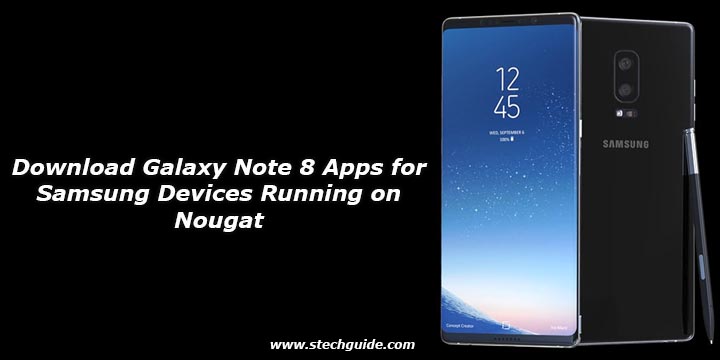
To install Galaxy Note 8 Apps on your device, your device should be running on any Stock ROM rooted running Android 7.0+. You must have latest TWRP installed in order to install the apps. That means Stock or Non-Rooted users can’t installed the apps on their device. Download Galaxy Note 8 Apps for Samsung Devices Running on Nougat from below.
Galaxy Note 8 Apps Includes –
- Phone and Contacts
- Incall UI
- Browser
- Clock
- Calendar
- TouchWiz Home
- Edge Lightning
- Task Edge
- People Edge
- S Finder
- Samsung Themes Store
- Smart Manager
- Keyboard
- Gallery
- Calculator
- Weather
Download Galaxy Note 8 Apps
These Samsung Galaxy Note 8 Apps stock apps are working perfectly on Nougat based ROMs and maybe working on Android Marshmallow also.
Download Samsung Galaxy Note 8 Stock Apps zip file
Install Samsung Galaxy Note 8 Apps on Samsung Devices
- Download the ZIP file from above and save it on your device.
- Uninstall your current Samsung Browser and Samsung Calculator.
- Boot your device into Recovery Mode.
- Click Install, and select the ZIP file you downloaded from above.
- Swipe to Flash it.
- Reboot your device
- Done!!!
These are the Samsung Galaxy Note 8 Apps which are currently available. We will share the apps for Stock/Non-Rooted users also as soon as it will be available, until then Download Samsung Galaxy Note 8 Apps and share it with your friends. Stay connected with us via Facebook, Twitter, and Google Plus to read more such helpful posts.
