Finally, official Marshmallow update for OnePlus x is starts rolling out via OxygenOS 3.1.2. Recently OnePlus released the OxygenOS 3.1.0 Community build for OnePlus X, but that was based beta build and contain bugs. But now OxygenOS 3.1.2 for OnePlus X is available which is based on Marshmallow. OnePlus X Marshmallow Update comes with launcher upgrade, UX update, added new apps, and fix many bugs. It is still unclear if VoLTE on OnePlus X is working or not. This build is OTA eligible, which means you will receive the official OTA on this build once it’s ready. So you can wait for the OTA or manually Download and Install OxygenOS 3.1.2 for OnePlus X.
OxygenOS 3.1.2 for OnePlus X is a final stable marshmallow release, which added new apps and features. If you want to update OnePus X to Marshmallow then OxygenOS 3.1.2 for OnePlus X and flashed it via Stock recovery. Flashing OxygenOS 3.1.2 will update OnePlus X to Marshmallow. This file will work on both rooted and non-rooted. Download Marshmallow based OxygenOS 3.1.2 for OnePlus X from below.
OnePlus X Marshmallow Update Features and Changelogs –
- Android 6.0.1 Marshmallow
- Launcher upgrades
- New icon packs
- Google search bar UI customization
- New wallpaper picker
- Shelf UX improvements
- Long press boards to rearrange or remove
- General system performance improvement
- Settings changes
- New (native Android) app permissions
- Alert Slider settings with more customization options
- New apps
- OnePlus Music Player
- OnePlus Gallery
- Implemented October Android security patches
- General bug fixes
Known issues –
- Users who have installed the Facebook or Facebook Messenger App, you will need to manually give storage permission to both the apps or else it will crash while using the phone’s camera.
Note:-
- Follow the steps correctly otherwise you may brick your device. We are not responsible for any damage to your phone.
- It may erase all your data, so we advise you first to take a complete backup of your phone and then proceed.
- Ensure that your phone has at least 50-60% charged to prevent the accidental shutdown in-between the process.
Download OxygenOS 3.1.2 for OnePlus X
Download Marshmallow based Oxygen OS 3.1.2 for OnePlus X
How to Install OxygenOS 3.1.2 for OnePlus X –
1) Download the OxygenOS 3.1.2 Zip file from above and save it in your Internal Storage.
2) Turn off your device and Boot into the Recovery mode by press and hold “Volume Down+Power Button”
3) Now Wipe data and cache if you want a clean installation otherwise skip this step.
4) Now in Recovery select Install from local / Install from SD.
5) Now select the Zip and Click on Install to start the process.
6) Now wait until the installation complete and then Reboot your device.
7) Done.
So this is the complete guide to update OnePlus X to Marshmallow manually. If you have any doubts comment below.
Source – OnePlus

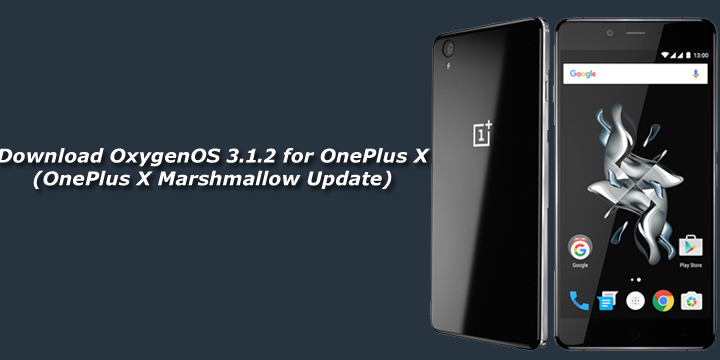
5 Comments
hey guys thumbs up for the ota file .
Is rooting required or unlocking the bootloader in my oneplus x?
will it wipeout my data?
No need to root your phone. It works on both rooted and non-rooted devices.
I install the community based ROM on ma oneplus x is it fine tht I can download ths official rom to ma phone
Yes you can download it without any issue
How can I update through twrp?