This guide helps you to root letv le 1s. Letv Le 1s, which is also known as LeEco Le1s, is recently launched a budget smartphone. The LeTv Le 1s comes with a 5.5-inch FHD IPS display with 1080p resolution. Le1s powered by 2.2 GHz octa-core MediaTek Helio X10 chipset with 3GB of RAM and 16GB of internal storage. The phone comes with 13 MP rear and 5 MP front camera with 3000 mAh battery. We root Le 1s as soon as we get the phone.

Rooting is a lengthy procedure for some devices but if you want to root letv le 1s it wouldn’t take more than 5 minutes. You don’t need PC, USB cable or ADB drivers to root letv le 1s. Even you don’t need to unlock bootloader or install custom recovery on your device to root letv 1s. You only need to download an app Kingroot, which easily root letv 1s within a minute. So before we explain to you how to root Letv le 1s ( root LeEco Le1s) without PC, you should check these benefits of rooting.
Some benefits of Rooting –
- You can install custom ROM and custom kernel on your device for faster and better performance.
- Block Ads in apps with the help of ad blocker.
- Increase performance and battery life by killing background process automatically.
- You can use Titanium Backup to restore all of your apps and data.
- You can uninstall bloatware (Pre-installed Apps)
Note:-
- Rooting may void your phone warranty, and you won’t claim it back.
- Although you won’t lose any data but you should still take Backup of your device for safer side.
- We won’t take any responsibility if anything happens to your phone.
How to root Letv Le 1s without PC –
1) First you should turn on ‘Unknown Source’ from Menu > Settings >Security.
2) Download Kingroot app and install it on your device.
3) After installing the app, Open it. It will check your device status, if the root is available for you or not.
4) Now click on ‘TRY TO ROOT’ to start the rooting procedure. It will check for working exploit to root letv le 1s and take only minutes or two to complete the process.
5) Reboot your device, when the process Completes. That’s it you successfully root Letv Le 1s with Kingroot.
6) Download Root Checker app to confirm your phone is rooted or not.
How to Unroot LeTv Le 1s –
1) You can easily unroot Letv le 1s anytime with a single click.
2) To unroot, Goto Kingroot setting and click on ‘Uninstall Kingroot’.
3) A popup appears, click on ‘Continue’ to unroot letv le 1s. After clicking on ‘continue’, the app will uninstall from your phone, and you will no longer be a root user.
This is the complete procedure of how to Root LeTv le 1s (Root LeEco Le1s). We’ll update this guide with how to install custom recovery on LeTv le 1s (TWRP recovery for letv le 1s) whenever a stable version will available. If you have any doubt comment below.

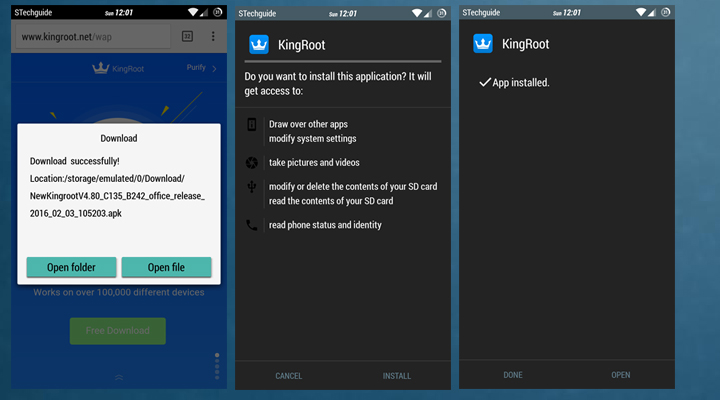
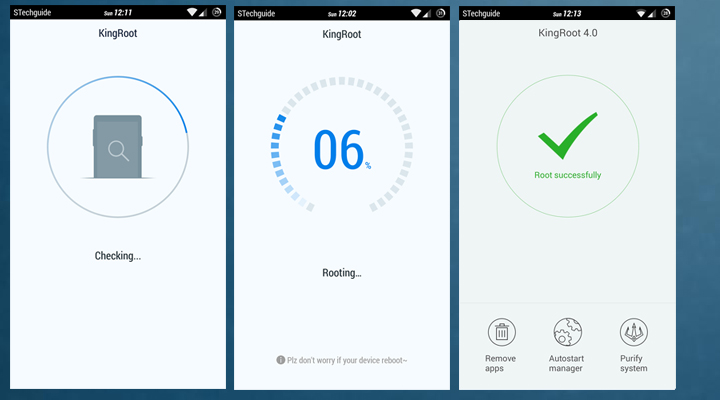
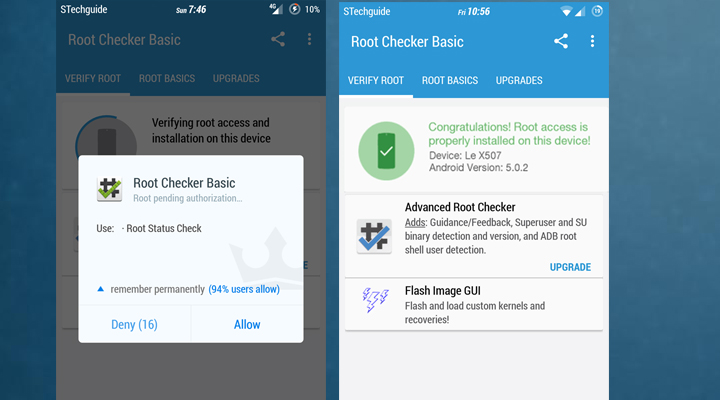
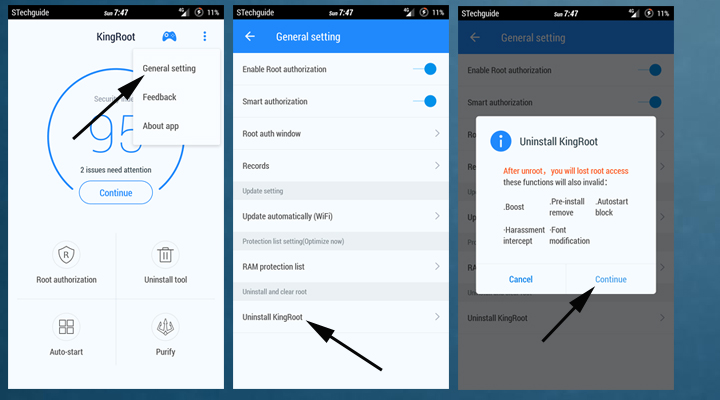
25 Comments
What are the custom ROM’s available for le 1s
Hi Kamlesh, there is no custom ROM available for Le 1s for now.
Do you have any idea of how to fix the boot loop issue in Le 1s X507…..My phone was stuck up in bootloop
Hi Pradeep, I checked the method and root Le1s by myself and there is no way you stuck on bootloop with above method.
The above screen shot was not of le 1s , that’s another phone
not able to OTA update after unroot. even reset to factory settings is not helping. How to update with the OTA. pls guide
First you have to uninstall the kingroot from app setting as mentioned in post and then factory reset your phone then try updates in your phone.
Bro same here I requested Flipkart for exchange I hope they will do that soon
MY mobile is stuck in bootloop please help anyone it boot and open recovery for 2 sec and error comes in twrp recovery and mobile reboot again please someone tell my solution
I tired rooting my letv 1S(x507) with KingRoot, but it’s failing displaying no root strategies available from both mobile version and desktop version of KingRoot. Can someone help??
Hi Suhaib the app is working for me. Did you try the app which is provided in post?
update problem wher root directroy
Did you root your phone ?
Yes, I root my phone with above method. We also soon post the working root method with TWRP Recovery.
Hi If you want proper root excess with TWRP try this method-
https://www.stechguide.com/install-twrp-recovery-on-leeco-le-1s/
hi in my case the end result says unable to root try desktop version.any help.
Try this method https://www.stechguide.com/install-twrp-recovery-on-leeco-le-1s/
Letv Le 1s, 5.5-inch FHD display, MediaTek Helio X10 2.2 (MT6795T) chipset, 3GB RAM, 16GB ROM, 13MP camera, GPS and with budget price around $160, I will buy this one or the Oukitel k6000 pro with same price range.
Is it safe rooting le 1s?? Pls tell
There is always a little risk but the above method is safe and many users already root their device
My phone le TV le1s rooted and not update company software please help me guys
Hey this is sargun ..this is showing me that rooting is not available for your phone.I am letv le1s user.help me out please
You can Check this method
https://www.stechguide.com/install-twrp-recovery-on-leeco-le-1s/
Hlo sir i recently update my letv le1s to marsmellow 6 and i lost root and now kingroot say root no stragity and i have no pc what i will dopls help me
When my letv lex509 rooting it’s shows root failed so how do root on my divece tell me……