This guide will help you to Enable Root Access On CM14 aka CyanogenMod 14. As we know Cyanogen team is working on the latest update and many devices already gets the unofficial CM14 ROM for their devices. If you downloaded and install Cm14 ROM on your phone, then you probably won’t getting root access by default. You have to enable root on CM14 by enabling some settings. Here we share How to Enable Root Access On CM14 (CyanogenMod 14).
Cyanogen is a vast community which provides features you cannot find it on stock Android. It’s a base of many popular custom ROMs. CyanogenMod 14 is next version of popular CyanogenMod 13 (CM13) ROM which is based on latest Android 7.0 Nougat. Many users are looking forward to updating their device to the latest version. And if you are recently updated your phone to CM14 then you need this guide. Here we share How to Enable Root Access On CM14 (CyanogenMod 14).
This method to Enable Root Access On CyanogenMod 14 is not a device specific. If a CM14 custom ROM is available for your device, and you update your device then you can use this guide to enable root access on CM14. CyanogenMod ROMs are pre-rooted custom ROMs and you can control CM14 root access selectively by giving root access to Apps only or ADB only or by giving access to both of them. You can find step by step guide of How to Enable Root Access On CM14 (CyanogenMod 14) from below.
Note –
- your device must be running on CyanogenMod based ROM.
- Follow the steps correctly otherwise you may brick your device. We are not responsible for any damage to your phone.
- Take a complete backup of your phone for safer side and then proceed.
- Ensure that your phone has at least 50-60% charged to prevent the accidental shutdown in-between the process.
How to Enable Root Access On CM14 (CyanogenMod 14)
1) First, Enable Developer Options by Go to Setting –> About phone –> Tap the Build Number 7 times.
2) Go back to phone setting and open Developer option.
3) Now scroll down and click on Root Access option.
4) Now set root access for Apps and ADB (Recommended), Apps only or ADB only, as per your need.
5) Done! Root for CM14 is now enabled.
This is the Easiest way to Enable Root Access On CM14 (CyanogenMod 14). If you still won’t able to enable root on cm14 based ROMs, then comment below.

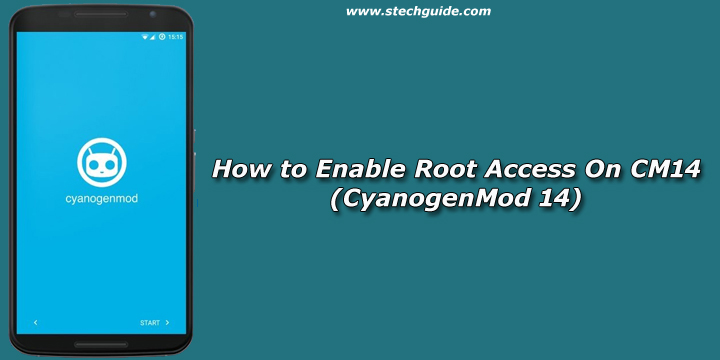
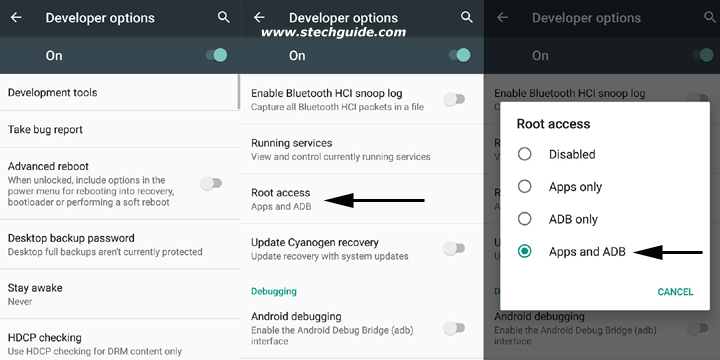
3 Comments
I followed the directions above, but I still got “root access not properly installed” when i verify with root checker.Any other advice on how to enable root.
By the way, I flashed cm 14.1
Thank you for your prompt reply.
Yes you can flash the latest supersu from recovery to enable root
Hello sir my levovo k5 not rooting proper working and not working gapps cyanogen 14 version