Good news for Lenovo K3 Note Users. Lenovo starts rolling out the latest Android 6.0 (Marshmallow) update for the K3 Note phone in India. Lenovo K3 Note users now gets all Marshmallow features and also gets the official support for TheaterMax technology, which makes your device compatible with Lenovo’s AntVR headset. The update is available via OTA (over-the-air) and it is about 1.6GB in size. You can wait for the OTA updates or you can Update Lenovo K3 Note to Marshmallow manually.
The Lenovo K3 Note feature a 5.5-inch FHD 1080p display and powered by powerful Octa-core 1.7 GHz Mediatek MT6752. The phone has 13 MP rear camera with Autofocus and LED Flash and decent 5 MP front camera for clicking selfies. The K3 Note runs on Android Lollipop but now you can Update Lenovo K3 Note to Marshmallow. Check the below steps to Update Lenovo K3 Note to Marshmallow manually. If you have still not received the update, then you can download the direct OTA file with build no. K50a40_S322_160314_ROW to Update Lenovo K3 Note to Marshmallow manually.
Also Check: How to Root Lenovo K3 Note and Install Custom Recovery
Download
Download Lenovo K3 Note Android 6.0 Marshmallow OTA Update
Steps to Manually Update Lenovo K3 Note to Marshmallow –
1) To manually check the update, you can head over to Settings > About phone > System updates > Check For Update.
2) To Update Lenovo K3 Note to Marshmallow manually follow below steps.
3) Download Lenovo K3 Note Marshmallow OTA Update From above.
4) Now copy the OTA file to your device and rename it ‘update.zip’.
5) Now boot your device into Recovery Mode and select ‘install update from sd card’ and select the update.zip file
6) The above step will Update Lenovo K3 Note to Marshmallow.
7) Reboot your phone after updating your phone to Marshmallow.
This is the easiest way to Update Lenovo K3 Note to Marshmallow manually. If you have any questions comment below.


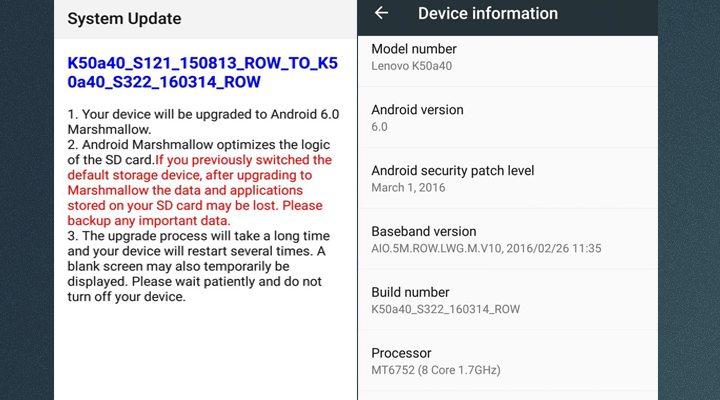
125 Comments
How do I update a rooted k3 note phone?
You need Stock Recovery and non rooted device to install the OTA update
Can I use CWM recovery to install the update.zip or it can be done only via Stock recovery?
Installing OTA updates while having ClockWork mod (CWM) is not possible. You need Stock Recovery to install the OTA update
Is this an marshmallow update? As because in download files it showing s121 not s322
Yes this is Marshmallow OTA file. Don’t get confused with numbers S121 is Indian variant and S205 is global variant of k3 Note
How to boot K3 note to recovery mode?
Use this combination “Volume UP+Volume Down+Power Button” to enter into Recovery mode
can we use twrp recovery for installing
No You need Stock Recovery to install the OTA.
its getting failed at 49% every time ? can u pls help ?
Yes some time it stuck on 49% but wait for some time to complete the process.
it shows install failed after 49 %, i left it for 2 mins, it went back to main screen.
tried again to install update but failed !
what to do ?
Have same issue. My phone is stuck between OS update and system recovery mode.
@shivam : Got any solution ?
hold power button for a while and restart
He probably means that the instalation FAILS* after 49%, alot of people have the same problem and havent seen a helpful reply. Happens to me too, everytime.
ur phn is woring or not
how to install cwm and root this rom
This guide will help you
https://www.stechguide.com/root-lenovo-k3-note-on-marshmallow-6-0/
i am unble to update 6.0
i am using stock recovery
istall process 49% then says istall failed how to solve this issue
my phone having 9 GB memory free after 100% download its showing not enough disc space for install i tried more than 5 times and i did factory reset also,can you help me to sort this out
how to update with this i have downloaded the zip file from above please tell me the process detailed step by step i’m confused
Great….Thanks bro….its completed and working in marshmallw 6.0….awesomeeeeee
do I need root for this update (I’m asking you cuz u’ve done it) and i’m waiting for a asap reply… ASAP pls
No you don’t need root access and it will work on stock devices only.
will this update erase all my data
my k3 note was rooted…unrooted it back…then i manually downloaded the update for marshmallow, saved it in phone’s internal memory,opened TWRP in that chose the zip file…as it starts installing the update…and boom it says “Signature Verification Failed AND SAYS THIS UPDATE IS FOR LENOVO K50a40 AND YOUR DEVICE IS LENOVO K3 NOTE”…I DOWNLOADED the correct update too…
Same problem
Is there any other way
Same condition is here. and worst part is everything working fine but playstore stuck at downloading…. :(
Pls help in removing cwm recovery so i can use this update zip
Just download stock recovery and then flash using SP Flash Tool!
yes it will erase all ur data including the drive on which u will put the file for updation
i am already updated Marshmallow version 6.0. but i had opened every application one error msg displayed that is “Unfortunately Stoped” this is very bad. and Default memory not selected to External Memory. already selected Internal Memory, whenever any one downloads to direct downloads into Internal Memory. i want default memory of External Memory, Please solve this problem of Marshmallow version 6.0
Try clearing the cache from recovery or if the problem still same after clearing cache then do a factory reset and format your sd card and then select it as internal storage.
When I done it manually, it showed SD card error; and boom… ! my downloaded data is gone and I got nothing
I installed the update in memory card. Some of the apps are not responding. Can I reinstall the update?
If the update was successful then no need to reinstall. Try clearing the cache from recovery or if the problem still same after clearing cache then do a factory reset.
My phone is in chinese version k50t5 will it work
My phone is in chinese variant K50t5 will it work
I have lenovo k3note I have updated my phone but at last ur phone is to reboot that time OK is not highlight after 100% complete ur phone is not supporting is coming what should I do plan say me answer
Afterupdate into marshmallow I am facing a problem. A pop up menu is coming to the screen by showing”Unfortunately the process com.amdroid. phone has stopped” Press OK or Try to solve. BUt nothing is happening while pressing bothe the key button and I can’t operate the phone. please help me
Hi JoMON I had same problem, However I had tried to install it using Lenovo smart assistant so I had the update.zip on my SD card, I booted into recovery by pressing vol Up+vol Down+ power button. Then I used language English and flashed it once again/ AFter it was complete it was stuck on lenovo coming soon screen so I forcefully restarted it by removing battery. and it booted fine. There seems to be some bug.
Ji JOmon And Mandar, i had also same problem. What to do now can you please suggest.
while installing android M in lenovo k3 note it shows install failed at 49% Even i have non rooted phone and stock recovery. please help me.
If my k3 note is not rooted. Or is locked can I install it manually…
Yes you can
Is there any method to install update on rooted k3 note
Is this ROM is official ROM or not
Yes this is an Official Marshmallow ROM for K3 Note
Hello very all my k3 note k50a40 is before I’m upgrade in K50-t40 I forged recovery hwo I m recovery k50a40
k50t40 is advance feature music/ cemara fast Dolby is awesome use free ram space
Hi!! I Updated my Lenovo K3 Note India today and then again update 4mb secondly. After tat I Can’t unlock my phone as password keypad is not responsive at all. I can get calls from other mobiles. I just can’t enter into my mobile. Can u help me?
Factory Reset your phone.
i updated my lenovo k3 note to marshmallow but after rebooting its update stop after 49% is there any way to get out of it?
I got the same problem here, pls help…
When will the M will available for K5 Plus
Marshmallow update for K5 Plus may be out nearly Nov or Dec.
i manually downloaded the update for marshmallow, saved it in phone’s internal memory,opened TWRP in that chose the zip file…as it starts installing the update…and boom it says “Signature Verification Failed AND SAYS THIS UPDATE IS FOR LENOVO K50a40 AND YOUR DEVICE IS LENOVO K3 NOTE”…I DOWNLOADED the correct update too… Is there a solution for this Problem?
Your device must have been rooted.
So
1. Flash with “Stock recovery”.
2. Unroot your device, then try. It will work.
How to update marshmallow 6.0 on lenovo k3 note with k50-t5 model? There is no ‘System Update’ options in any part of the phone, it has many chinese softwares and making me sick to return this phone back, please advice.
The above file is ROW (Rest of World) means you can flash it if you are not having Chinese variant. For Chinese software you can root and uninstall any software you want.
I have the same problem as benki above: I own a Lenovo K50-t5 (android 5.1), and there is no automatic system update available. I’d love to update to marshmallow, but I am terrified to crash it down. I need help pls, I’m so not into this, I need to learn.
49% and failed plead guide
49% and failed plead guide
Is there a way to install android M ROW on a Chinese phone variant? It is rooted and I have a MOD ROM android 5.01.
No this is not for Chinese Variant but you can try Marshmallow Based custom ROM on it. Check the below link
https://www.stechguide.com/download-marshmallow-custom-rom-for-lenovo-k3-note/
UPDATED MARSHMALLOW IT IS NOT ALLOWING TO UNLOCK USING PATTERN LOCK
i tried to update my lenovo k3 note to marshmallow 6.0 version over mobile 3g network. After downloading and updating all the apps it stopped after saying that the google play service stopped functioning. After this my mobile stopped responding as if there is no sim card. Mobile came back from service center but to update still pops up though the mobile configuration shows as per the 6.0 version.I feel its not properly updated to the latest version ..please advice
There is any method to update rooted k3note… Please tell me
Only to revert back to stock and then update
installing fails @49%.please provide the solution ASAP.
not working in TWRP recovery! now what should i do?
You should be on stock firmware to install the update
can i update without sd card
Yes save the file on Internal storage.
There’s is no software/system update option in my k3 note?And how can I know that my phone is Indian version or Chinese?
I have installed custom rom in my K3 Note… will it work on it?
No it won’t work, it required stock ROM and Stock Recovery.
How can copy OTA file on device
Via USB Cable or download directly on your device.
How can I root my phone lenovo k3 note recently updated 6.0 plse help me
How to root my lenovo k3 note Android 6.0
my phone reimained stuck in cwm recovery mode and i don’t know what to do with it because is it chinese, please tell me how to turn it on again
The above method is only works on Non Rooted phones and with Stock Recovery
help my build no is v2.5-1512-5.495.1-st-k50t5
please how i can installed this file
Sir every time 49 % p failed hobjata h update krte want …..
How to install stock recovery? I have installed cm 21.1 in my k3 note , how do i upgrade it to 6.0 pls help.
Is it work for k50-t3s?
software update failed at 49% what should i do? can u help me?
Global variant accha he kya Indian variant
I have already 2 times updated my lenovo k3note mobile phone. After completing updated the mobile phone displayed unfortunately your android mobile phone has stopped. try to solve. What can i do sir
Lenovo k3 note k50-t5 update to marshmallow not having system update available, any idea on how can i enable it?
that’s what I want to know as well, anyone tried?
i have updated to marshmallow via ota update, which has VOLTE feature . After 4 mb ota update this VOLTE feature has gone. and my phone is never rooted , can i download above 1.6 gb file and install again in my phone(lenovo k3 note) to get that Volte FEATURE, if yes how can i install above given 1.6 gb file
Is it support volte?
plz give me a link to download k50a40_s121_150813_row(my stock rom)
Is it safe to update lenovo k3 note
I have updated it now its seems very faster. Is any one know advanced features of this Update?
sir i updated the lenovo k3note to mashmellow .after 49%, the mobile is completely strucked and showing that, unfortunately the process com.android.phone has stopped.
i cant use my mobile for anything
please help me
updated marshmallow..its showed update completed but after that it showing UNFORTUNATELY,THE PROCESS COM.ANDROID.PHONE HAS STOPPED…sims and memory also not detected…apps also not opening….if i switch on mob its showing same unfortunately, the process com.android.phone has stopped…what to do??????
I want Android 7 update in Lenovo k3 note when will come the date in our phone please give the reply to me
do we need to root our phone to
have this update
You need the internet to download the file after that no internet required
My phone is stuck at 99% and displaying sorry error occurred why like this?? I’m tensed…plz say anyone
Your phone is rooted ya non rooted. Please tell Im tried to update my phone
Hi SUMIT. My phone is also stuck at 49%. What is the solution for it? Many people has the same problem. Thank you. Best regards, Patrik
I have unrooted K3 Note with stock recovery but instalation keeps failing at 49% :/
http://phonedl.ota.lenovomm.com/dls/v6/VIBEUI_V3.1_1618_5.114.1_ST_K50-t3s_WC83F43C66.zip
latest stable version of k50-t3s note
Rename the file to “Update” .zip is automatically added at Windows 10 else it won’t work because filename is update.zip.zip then
I have marshmallow file(1.6GB) with .Rar extension…NOW how can I update my mobile…
I’m not able to update because there is no update.Zip file…what I have to do??????
Is this update possible to install on Lenovo K3 Note VIBEUI_V2.5_11520_5.827.1_ST_K50-T5?
Phone is rooted, and Chinese ROM is on it. I uninstalled bloatware and did not install cutom ROM.
Please, instruction about this case…
tnx
when i try to update lenovo k3 note it shows network connection failed please try again help
me too, i have a same problem.. 49% failed.. many time try to restart and try again, but it failed.. please help me to fix it..
is it support volte
Hi I dont have System updates in Settings > About phone itw is chinise version and it is in separated app named “System updates”! But when trying to update I got this message – “network request failed or model is not fit”!!! Do this manual update will work for me? Thanks
What about a non rooted k5note… Mine is a Chinese version, I ‘d just like to get rid of the Chinese on the phone..what do I do? ..thanks
Does volte works on your rom?….
Plz tell me I don’t have any option of software update in system updates abt phn
can i use twrp recovery mode to install the zip or other will work what is it??
No this will work only with stock recovery
what can i do i rooted my phone and the after the restart my phone my phone screen going blank screen and it is stay in Lenovo sign means it is not opening anything about it. please tell me what’s a problem?? I restored it software in shop but they can’t solve this problem. and you??
If your device stuck at boot logo then either flash custom ROM via TWRP or you can flash the stock firmware using SP Flashtool
Hello sumit I have updated my lenovo k3 note on my own without following the specific steps you provided. Now after update it is not working and shows ‘unfortunately the process com android phone has stopped ‘ and it keeps blinking and I’m not able to use phone.Please help me out
hi,my lenovo k3 note have a build number of VIBEUI_V2.5_1512_5_.495.1_ST_K50-T5,how can i update it? please help me out.