Good news for ZTE Axon 7 Users, Latest Android 8.0 Oreo update for ZTE Axon 7 is now available for download. The Android 8.0 Oreo update for ZTE Axon 7 is a leaked version shared on XDA which brings the MiFavor UI 5.2 to the device. If you want to Install Oreo 8.0 on ZTE Axon 7 or want to Update ZTE Axon 7 to Android 8.0 Oreo Manually then you are in right place. Here we share a guide to Download and Install Android 8.0 Oreo On ZTE Axon 7.
ZTE Axon 7 Oreo build brings all Android Oreo Features along with MiFavor 5.2. Thanks to XDA user asderdd for sharing the ZTE Axon 7 Oreo OTA file with you can easily install Oreo on ZTE Axon 7 manually. Follow below guide to Download and Install Android 8.0 Oreo On ZTE Axon 7 or Install MiFavor 5.2 on Axon 7.
ZTE Axon 7 Android 8.0 Oreo firmware update is compatible with A2017G and A2017U models. The update is a leaked oreo build and soon will roll out via OTA for all users. The ZTE Axon 7 Oreo ROM is in beta state but stable enough to use as a daily driver. Download and Install Android 8.0 Oreo on ZTE Axon 7 from below to update ZTE Axon 7 to Android Oreo manually.
Note:-
- This Firmware file is only for ZTE Axon 7. Don’t try this on any other device.
- Follow the steps correctly otherwise you may brick your device.
- We are not responsible for any damage to your phone.
- It may erase your data so it is advisable to take a complete backup of your phone for safer side.
- Ensure that your phone has at least 50-60% charged to prevent the accidental shutdown in-between the process.
Download ZTE Axon 7 Android 8.0 Oreo Firmware
- MiFlash 20160401.exe
- ZTE_A2017V3.0.0B01_FULL_EDL_PACKAGE_BY_TURKDEVS.7z
- ZTE_A2017V3.0.0B01-2_FULL_EDL_PACKAGE_BY_TURKDEVS.7z – NEW ONE
How to Install Android 8.0 Oreo On ZTE Axon 7 –
- First download MiFlash Tool from above and install it on your device. This will also install your device driver.
- Now turn off your device.
- Connect the device to PC by pressing Volume Keys and Power Key simultaneously while plugging in USB Cable.
- Your device will enter into EDL mode.
- Make sure your device is showing “Qualcomm HS-USB QDLoader 9008“
- Now open Mi Flash and browse and choose the folder that you have downloaded from the above.
- Once you choose the folder, you will now see your device on the list. If not, click on refresh button.
- Flash and wait until the installation complete.
- Done! This will install Android Oreo on Axon 7.
This is the easiest way to Download and Install Android 8.0 Oreo on ZTE Axon 7 and flash it manually. If you have any questions, comment below.

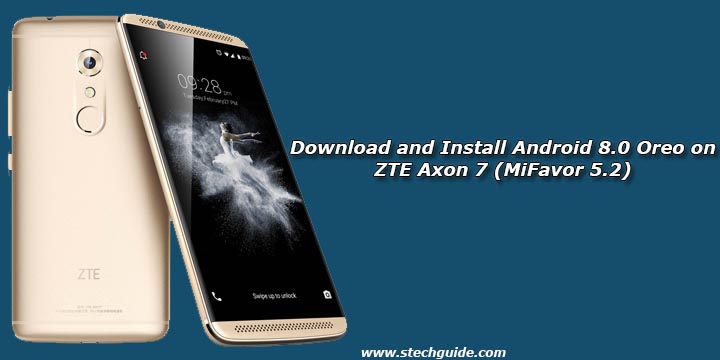
3 Comments
Hi. I try install update on Axon A2017G but after update i can’t catch cell on my country. I on info cell tell me model phone is A2017…
Follow the steps mentioned in here https://forum.xda-developers.com/axon-7/development/anroid-8-official-mifavaor-ui-5-2-beta-t3707605 to get the radio on your device
hello sorry it might be out of the topic, but after i succesfully install android 0 on my zte A2017 model i cant install apps from google play store every time i try to download it always crash, can u somehow help me ?