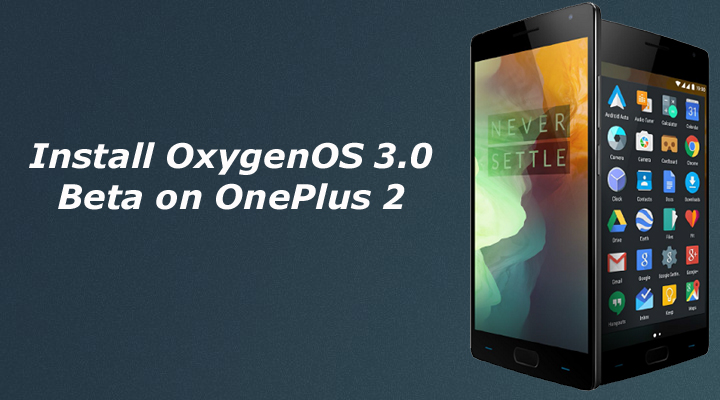Now you can Download and Install OxygenOS 3.0 Beta on OnePlus 2. The latest OxygenOS 3.0 for OnePlus 2 is based on latest Android Marshmallow 6.0.1. The OnePlus named the beta release a “community build”. There is two method to install OxygenOs 3.0 beta on Oneplus 2. First one is for non-rooted users, and the other one is for rooted users. The update will not be available via OTA, so you have to manually Download and Install OxygenOS 3.0 Beta on OnePlus 2. You can also download CM13 ROM on OnePlus 2 with Fingerprint working. Follow the below steps to Download and Install OxygenOS 3.0 Beta on OnePlus 2.
Changelog and New Features –
- Android 6.0.1 Marshmallow upgrade
- New OnePlus Camera
- New wallpaper picker
- Shelf upgrade
- System performance improvement
- Finger Print performance improvement
- New setting arrangement
- Applied March security patch
Known issue
- Re-registering fingerprints after flash
- Maxxaudio tuner and presets removed
- Rollback to previous OxygenOS version will not work without wiping the data
- Experienced wifi speed issues
- Some apps may require M compatible version
- Re-arranging quick setting icons may fail
- Language localization not complete
Thanks to the Oneplus Forum developer Naman Bhalla for providing the step by step guide to Install OxygenOS 3.0 Community build on OnePlus 2. The process to Install OxygenOS 3.0 Beta on OnePlus 2 is very simple all you have to download OxygenOS 3.0 Community build for OnePlus 2 and flash it via recovery. Follow below steps to Download and Install OxygenOS 3.0 Beta on OnePlus two.
Note:-
- Follow the steps correctly otherwise you may brick your device. We are not responsible for any damage to your phone.
- It may erase all your data, so we advise you first to take a complete backup of your phone and then proceed.
- Ensure that your phone has at least 50-60% charged to prevent the accidental shutdown in-between the process.
Files required to Download and Install OxygenOS 3.0 Beta on OnePlus 2 –
- Download OxygenOS 3.0 Beta for OnPlus 2 (Android 6.0)
- Download modified TWRP for OnePlus 2.
- Download SuperSu to Root OnePlus 2 On Oxygen OS 3.0
Steps to Install OxygenOS 3.0 Beta on OnePlus 2 –
Method 1 –
For 100% Stock Users: – Locked Bootloader, Stock Recovery, No Root –
1) Download the OxygenOS 3.0 Zip file from above and save it in your Internal Storage.
2) Turn off your device and Boot into the Recovery mode by press and hold “Volume Down+Power Button”
3) Now Wipe data and cache if you want a clean installation otherwise skip this step.
4) Now in Recovery select your preferred language and select Install from Local.
5) Now select the Zip and Click on Install to start the process.
6) Now wait until the installation complete and then Reboot your device.
7) Done.
Method 2
For Rooted Users with TWRP Installed –
1) Download the OxygenOS 3.0 Zip file and Modified TWRP image file from above and save it in your Internal Storage.
2) Turn off your device and Boot into the Recovery mode by press and hold “Volume Down+Power Button”
3) Now perform a Factory Reset by Goto Wipe>Advanced Wipe>Select Wipe cache, Dalvik cache, System, and data and swipe to confirm it.
4) Now go back to TWRP home and select Images button at the bottom right of the screen. Tap on it to select recovery.img
5) Now Select modified TWRP.img and Swipe to flash it.
6) Now wipe your data again same as step 3.
7) Now from TWRP Main Screen select Install > Select OxygenOS Zip > Swipe to Install to Install OxygenOS 3.0 Beta on OnePlus 2.
8) Now to Root OnePlus 2 On Oxygen OS 3.0, download the SuperSu from above and save it in your device.
9) Now in TWRP recovery navigate to Install Zip and select ‘SuperSu.zip’ to root OnePlus 2 on OxygenOS 3.0.
9) Swipe to install SuperSu and reboot your device.
10) Done.
So this is the complete guide to Download and Install OxygenOS 3.0 Beta on OnePlus 2 manually. If you have any doubts comment below.
Source: OnePlus