Today we discuss how to Use Mi Flash Unlock Tool to Unlock Bootloader Of Xiaomi Devices. All Recently launched Xiaomi devices comes with locked Bootloader. Locked Bootloader means you can’t flash the custom recovery, custom kernel or custom ROM on your device unless you unlock the Bootloader of your device. You need to Download Mi Flash Unlock Tool to Unlock Bootloader Of Xiaomi Devices. Follow the steps below to Use Mi Flash Unlock Tool to Unlock Bootloader Of Xiaomi Devices.
Mi Flash Unlock Tool is a one click utility program which easily unlock your device bootloader. The tool is completely free and very easy to use. Here we share the direct link to Download Mi flash Unlock Tool. Here you can Use Mi Flash Unlock Tool to Unlock Bootloader Of Xiaomi Devices (Redmi Note 3, Mi5, Mi Note Pro, Mi4c, etc.). Read the below note carefully before you Use Mi Flash Unlock Tool to Unlock Bootloader Of Xiaomi Devices.
Note:-
- Unlocking your Bootloader will void your phone warranty, and you won’t claim it back.
- This method is only Xiaomi devices don’t try it on any other device.
- We are not responsible for any damage of your phone.
- It will erase all Data, so we advise you first to take a complete backup of your phone and then proceed.
- Ensure that your phone has at least 50-60% charged to prevent the accidental shutdown in-between the process.
Download
Download Mi Flash Unlock Tool
Steps Use Mi Flash Unlock Tool to Unlock Bootloader Of Xiaomi Devices –
1) First, Download the Mi Flash Unlock Tool from above and extract it.
2)Now open the extracted folder and run the MiFlashUnlock.exe file.
3) Now login to your MI account, if you don’t have one then create new Mi id.
4) After the successful login, the validation process will start on your phone, and for the first time, you will get a message that “You don’t have the permission to Unlock the device”
5) Now click on the “Go” button or use Go to MIUI Unlock page to receive the unlocking permission.
6) Now click on the Unlock Now and log in with your Mi account details and fill all details.
7) You will get OTP for confirmation use it to complete the process.
8) Now wait until your application gets approved, you will receive the OTP password on your phone number once it’s approved.
9) Now use the OTP number on the Unlocking screen. Open the Mi Flash tool application on your desktop and, this time, you should have the permission to unlock the phone.
10) Now Open the Mi Flash tool application and this time, you have the permission to unlock the phone.
11) Done.
So this is the complete guide of how to Use Mi Flash Unlock Tool to Unlock Bootloader Of Xiaomi Devices. If you have any questions comment below.

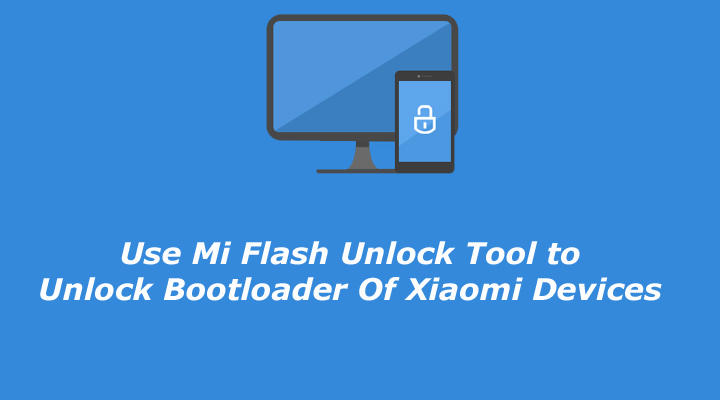
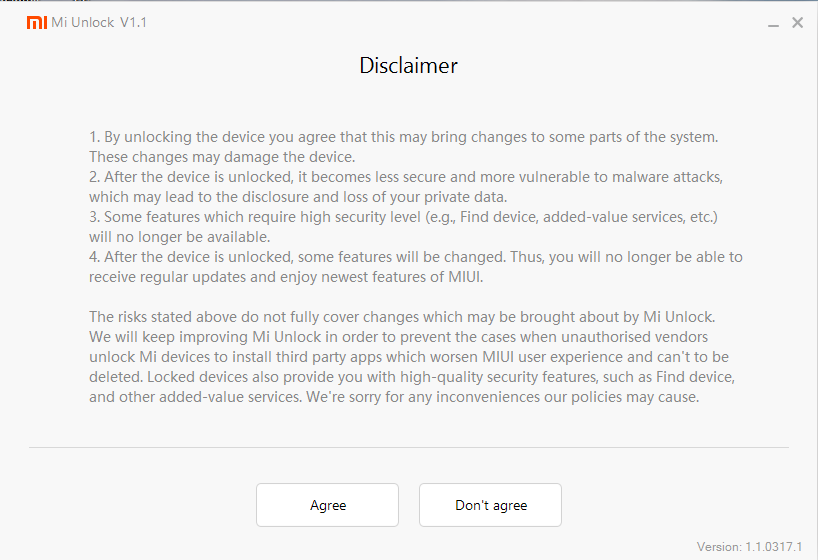
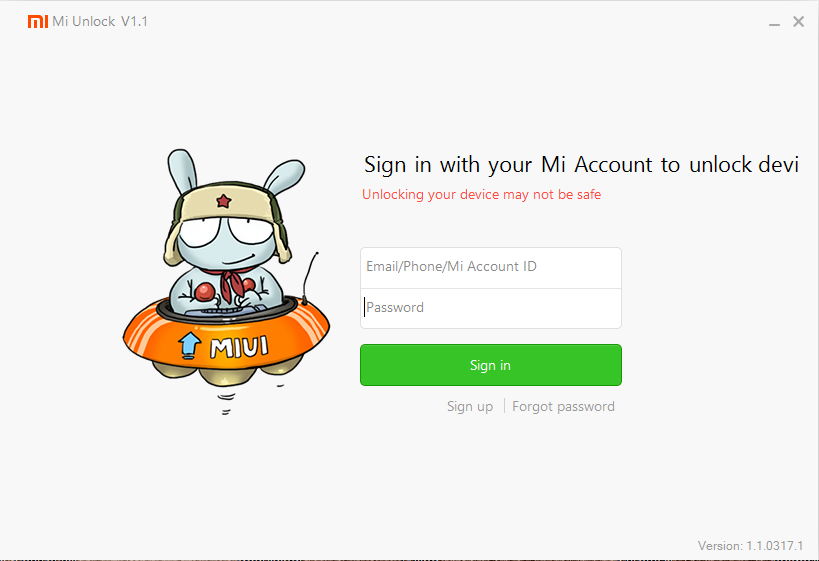
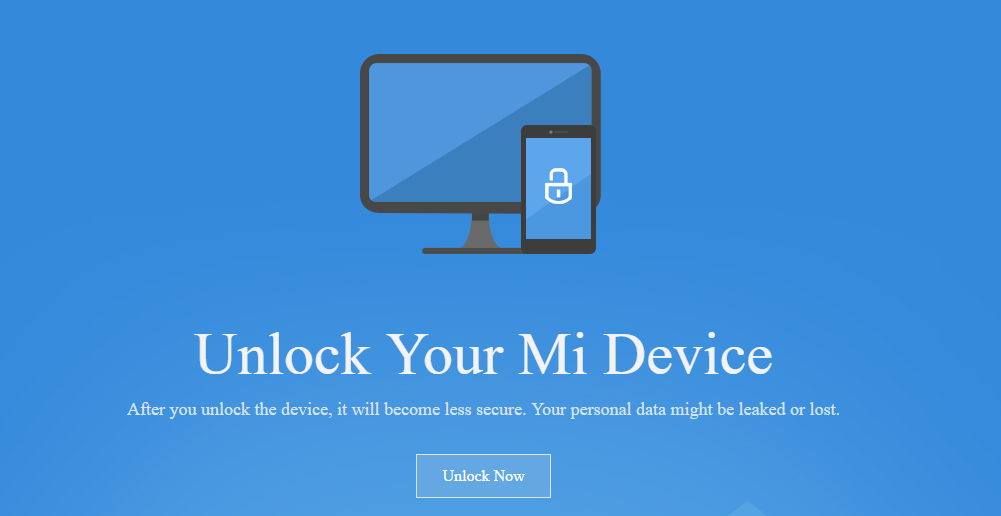
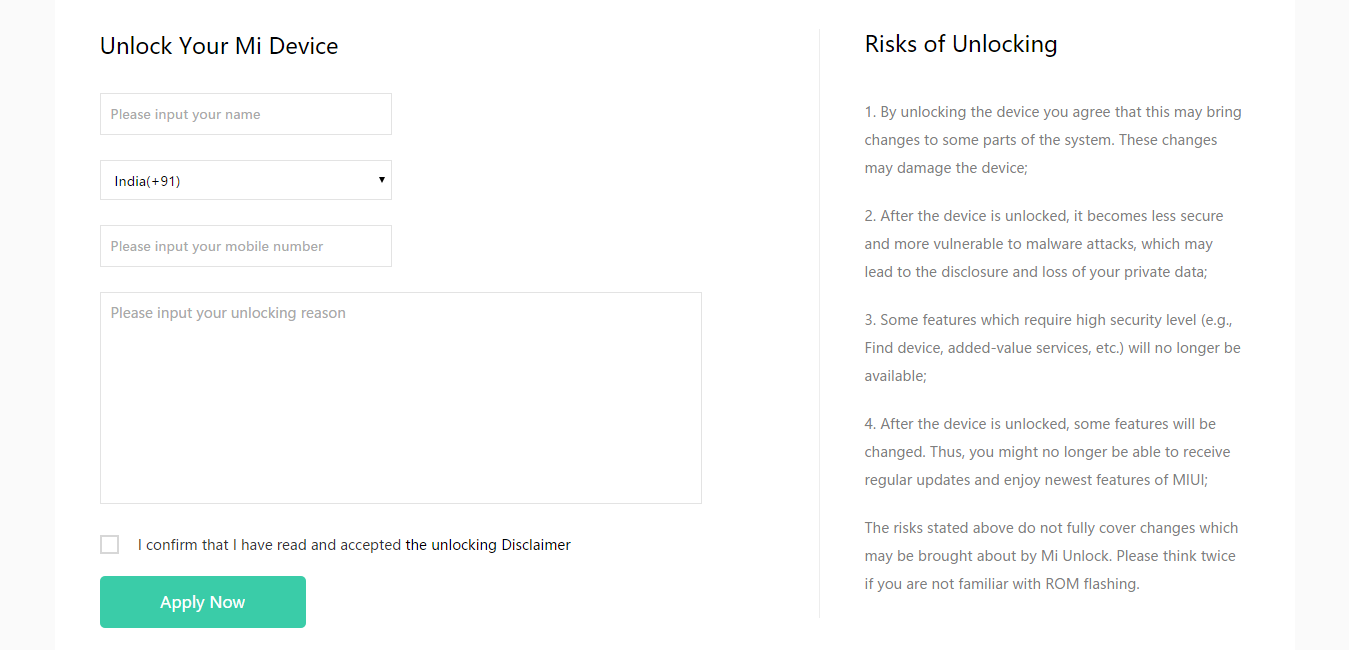
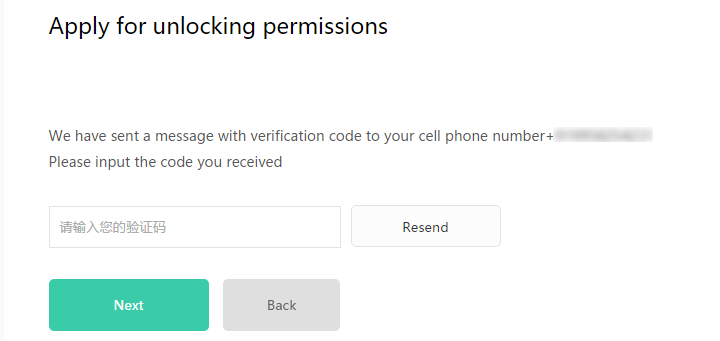
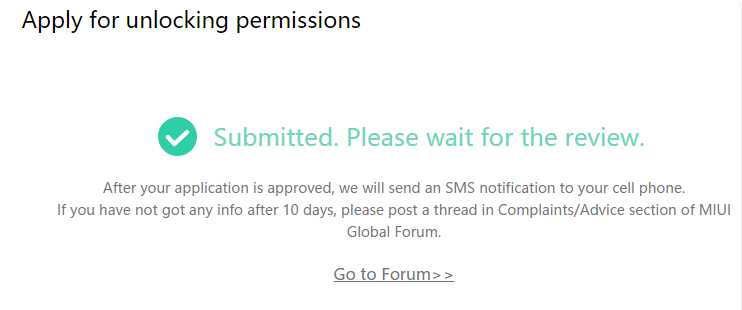
26 Comments
when i try to unlock redmi note 3 50% done and show error
Whats the error?
The ID logged in your device doesn’t match. Something relevant to this.
Same here. I verified multiple times that the ID is the same.
I did not get any code or password on my phone after process number 6.
It will take some time, wait you will get the code
how much time. its really up to 10 days?
i want to flash it todayyyyyyyyyy
i think ur reason is not logic / inappropriate 4 the team xiaomi. may be u can use the other reason that logic / appropriate 4 the team xiaomi, like : “My phone is hard brick and I don’t have anything ways for fix it, and for now I only need unlock code for unlocking my device, and then doing to fastboot my device, thanks Xiaomi team”
i use this reason and my request unlock was approved.
Congratulations Xiaomi, you’ve just lost a customer for Mi5 Pro because of this stupid and useless stunt with locked bootloader.
Use 64 bit operating system will help, also you can log in to i.mi.com to locate your device, hope this help
bootloader for bad company like xaiomi
I have done all process but its still saying your device isn’t compatible
i got the permission but after 50% its says couldnt verify
i have the same erreur massege, the verification was on process and stop on 50% ” couldn’t verify device” how can i deal with that.
I have the same error, verification process and stop at 50%, couldnt verify device, I too have unlocking permissions
so easy to do… i unlocked my rm note3 ..thank you after i unlcked it i flashed twrp wiith flashify.apk twrp- 3.0.2-1
i downloaded the mi unlock tool v 1.1. after logging in i get a message saying “your device isn’t supported.” “go to unlock.update.miui.com to apply Mi Unlock Support and view the progress.” i clicked on go then it took me to this website – http://en.miui.com/unlock/. after I logged in it gee me another message “Discuz! System Error – SQLSTATE[23000]: Integrity constraint violation: 1062 Duplicate entry ‘308004330’ for key ‘PRIMARY’. nothing else to click on and cant proceed.
My phone Model: Mi Max 32
i’d appreciate the help. thanks
same here bro
could not verify device cant get info connect again in mi4i
For errors in unlocking, 50% stuck etc.. Hope this helps http://en.miui.com/thread-384662-1-1.html
Never Xiaomi again for this bullshit
I have a mi4c, and the tools says: Your device isn’t supported by Mi Unlock. What should I do to root? :(
My MiFlashUnlock tool states that my device is already unlocked however I am unable to install TWRP, so I checked the state of the phone by installing ‘Root Checker’ and it tells me that I do NOT have root access..
What error you are facing while installing TWRP?
so please tel me what i do for unlocking my redmi phone
My MiFlashUnlock tool states that my device is already unlocked however I am unable to install TWRP, so I checked the state of the phone by installing ‘Root Checker’ and it tells me that I do NOT have root access.