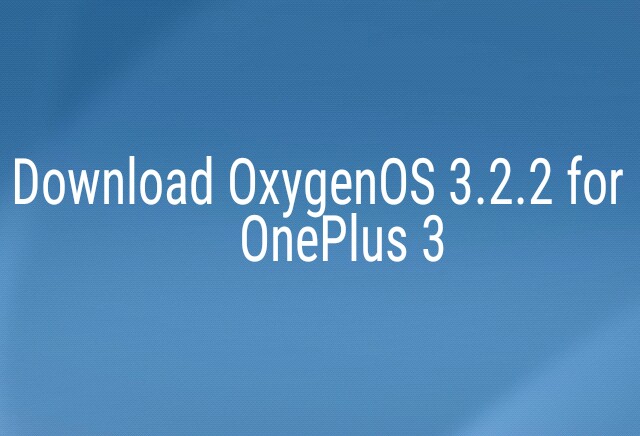OxygenOS 3.2.2 for OnePlus 3 starts rolling out. Recently OnePlus releases the OxygenOS 3.2.1 for OnePlus 3 which fixes RAM Management issue, enable sRGB mode and more. Now OnePlus release the one more update OxygenOS 3.2.2 for OnePlus 3 which comes with Improved notification management, Improved noise cancellation in video recording, Disabled fingerprint sensor while in pocket and many fixes and improvements. The update is an Incremental update which rolls out in phase wise manner. The update is rolling out via OTA (over-the-air) and many users already getting Oxygen OS 3.2.2 for OnePlus 3. You can wait for the OTA updates or you can Update Oneplus 3 to OxygenOS 3.2.2 manually with below method.
The new OxygenOS 3.2.2 update for OnePlus 3 includes Improved notification management, Improved noise cancellation in video recording, Disabled fingerprint sensor while in pocket and many fixes and improvements. We provide you the full OxygenOS 3.2.2 ROM which you can flash on your device. So if you want to update your OnePlus to latest version then Download OxygenOS 3.2.2 for OnePlus 3 from below. Check below what’s new in OxygenOS 3.2.2.
Changelogs and Features of OxygenOS 3.2.2 –
- Improved notification management in doze.
- Addressed alert slider/silent mode issue.
- Disabled fingerprint sensor while in pocket.
- Added NFC toggle in quick settings.
- Improved noise cancellation in video recording.
- Updated 4K video recording codec.
- Added latest security patches and various optimizations.
Note:-
- This method is only for the OnePlus 3.
- Follow the steps correctly otherwise you may brick your device. We are not responsible for any damage to your phone.
- It will not erase your data, but still we advise you to take a complete backup of your phone and then proceed.
- Ensure that your phone has at least 50-60% charged to prevent the accidental shutdown in-between the process.
Download OxygenOS 3.2.2 for OnePlus 3
- OxygenOS 3.2.1 to OxygenOS 3.2.2 – Download (270MB)
- OxygenOS 3.2.2 Full ROM for OnePlus 3 –Download (1.26GB)
How to Install Oxygen OS 3.2.2 ROM on OnePlus 3
Stock Non Rooted Users
1) Enable ‘USB debugging’ option from setting>developer option>. To enable Developer Options, go to About phone and tap the Build Number 7 times.
3) Download ADB and fastboot driver for windows orADB and Fastboot for Mac and install it on your PC.
4) Download the OxygenOS 3.2.2 for OnePlus 3 from above Copy ROM to a folder where adb installed.
5) Now Turn Off your phone and boot into recovery mode.
3) Choose Install from ADB Sideload
4) Now Connect your phone to Laptop/PC
5) On Marshmallow ROM folder press shift+right clickand click on open command here.
6) Now check your connection by typing the below command
adb devices
if your device is listed, you’re ready to flash the ROM
7) Flash the Oxygen OS 3.2.2 on OnePlus 3 by typing below command
adb sideload File Name.zip
8) Now wait until the process complete and then Reboot the phone.
9) Done!
Rooted Users (It works on Stock but for now we are not sure if it works with Rooted device or not)
1) First make sure you have TWRP Recovery installed.
2) Download the OxygenOS 3.2.2 zip from above and save it on your phone internal memory.
3) Now Reboot your phone into Recovery Mode (TWRP) & Take a Nandroid backup (Recommended).
4) Go to Wipe -> Advance Wipe -> Select Dalvik and Cache & Swipe to Wipe.
5) Now go back and click on Install Menu and Select OxygenOS 3.2.1 Rom Zip file.
6) Swipe to Flash the ROM and Wipe Dalvik & Cache again.
7) To maintain root Flash SuperSU.
8) Done. ![]()
That’s all this is the complete guide to Download and Install Stock OxygenOS 3.2.2 for OnePlus 3. Let us know if you have any questions by comment below.