OnePlus starts rolling out the OxygenOS 4.1.4 update for OnePlus 3 and OnePlus 3T. Many users in India already received the update, and it seems like it’s a region specific update and will only be available for users in India. The update fixed screen flickering issue for Indian region. OxygenOS 4.1.4 update for OnePlus 3/3T may be available for other countries soon, and we will also post the OTA as well as Full ROM of OxygenOS 4.1.4 for OnePlus 3 and OnePlus 3T as soon as it’s available. For now, you can head over to the settings and check for OxygenOS 4.1.4 update for OnePlus 3 and OnePlus 3T.
OnePlus released the OxygenOS 4.1.3 for OnePlus3/3T a month ago and after that released two back to back Open beta version now, this is the right time to release the Stable OxygenOS version. Many users also take OxygenOS 4.1.4 update for OnePlus 3/3T as rumors, as it is not posted or released officially. The OxygenOS 4.1.4 update an Incremental update and currently rolling out in India and many users already getting OxygenOS 4.1.4 for OnePlus 3/3T. You can wait for the OTA updates, or you can Update Oneplus 3/3T to OxygenOS 4.1.4 manually by using the Opera VPN.
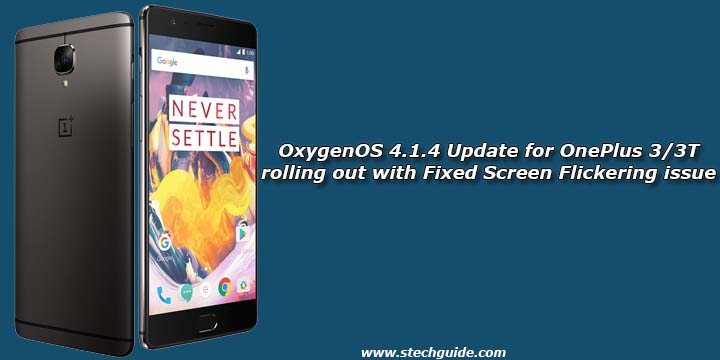
The new OxygenOS 4.1.4 update for OnePlus 3T and OnePlus 3 Fixed screen flickering issue. We provide you the OxygenOS 4.1.4 OTA file soon so you can Update it manually. So if you are in India, you can go to your phone setting and check for new OxygenOS 4.1.4 update.
OxygenOS 4.1.4 Features and Changelogs
- Fixed Screen Flickering issue for Indian region.

How to Manually Check OxygenOS 4.1.4 Update for OnePlus 3/3T –
The update will gradually spread in phase wise manner. It will take some time to reach all users. To check OnePlus 3 OxygenOS 4.1.4 update manually head over to the Settings-> About device -> Software update.
Have any questions? Do let us know if you received the OxygenOS 4.1.4 update for OnePlus 3/3T in the comments below. Stay connected with us via Facebook, Twitter, and Google Plus to read more such helpful posts.
Source – OnePlus
