OxygenOS Open Beta 20 for OnePlus 3 and Open Beta 11 for OnePlus 3T is now available for download. OnePlus CEO already announced that OnePlus 3/3T will get the Android O update but that takes some time. For now, OnePlus released the OxygenOS Open Beta 20/11 for OnePlus 3 and OnePlus 3T which optimize apps and fixes few bugs. Download OxygenOS Open Beta 20/11 for OnePlus 3 and OnePlus 3T from below.
The update is an “OxygenOS Open Beta” and you will receive the OTA if you are on previous Open Beta build else you have to flash it manually via ADB Sideload. After flashing OxygenOS Open Beta 11 on OnePlus 3T and OxygenOS Open Beta 20 on OnePlus 3 you will continue getting the OTA. Download OxygenOS Open Beta 20/11 for OnePlus 3/3T from below and flash it manually.
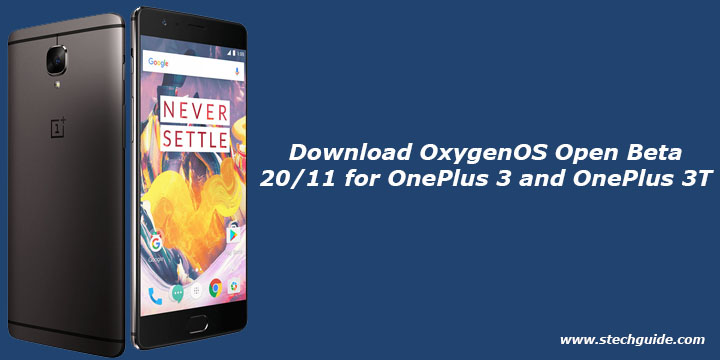
Recently OnePlus released the stable OxygenOS 4.1.6 for OnePlus 3/3T, but if you want early access to new features, then you must try the latest Open beta for OnePlus 3/3T. download OxygenOS Open Beta 20/11 for OnePlus 3 and OnePlus 3T from below. Check below what’s new in OxygenOS Open Beta 20/11.
Features of OxygenOS Open Beta 20/11
- Optimization:
- Battery saver indication changed from orange status bar to a notification
- Optimized calculation method for data usage statistics, tracking is now more accurate.
- Optimized expanded screenshot, now supports capture while gifs and videos are playing. (Experimental)
- Visual effects improvements for Weather widget
- Bug Fixes:
- Resolved various 3rd party app crashes
- Fixed bluetooth device battery status wrongly displayed for non-supported devices
- Fixed Weather occasionally not being able to retrive forecast data
Note:-
- This method is only for the OnePlus 3/3T.
- Follow the steps correctly otherwise you may brick your device. We are not responsible for any damage to your phone.
- It will not erase your data, but still, we advise you to take a complete backup of your phone and then proceed.
- Ensure that your phone has at least 50-60% charged to prevent the accidental shutdown in-between the process.
Download OxygenOS Open Beta 20/11 for OnePlus 3 and OnePlus 3T
Download OxygenOSOpen Beta 20 for OnePlus 3
Download OxygenOS Open Beta 11 for OnePlus 3T
How to Install OxygenOS Open Beta 20/11 on OnePlus 3/3T
1) Enable ‘USB debugging’ option from setting>developer option>. To enable Developer Options, go to About phone and tap the Build Number 7 times.
3) Download ADB and fastboot driver for windows or ADB and Fastboot for Mac and install it on your PC.
4) Download the OxygenOS Open Beta 11 OTA zip file for OnePlus 3T or OxygenOS Open Beta 20 OTA zip for OnePlus 3 from above Copy ROM to a folder where adb installed.
5) Now Turn Off your phone and boot into recovery mode.
3) Choose Install from USB
4) Now Connect your phone to Laptop/PC
5) On ADB folder press shift+right click and click on open command here.
6) Now check your connection by typing the below command
adb devices
if your device is listed, you’re ready to flash the ROM
7) Flash the OxygenOS Open Beta 11 on OnePlus 3T by typing below command
adb sideload File Name.zip
8) Now wait until the process completes and then Reboot the phone.
9) Done!
So Download OxygenOS Open Beta 20/11 for OnePlus 3 and OnePlus 3T and flash it on your device. Let us know if you have any questions by comment below.
Source – OnePlus
