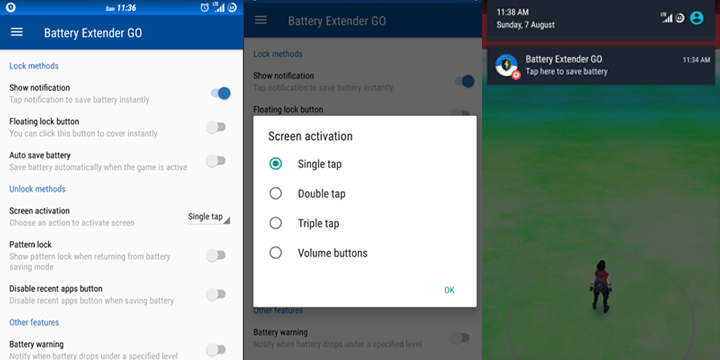Pokémon Go is fun to play, and millions of people around the world continue to hit the roads to catch new Pokemon. When you go on a search for Pokemon on the street, the app is searching for Pokémon the whole time. After playing a couple of hours, you realize that this game is a complete battery drainer. Pokémon GO always tracks your location via GPS, Uses phone camera and uses Mobile Data. In addition to eating up a bunch of your data, your phone screen is always on while playing. That means it is sucking down a lot of battery you’re playing. To save phone Battery while playing Pokemon Go, we share a trick to Play Pokemon Go With Screen Off.
To save phone Battery while playing Pokemon Go, the game developers add battery saving feature which automatically dim phone’s displayed when the phone was placed upside down. That feature saves plenty of battery in the result. But developers remove battery saving feature as it was so buggy. Now the questions are how to get back battery saving mode in Pokemon Go? There is still ways to avoid using an excess amount of battery usage when playing Pokemon Go. Check below How To Play Pokemon Go With Screen Off to save phone Battery.
Battery Extender Go is an app that helps you to play Pokemon Go With Screen Off. The app is very useful if you are battery conscious. Pokémon GO requires a good internet connection and strong GPS signal for smooth gameplay. GPS keeps your screen on always and game stop running when the screen is turned off. But you can play Pokemon go with your phone screen off with battery extender go. After installing the app, Tap on notification area in the Android status bar. Then your screen will be turned off. When a new Pokemon around you, your phone vibrates. Now use the Volume key or tap on your screen to wake your device. Your app will open as you left it. Follow below steps to download battery extender go app and play Pokemon Go With Screen Off.
You can also Check –
- How to Play Pokemon Go without Moving
- How to find exact location of all Pokemon
- How to catch Pokemon in first throw (Perfect Aim)
Note –
- Don’t turn off the display with Power button.
- You have to keep the app running in the foreground, not in the background.
How To Play Pokemon Go With Screen Off
1) Download and Install Battery Extender Go.
2) Now open the app and pick your team.
3) Now save your settings and screen activation accordingly and close the app.
4) Now open Pokemon Go.
5) Swipe down the Notification area and click on ‘Tap here to save battery.‘
6) As soon as you click on that, your phone screen turns off, and your game still runs in the background.
This is the best way to save battery while playing Pokemon Go. Hope you like this trick to Play Pokemon GO With Screen Off. Like our Facebook Page and stay tuned for more awesome tricks.