The Zuk Z1 is a budget smartphone by Lenovo which packed with advanced features. Zuk Z1 running on the latest CyanogenMod OS. The bootloader of Lenovo ZUK Z1 is unlockable means you can easily Root and Install TWRP Recovery on Lenovo ZUK Z1. Also, we know that TWRP 3.0.0 released recently means you get the latest TWRP on Lenovo ZUK Z1. The process of Lenovo ZUK Z1 root is very easy all you need to follow the steps. But before you root ZUK Z1, you need to unlock its bootloader (check How to Unlock Bootloader of Lenovo ZUK Z1). So before we explain to you how to root and install TWRP recovery on Lenovo Zuk Z1, you can check why you should root your device.
Some benefits of Rooting –
- You can install custom ROM and custom kernel on your device for faster and better performance.
- Block Ads in apps with the help of ad blocker.
- Increase performance and battery life by killing background process automatically.
- After you root Zuk Z1 and install custom recovery you can install Xposed Framework to customize your device
- You can use Titanium Backup to restore all of your apps and data.
- You can uninstall bloatware (Pre-installed Apps)
Note:-
- Rooting may void your phone warranty, and you won’t claim it back.
- Follow the steps correctly otherwise you may brick your device. We are not responsible for any damage of your phone.
- It will erase all your phone data, so we advise you first to take a complete backup of your phone and then proceed.
- Ensure that your phone has at least 50-60% charged to prevent the accidental shutdown in-between the process.
Files required to Root Lenovo Zuk Z1 and Install Custom Recovery –
- Download ADB and fastboot driver for windows or ADB and Fastboot for Mac and install it on your PC. This will also install your device driver.
- Download and install Drivers for Lenovo ZUK Z1 if above doesn’t work.
- Download TWRP Recovery for Zuk Z1 and place it in the folder where ADB installed and rename it to ‘recovery.img’.
- Download SuperSu to root Zuk Z1 and copy it to your phone sd card.
How to Root and Install TWRP Recovery on Lenovo Zuk Z1 –
Install TWRP on Zuk Z1 –
1) First enable USB debugging from setting>developer option>. To enable Developer Options, go to About phone and tap the Build Number 7 times.
2) Now go to installation directory open ADB folder and open the command window thereby pressing and hold the ‘shift’ key and right-clicked anywhere in that folder.
3) Now connect your phone to PC and reboot the device into fastboot mode by typing
adb reboot bootloader
4) You are in Fastboot mode now to check your connection by entering below command in command prompt. It will return your device serial number means your device properly connected. Check your driver if the above command is not responding.
fastboot devices
5) Type the below command correctly in command prompt and then press enter. It starts flashing recovery on your phone.
fastboot -i 0x2b4c flash recovery recovery.img
6) With above command you installed the custom recovery on Lenovo Zuk Z1.
Root Zuk Z1 –
1) To Root Lenovo Zuk Z1 first, Open the TWRP and Root Tool folder.
2) Now save the SuperSu zip file to your phone.
3) Boot your device into Recovery mode (TWRP) by pressing ‘Volume Up + Power‘ button.
4) In TWRP recovery navigate to Install Zip and select ‘SuperSu.zip’ to root Zuk Z1.
5) Swipe to install SuperSu and reboot your device. That’s it, you root Zuk Z1 and install custom recovery on Zuk Z1 successfully.
So this is the complete guide of how to Root and Install TWRP Recovery on Lenovo Zuk Z1 with easy steps. If you have any questions, then comment below.


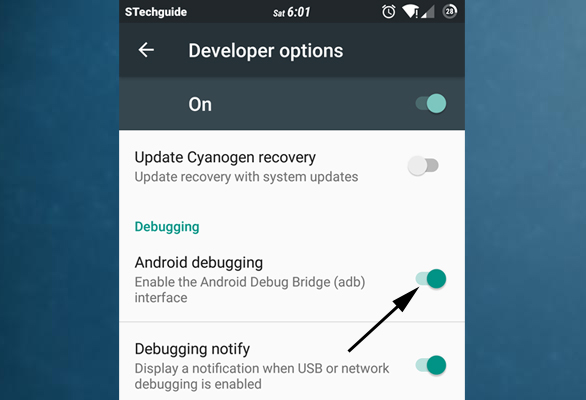
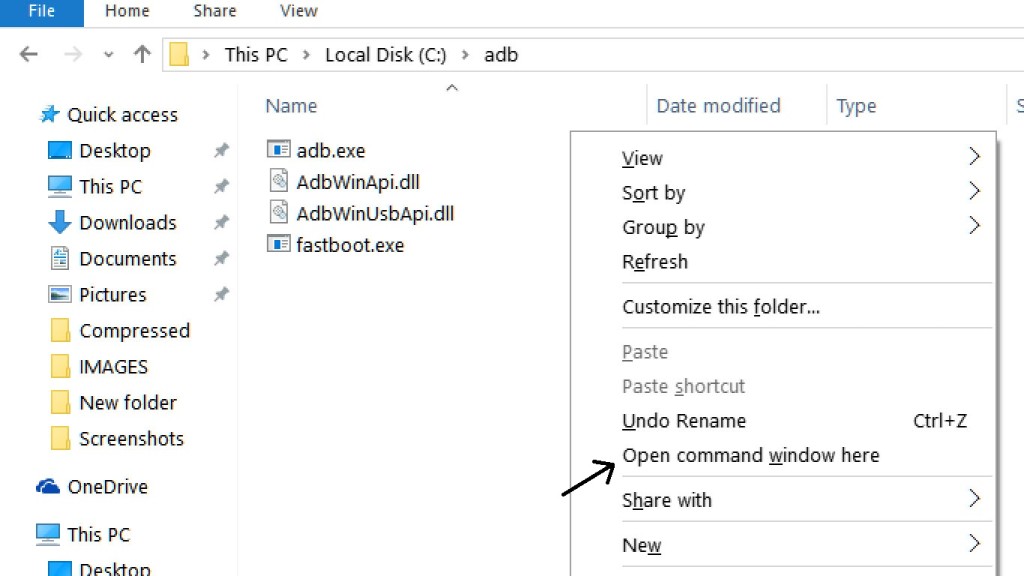
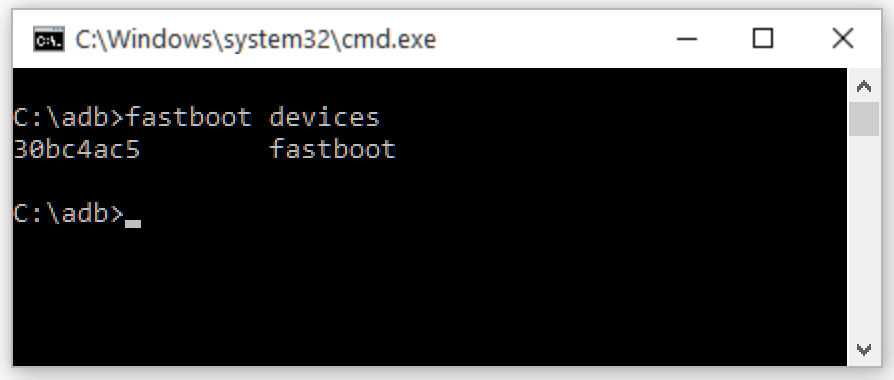
12 Comments
5) Swipe to install SuperSu and reboot your device. That’s it, you root Zuk Z1 and install custom recovery on Zuk Z1 successfully.
While doing above error comes as
Install failed
finding update package
opening update package
verifying update package
E:failed to verify whole file signature
E:signature verification failed
Installation aborted
okay
Kindly suggest what to do
Redownload the SuperSu and try again
after adb bootloader its showing device not found
HI , i have unlocked the boot loader showing true,
flashed twrp showing okay, but twrp not installed , why….?
please help.
C:\adb>fastboot -i 0x2b4c flash recovery recovery.img
target reported max download size of 1610612736 bytes
sending ‘recovery’ (9578 KB)…
OKAY [ 0.364s]
writing ‘recovery’…
FAILED (remote: device is locked. Cannot flash images)
finished. total time: 0.382s
plz help
Did you unlock your bootloader?
when i am installing recovery it’s can not loading
i m stuck in the waiting for devices , its a year and still cant root my zukz1:(
Check your device driver or try different USB cable
I have installed nuclear ROM 7.1.2 ,but I can’t flash super su,why?
i have unlocked bootloader and intaslled twrp recovery but still it is showing cyanogen recovery only.. help me with this
When you talk about SD Card, what do you mean exactly? I think the main problem of non successful root is the external micro card memory. To install the new version you must download the files on a external memory and let the internal memory free for installation but the problem here is that Zuk has no external slot card…