Every Android user who loves modding and tweaking their device, who wants to try different firmware’s, root their phone, install a custom ROM and kernel’s, first they need to unlock their bootloader and install custom recovery and for that, they need to install ADB and fastboot drivers. And in this guide, we help you to install ADB and fastboot driver on Mac OS and Windows. We already discuss what is ADB and fastboot is, so we skip that part and move it to setup ADB and fastboot on Mac OS.
How to Setup ADB Mac OS and Windows: –
Setting up ADB and Fastboot on Mac is as simple as in Windows. Since they both are part of the Android SDK package, all you need to do is download the kit (which is over 500 MB) and set up path variables, or you can use below methods to install ADB and fastboot driver on Mac OS. One of the first things to remember is to put your device in USB debugging mode. Without doing this, your PC won’t recognize your device.
Install ADB and Fastboot on Mac: – There are two best methods to install ADB and fastboot driver on Mac OS. First one is by passing a script in Terminal by WonderHowTo sub-blog HTC One and the second one is by using Nexus Tool. So let’s begin with setup ADB and fastboot driver on Mac PC.
Install ADB and fastboot driver on Mac OS Method 1: –
- Download the Android zip file and extract it on the desktop.
- Now Open Terminal on Mac PC by Pressing Command + Spacebar key combination to open Spotlight search and type ‘Terminal’ on that.
- Type ‘cd Desktop/Android’ on Terminal.
- Now select the file on Android folder, select file ADB-Install-Mac.sh file and drag it on Terminal and press Enter.
- It will ask for your password detail to proceed, enter your login password and it will install ADB and Fastboot on Mac OS.
- You can see a message on Terminal ‘You may now run Android and Debug Bridge and Fastboot Command’ means you successfully setup ADB and fastboot on Mac OS.
Install ADB and fastboot driver on Mac OS with Nexus Tool: –
- This method developed by XDA member @corbin052198 that install ADB and fastboot on Mac OS and Linux by typing a single command on terminal.
- Now type or copy the quoted code and paste it on Terminal “bash <(curl https://raw.githubusercontent.com/corbindavenport/nexus-tools/master/install.sh)“
- This command will setup ADB and Fastboot on Mac OS. According to the developer, this command also works on Linux and you can easily setup ADB and fastboot on Linux also.
- To uninstall ADB and fastboot from Mac type or copy the quoted code and paste “bash <(curl https://raw.githubusercontent.com/corbindavenport/nexus-tools/master/uninstall.sh)“
- This command will uninstall ADB and Fastboot from Mac OS.
To check ADB and Fastboot is correctly configured on your PC and type ‘adb devices’ on the terminal. It will show you the list of devices connected. Also checked by going to the location ‘/usr/bin ‘ and if you can found ADB and fastboot files their means you successfully setup ADB and Fastboot on Mac OS.
These are the easiest way to install ADB and fastboot on Mac PC. You can also check how to setup ADB and Fastboot on Windows PC If you have any doubts, comment below.


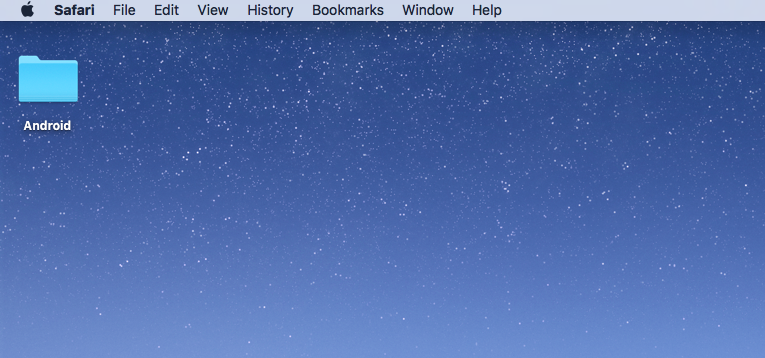
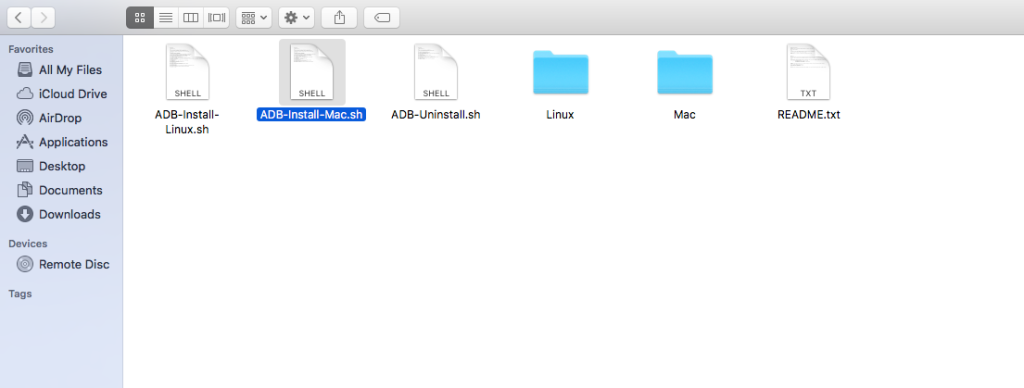
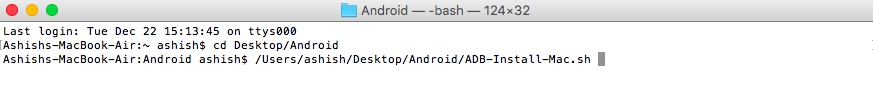
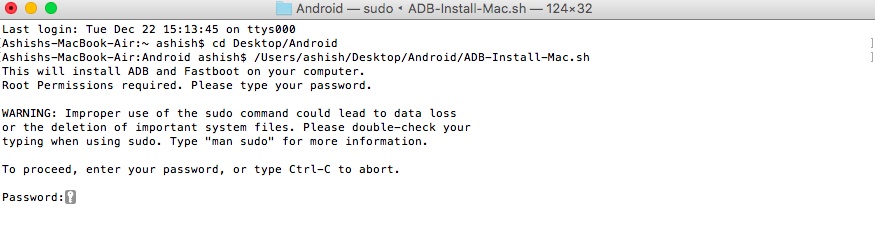
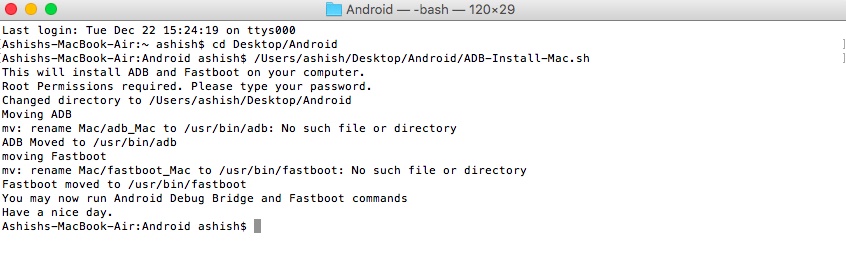
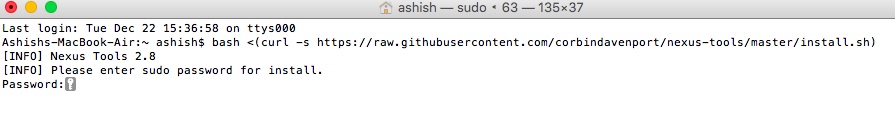
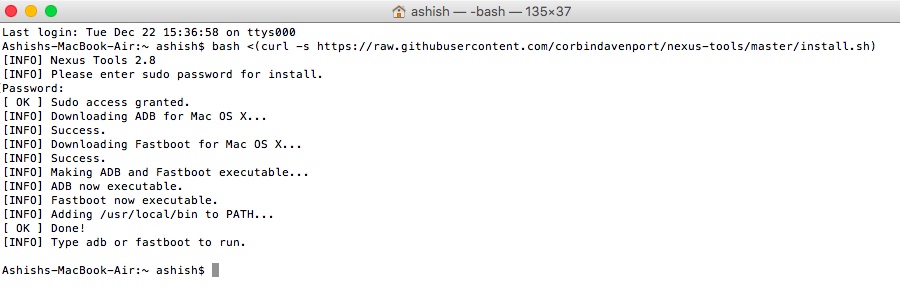
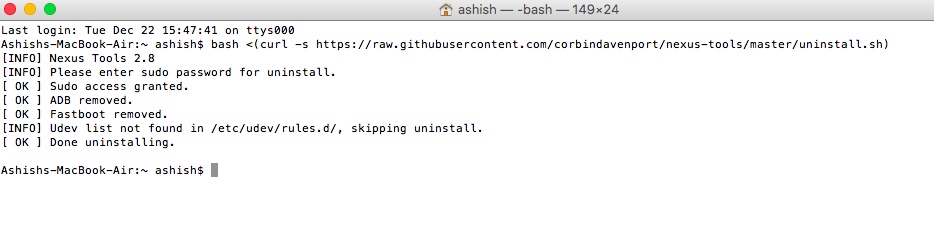
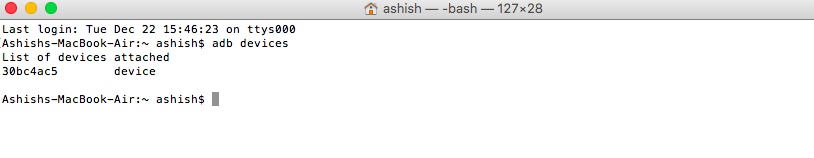
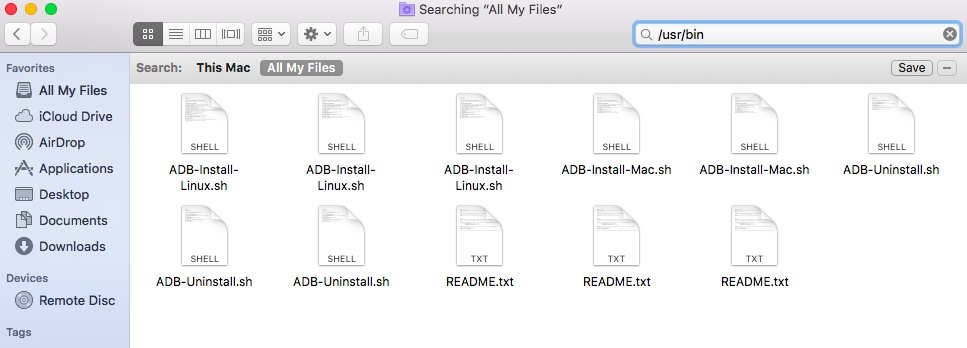
10 Comments
you can try to use homebrew to install adb and fastboot on mac
brew install android-platform-tools
Way better method if you ask me – faster, simpler and easy to update/uninstall and such. Thanks for the suggestion!
Hello. I have installed Adb and fastboot on my mac by method one, but where are the drivers.
My phone is still not detected.
Did you enable USB debugging on your device? If yes then check with different USB Cable.
I have enabled USB debugging but it still doesn’t show list of connected devices. It says command not found. My cable is original OnePlus USB-C
XDA method worked. thx
thanks bro, succes with xda method, thanks
the second method is really simple and less data consuming. can you please explay the difference ? i mean is there any advantage one going to get for following first method? i have followed the second method and within a minute the fastboot abd adb was working perfectly in my macbook air. i needed it for rooting my android and custom recovery and custom rom installation . i think for my purpose there will be no herm in the second method… what do you say?
Yes you can install any of them both work same
thanks a ton bro