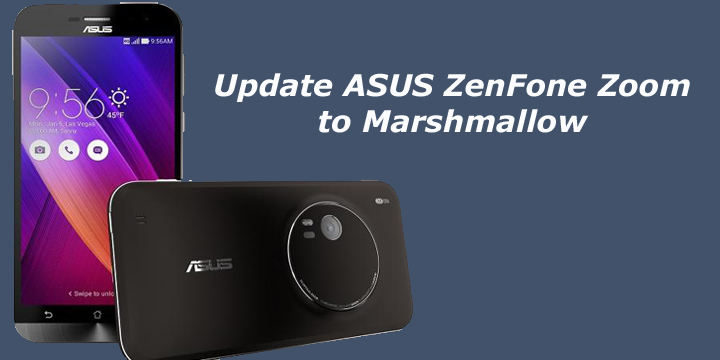Asus starts rolling out the Marshmallow update for Zenfone Zoom (ZX551ML). Asus ZenFone 2 Laser and Zenfone Max already received the Android Marshmallow update. The update is an Official build which rolled out in phase wise manner. The update is rolling out via OTA (Over the Air) but for those who don’t want to wait for the OTA can manually Update ASUS ZenFone Zoom to Marshmallow. The ASUS ZenFone Zoom runs on Android Lollipop but now you can Update ASUS ZenFone Zoom to Marshmallow. The Android 6.0 Marshmallow update for ASUS ZenFone Zoom ZX551ML is available via OTA (over-the-air) and it is about 1.03GB in size. Here we provide you the OTA zip file with that you can Update ASUS ZenFone Zoom to Marshmallow manually via ADB. Download ASUS ZenFone Zoom Marshmallow OTA file from below.
Latest Android 6.0 Marshmallow update for ASUS ZenFone Zoom ZX551ML is rolling out. Asus ZenFone Zoom Marshmallow Update not only bumps the version to Android 6.0 but also it removed a dozen of unwanted bloatware and comes with many improvements and bug fixes. To Update ASUS ZenFone Zoom to Marshmallow manually, first download the OTA file for Zenfone Zoom from below.
Features and Changelogs –
- Update OS to Android M
- APP2SD won’t be supported in Android 6.0 (Marshmallow). Please move apps to the internal storage before system upgrade.
Removed Apps –
- ASUS Backup
- Google Play Books
- Google Play Games
- Google Play Newsstand
- Google+
- ZenFlash
Add new features and new apps –
- Google Calendar
- Google Messenger
- Facebook messenger
Note: –
- Make sure you at least 2GB of free space on your device.
- This process is only for ZenFone Zoom (ZX551ML) so don’t try this on any other variant.
- The update won’t work if you disabled any system app or move APP2SD. Please move apps to internal storage before system upgrades.
- I am not responsible for any damaged hardware or software arising from this process, so proceed at your own risk.
- Battery level should be 75% before you Update ZenFone 2 to Marshmallow.
- It is recommended to take backup of your device and do a factory reset after installing the update if you are facing forced closed error.
Download Marshmallow OTA File for ASUS ZenFone Zoom –
- Asus Zenfone Zoom Marshmallow Update – Download
- ASUS ZenFone 2 ZE551ML Marshmallow FOTA file – Download
- ASUS ZenFone Max Marshmallow update – Download
- ASUS ZenFone 2 Laser Marshmallow update – Download
How to Update ASUS ZenFone Zoom to Marshmallow Manually –
1) To manually check the update, you can head over to Settings > About phone > System updates > Check For Update.
2) Enable ‘USB debugging’ option from setting>developer option>. To enable Developer Options, go to About phone and tap the Build Number 7 times.
3) Download ADB and fastboot driver for windows or ADB and Fastboot for Mac and install it on your PC.
4) Download the Android Marshmallow Zip file for Asus Zenfone Zoom ZX551ML from above Copy ROM to a folder.
6) Now Turn Off your phone and boot into recovery mode by pressing Power+Volume down
7) Choose Apply Update from ADB
8) Now Connect your phone to Laptop/PC
9) On Marshmallow beta ROM folder press shift+right click and click on open command here.
10) Now check your connection by typing the below command
adb devices
if your device is listed you’re ready to flash the ROM
11) Flash the Marshmallow Beta ROM on Asus Zenfone Zoom by typing below command
adb sideload File_name.zip
12) Now wait until the process complete and then Reboot the phone (first boot will be longer than 5 minutes)
13) Done! you Update ASUS ZenFone Zoom to Marshmallow successfully.
This is the easiest way to Update ASUS ZenFone Zoom to Marshmallow manually. If you have any questions, comment below.
Source – Asus