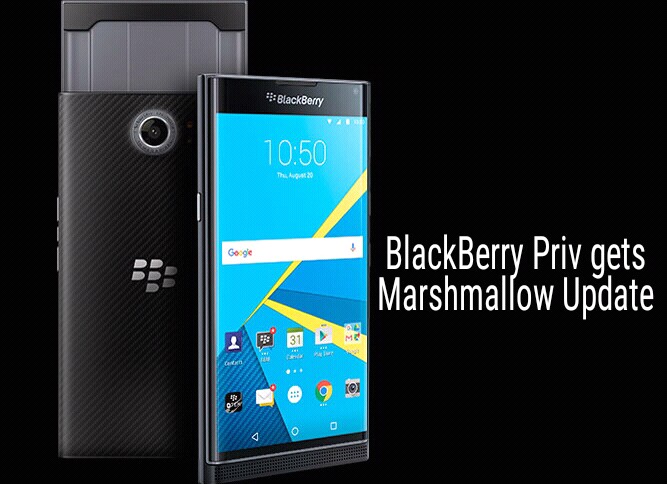BlackBerry Priv Starts Receiving Android 6.0 Marshmallow Update. Earlier this month Marshmallow beta update was rolled for few users. Now the Marshmallow update for BlackBerry PRIV (Unlocked International) starts rolling out from today and for carrier locked devices will recive the update from May 3rd. BlackBerry Priv is the first Android device from BlackBerry which was launched last year with Android 5.1 but now you can Update BlackBerry Priv to Marshmallow. Yesterday BlackBerry release the Android Marshmallow update for BlackBerry PRIV. The BlackBerry Priv is rolling out Marshmallow update via OTA (over-the-air). Many users are already getting Android 6.0 marshmallow update for BlackBerry Priv and carrier locked devices will recive the update from 3rd May. You can also manually check for the update by going to Settings -> About Phone -> System updates -> Check for update. So check for OTA to Update BlackBerry Priv to Marshmallow manually.
The BlackBerry Priv runs on Android Lollipop but now you can Update BlackBerry Priv to Marshmallow. The new Marshmallow update packed with features like Now on Tap, Doze Mode, App Permissions and more. Also, the update comes with updated BlackBerry keyboard, updated Launcher, and improved battery life. BlackBerry keyboard is also updated with better predictive typing, 200+ new updated emoji and with more precise ‘Cursor Control’. The Android 6.0 Marshmallow update for BlackBerry Priv available via OTA (over-the-air) and it is about 1. 8GB in size.
Note: – It is advisable to download the update via Wi-Fi for smooth installation. Also, make sure that the battery level is above 75% before you Update BlackBerry Priv to Marshmallow. It is recommended to take backup of your device and do a factory reset if you faced the forced closed error.
How to Manually Check for Update on BlackBerry Priv –
The update will gradually spread in phase wise manner. There is no particular date when you get the update. It could be today, or could be next week. To check Marshmallow update in BlackBerry Priv manually head over to the Settings-> About device -> Software update.
Let us know how’s your experience with Marshmallow by comments below.