Motorola starts rolling out the Android 7.0 Nougat update for Moto Z and Z Force. Company already rolled out the update for Moto G4 Play and now Nougat update for Moto Z and Z Force is rolling. The update is an Official build which rolled out in phase wise manner. The update is rolling out via OTA (Over the Air) but for those who don’t want to wait for the OTA can manually Update Moto Z and Z Force to Android Nougat. The Moto Z and Z Force Android 7.0 Nougat update has upgrade your phone from Marshmallow to Android Nougat. Here we provide you the Nougat zip file for Moto Z and Z Force with that you can update Moto Z and Z Force to Android Nougat manually. Download Nougat zip For Moto Z and Z Force from below.
The new Android Nougat update for Moto Z and Z Force packed with features like Multiwindow, Doze, Improved Notifications, New Messaging Apps, Seamless update, Vulkan API, along with other features. You can check the infographics of best Android Nougat Features. The Moto Z and Z Force Android Nougat Update is available via OTA (over-the-air) and it is about 1.4GB in size. Here we provide you the zip file for Moto Z and Z Force with that you can update Moto Z and Z Force to Android Nougat manually. Download Android Nougat OTA file for Moto Z and Z Force from below.
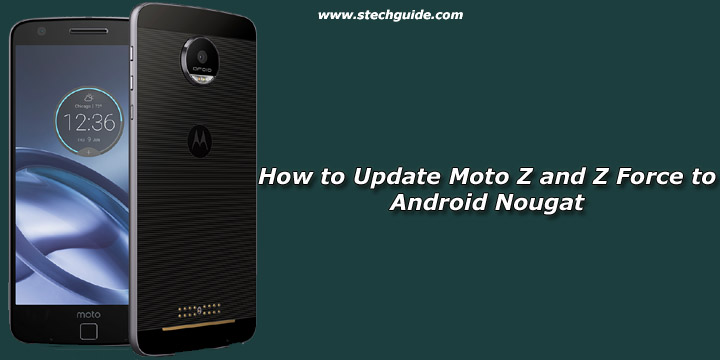
Download Full Android Nougat OTA File for Moto Z and Z Force
- Download Moto Z OTA Firmware for International variant – Download
- Download Moto Z Droid OTA File for EU variant – Download
- Download Moto Z Force OTA File – Coming Soon
Note:-
- Follow the steps correctly otherwise you may brick your device. We are not responsible for any damage to your phone.
- Take a complete backup of your phone for safer side and then proceed.
- Ensure that your phone has at least 50-60% charged to prevent the accidental shutdown in-between the process.
How to Update Moto Z and Z Force to Android Nougat Manually –
1) First enable USB debugging from setting>developer option>. To enable Developer Options, go to About phone and tap the Build Number 7 times.
2) Download Android Nougat zip file for Moto Z and Z Force from above and save it to internal memory.
3) Reboot Moto G4 Plus to Recovery mode.
4) Now select Apply update from SD Card.
5) Choose the zip file you downloaded and wait to complete the installation process.
6) Done! Reboot your phone and enjoy.
That’s all you successfully Update Moto Z and Z Droid to Android 7.0 Nougat. Let us know your thoughts about Moto Z Android 7.0 Nougat update in the comments below.

1 Comment
When press apply from SD give me error