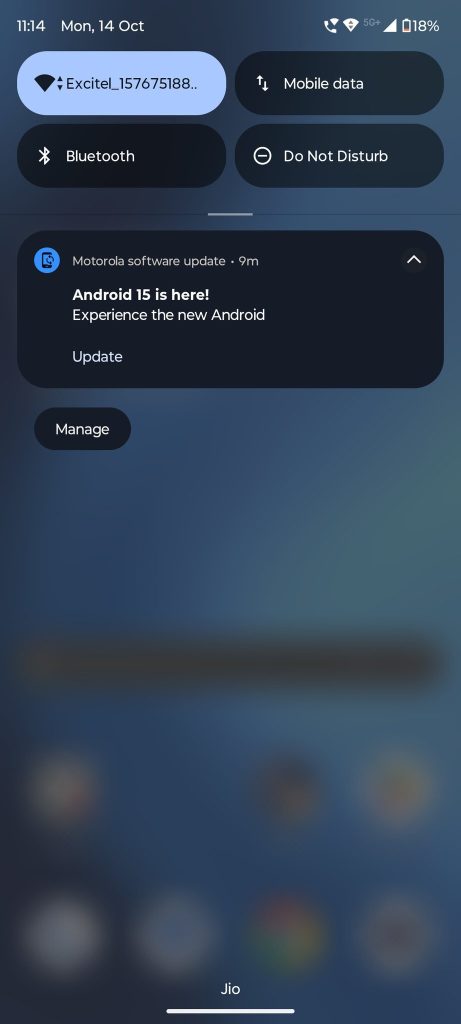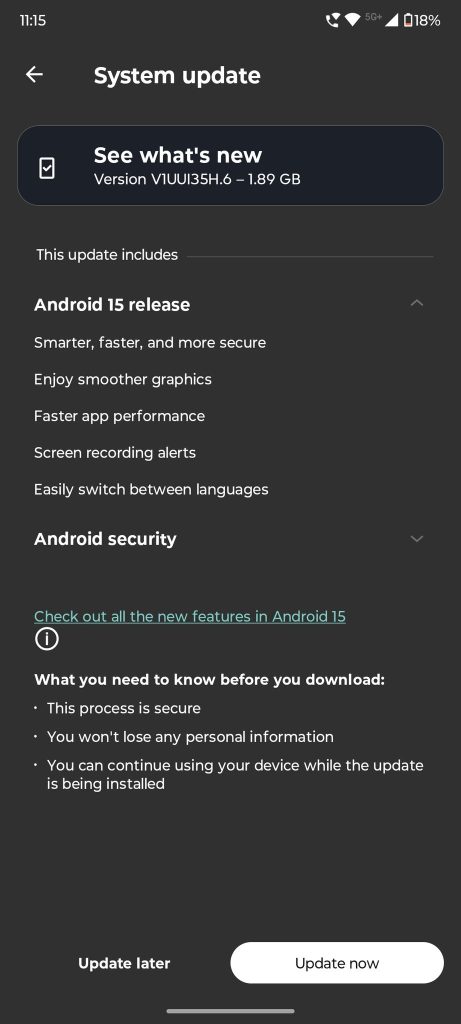Motorola has taken a significant step forward in the Android ecosystem by releasing the Android 15 beta for Motorola Edge 50 Fusion. This marks the first Motorola device to receive the highly anticipated Android 15 beta update. As of mid-October, Android 15 has already been made available for Pixel devices, with other manufacturers like Vivo and Nothing also rolling out beta updates. Now, Motorola joins the list with the Edge 50 Fusion’s early adoption of the latest Android version.
A Motorola Edge 50 Fusion user in India recently shared the news on X, confirming that the Android 15 beta is being rolled out. The user, known as @singhalritik111, posted a screenshot showing the update details. The Android 15 beta for the Edge 50 Fusion comes with the build version V1UUI35H.6, and the update file weighs approximately 1.9GB. However, the screenshot does not provide any information on the changelog, leaving users curious about the new features and enhancements in this update.
Android 15 Beta on Motorola Edge 50 Fusion: Key Details
- Device: Motorola Edge 50 Fusion
- Update Type: Android 15 Beta
- Build Version: V1UUI35H.6
- Size: Approximately 1.9GB
- Availability: Limited to MFN (Motorola Feedback Network) members
Since this is a beta release, it won’t be available to all users immediately. Only those who join the Motorola Feedback Network (MFN) will have access to the update during this testing phase.
How to Get the Android 15 Beta for Motorola Edge 50 Fusion
As of now, the Android 15 update is in the beta phase, which means it is not yet a stable release. This beta update is part of the Motorola Feedback Network (MFN), a program that allows users to test new software updates and provide feedback before the official stable release. If you want early access to the Android 15 beta update for Edge 50 Fusion, follow these steps to join the MFN:
- Visit the Motorola Feedback Network page (official instructions provided on Motorola’s website).
- Register your Motorola device and sign up for the program.
- Follow the instructions to join the program for beta testing.
- Wait for beta enrollment confirmation to receive early builds.
Keep in mind that being a beta tester involves encountering potential bugs and instability, as the software is still under development. If you prefer a stable experience, it may be best to wait for the official stable release.
What’s New in Android 15 Beta
While the specific features of the Android 15 beta for the Motorola Edge 50 Fusion are not yet disclosed, Android 15 itself comes with several new enhancements and improvements aimed at optimizing the user experience.
Why the Beta Matters for Motorola Edge 50 Fusion Users
Being the first Motorola device to receive Android 15 beta, the Edge 50 Fusion is at the forefront of Motorola’s software development efforts. The beta update allows users to experience Android’s latest features and give feedback that helps Motorola improve the software before a wider rollout. It’s a chance for early adopters to contribute to refining the software and ensuring a better user experience for everyone.
However, since this is a beta release, it’s important to manage expectations. Users may encounter bugs, glitches, or incomplete features, as the primary purpose of a beta is to identify and fix issues before the final release. It is advisable to back up your data before installing the beta update to avoid potential data loss.
Final Thoughts: The Road Ahead for Motorola and Android 15
The Motorola Edge 50 Fusion is joining the growing list of devices receiving Android 15 beta, following Google, Vivo, and Nothing. While it’s exciting for Motorola fans to get a first taste of Android 15, users must join the Motorola Feedback Network to access the update at this stage. Stay tuned for more details about the features and the stable rollout timeline in the coming weeks!