The highly anticipated Android 15 beta update has started rolling out for Moto Edge 50 Pro users, following the earlier release for the Moto Edge 50 Fusion. Motorola has continued its commitment to keeping its flagship devices up to date, bringing the latest features and enhancements of Android 15 to its premium lineup.
Android 15 Beta Update for Moto Edge 50 Pro: Key Details
Moto Edge 50 Pro users currently on software version U3UMS34.69-8-3-1 are eligible to receive the first Android 15 beta update, identified as version V1UM35H.5. This update introduces a range of improvements, aiming to enhance the overall user experience, system stability, and performance. Additionally, it brings the latest Android 15 features, which include visual changes, privacy upgrades, and new multitasking capabilities.
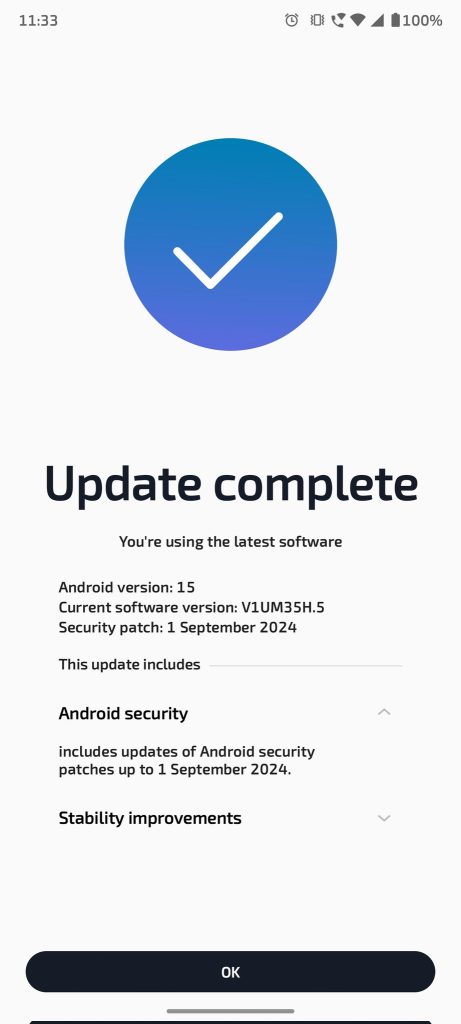
Shortly after the initial beta release, the second Android 15 beta was also made available for the Edge 50 Pro, as shared by X user @MotoFanBoy. According to a community screenshot posted, the second beta update carries version V1UM35H.10-7. This follow-up update is expected to bring further bug fixes, refinements, and performance enhancements, ensuring a smoother experience for users who have already installed the first beta.
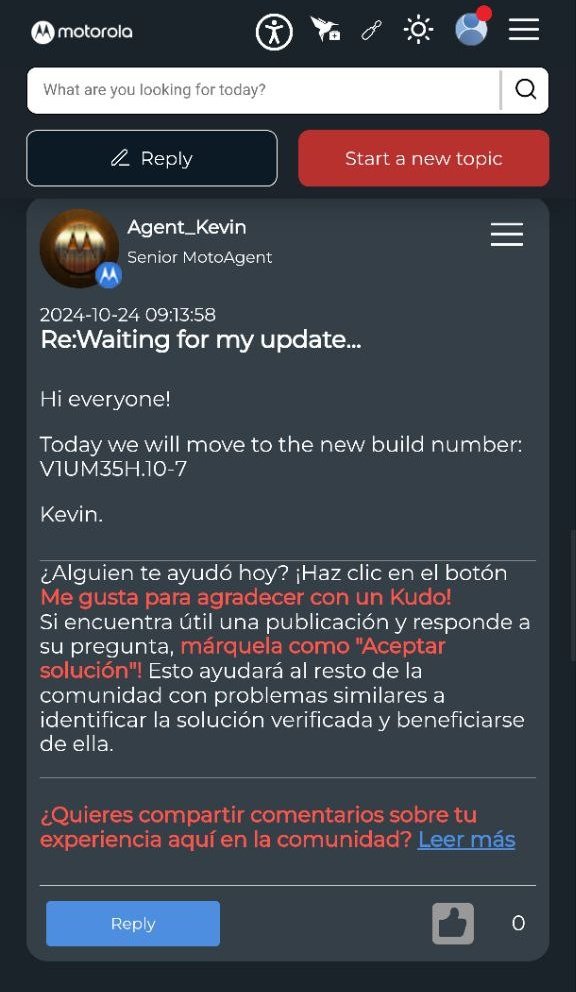
- Device: Motorola Edge 50 Pro
- Update Type: Android 15 Beta
- Build Version: V1UM35H.5 (First Beta), V1UM35H.10-7 (Second beta)
- Size: Approximately 1.75 GB
- Availability: Limited to MFN (Motorola Feedback Network) members
Since this is a beta release, it won’t be available to all users immediately. Only those who join the Motorola Feedback Network (MFN) will have access to the update during this testing phase.
What’s New in Android 15 Beta Update
The Android 15 beta update for the Moto Edge 50 Pro introduces two new fonts and restores the fingerprint animation menu for added customization. Animations have been refined, with bouncier popups and a new volume panel entry that slides up instead of sideways. The notification section now uses an AMOLED black background in dark mode, enhancing the display.
A useful “close flip to enter battery saver mode” feature has been added, enabling automatic battery saver activation when the cover is closed. The update also includes the latest October security patch for improved device protection.
How to Get the Android 15 Beta on Moto Edge 50 Pro
Moto Edge 50 Pro users who want to try the Android 15 beta can join Motorola’s beta program if they haven’t already. Typically, the beta updates are available through the device’s “Settings” > “System” > “Software Update” menu, where eligible users will see the option to download and install the beta. As with all beta software, it is advisable to back up data before installation, as beta versions may still contain bugs or unfinished features.
Beta Feedback and Next Steps
Motorola is expected to gather feedback from beta users to identify any issues and further refine the software before the final release. Those who participate in the beta program play a vital role in helping Motorola polish the update, ensuring a stable and feature-rich official release when Android 15 is rolled out to all Moto Edge 50 Pro devices.
With the Moto Edge 50 Pro joining the list of devices receiving the Android 15 beta, Motorola is steadily moving towards delivering the final version of the update. This development reinforces Motorola’s commitment to keeping its flagship devices updated with the latest Android versions, offering users access to cutting-edge features and enhancements.
Stay tuned for more updates on the Android 15 rollout and other Motorola software updates as they become available.