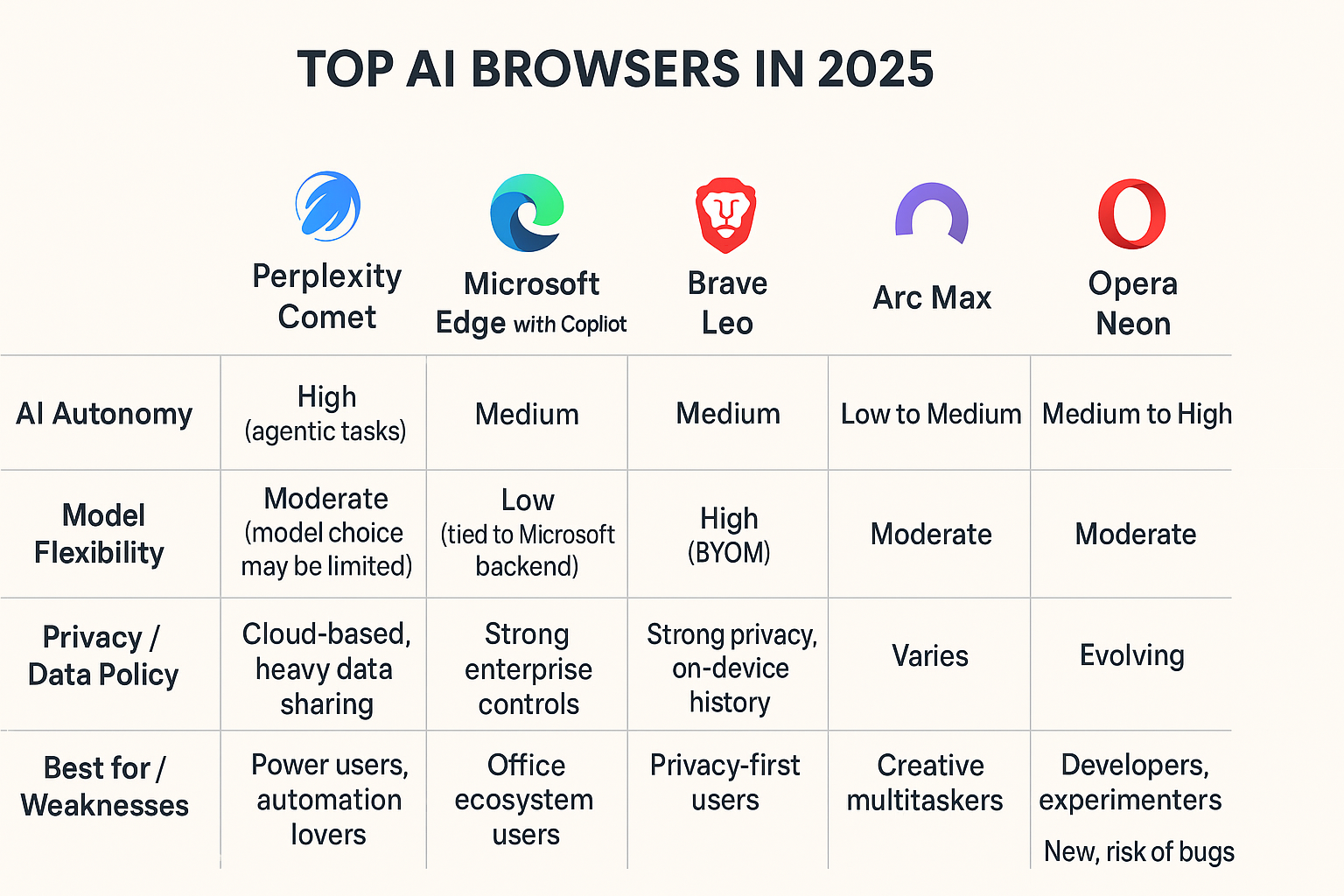Artificial intelligence is transforming how we browse the internet. Instead of being simple gateways to information, browsers are evolving into intelligent partners — capable of understanding context, summarizing complex pages, managing tasks, and even taking actions on your behalf.
As AI becomes more integrated into our digital lives, a new category has emerged: the AI browser. These browsers don’t just help you find answers — they help you think, decide, and act faster.
Here’s a detailed look at the best AI browsers in 2025, how they differ, and which one fits your needs best.
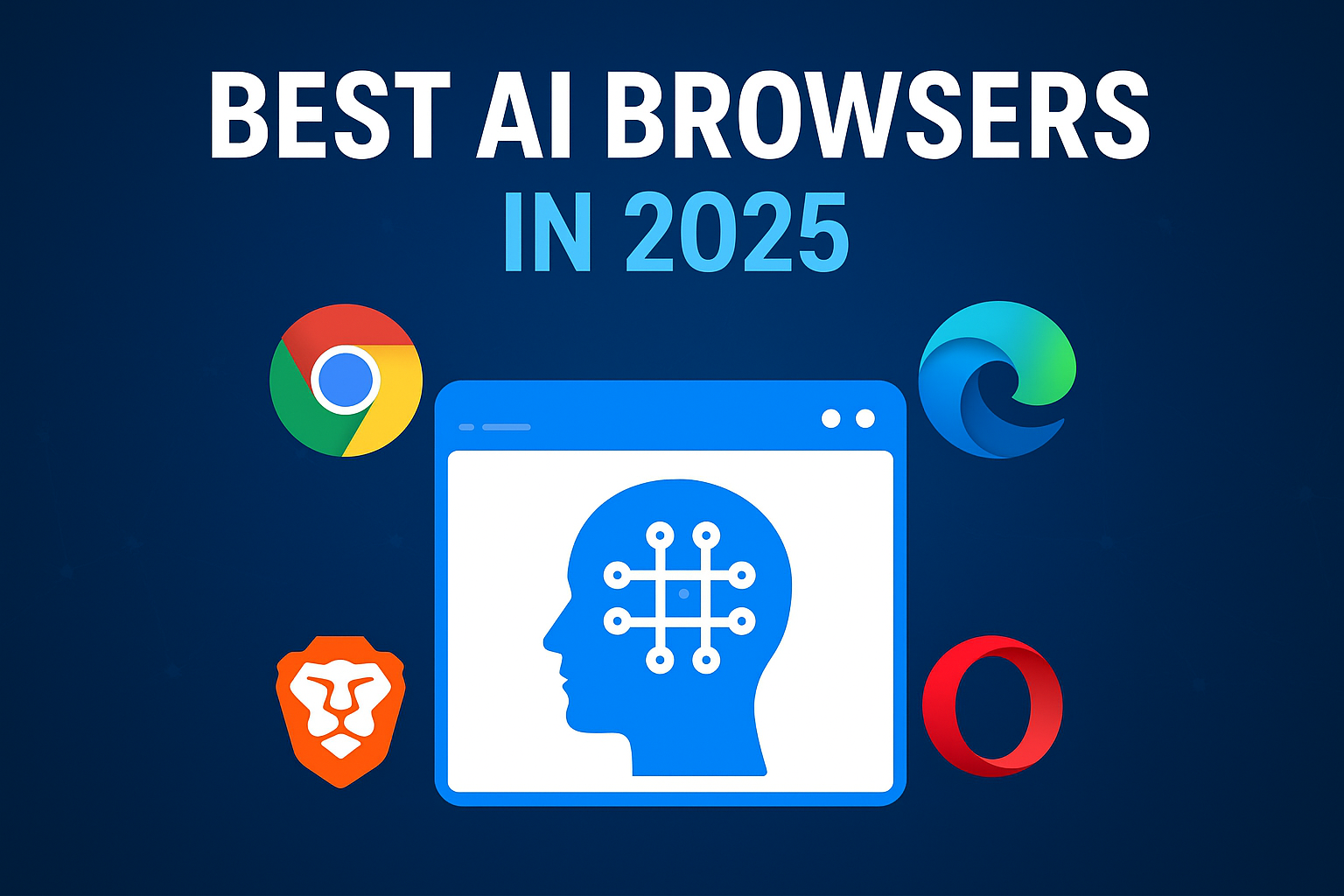
What Makes an AI Browser Different
An AI browser goes beyond the traditional concept of search and navigation. It combines machine learning, natural language processing, and contextual understanding to interpret user intent and perform intelligent actions directly within your browsing environment.
Instead of switching between multiple tabs or apps, you can ask your browser to summarize a report, draft an email, or even analyze pricing data — all in one place.
Key Qualities That Define AI Browsers in 2025
- Context Awareness: They understand what you’re doing and adapt recommendations accordingly.
- Automation: They can handle multi-step actions, like scheduling or data collection.
- Privacy Control: Some offer local processing and encrypted queries.
- Personalization: They learn your behavior and style to deliver customized experiences.
Best AI Browsers in 2025
AI browsers in 2025 are redefining how we explore the web — blending intelligence, automation, and personalization to make browsing faster and smarter. Here are the best AI browsers.
1) Comet by Perplexity
Comet is among the boldest entrants in the AI browser space. It leans heavily into agentic capabilities, meaning it can take multi-step actions on your behalf rather than merely responding to your prompts. For instance, when given a research query, Comet might open multiple tabs, scan relevant papers or articles, compare data, extract key points, and present a synthesized report — all with minimal manual intervention.
Its UI is streamlined for efficiency: side-by-side panels let you see your web context and the AI’s reasoning, and it supports natural language commands like “gather 2024 quarterly reports on X.” Comet also offers auto-scroll summaries, tab grouping by theme, and smart suggestions as you browse.
The trade-off is that the deeper automation introduces risk: misinterpretation or unintended actions can happen. Also, the most powerful features may be behind premium tiers, making it costly for heavy use. Still, for professionals who demand the browser act as an assistant, Comet is a top contender.
2) Microsoft Edge with Copilot Mode
Microsoft Edge has transformed into a hybrid AI browser + workflow ally via Copilot Mode. In this mode, the browser merges chat, search, and contextual commands into one unified interface. You might ask, “Summarize this article and draft an email reply with the key points,” and Copilot does both in a unified flow.
Its deep integration with Microsoft 365 products — Word, Excel, Outlook — gives it a major advantage in enterprise settings. You can pull data from spreadsheets, schedule meetings, or generate documents, all from within the browser. Edge aims for assistive intelligence rather than full autonomy, meaning it gives you control while smoothing friction.
Edge’s strong security, user familiarity, and corporate backing make it a lower-risk choice for businesses. However, because it ties tightly to Microsoft’s AI backend, flexibility in model choice is limited, and fully autonomous actions are less emphasized.
3) Brave with Leo AI
Brave’s historical mission has centered on privacy and control, and Leo is its AI embodiment of that ethos. Leo strives to keep as much processing and context local as possible; when cloud calls are required, it anonymous input and minimizes data retention. Chat histories and prompt logs are encrypted and private.
While Leo doesn’t push full automation too aggressively, it’s powerful for “on demand” assistance: summarizing articles, rewriting content from your perspective, helping with coding snippets, or answering research questions. The browser remains lightweight and fast, without letting AI slow down your general browsing.
Advanced automations may be gated behind “Leo Premium,” but the free tier already handles many useful workflows. If your priority is privacy over unchecked autonomy, Leo is one of the safest bets.
4) Arc / Arc Max / Dia
Arc is as much an experiment in UI and workflow as it is an AI browser. It treats the web as a workspace, not a stack of tabs. The design is minimal, with a side dock, command palette, split views, and visual organization of content. Arc Max (or its AI component “Dia”) lets you invoke AI commands contextually — “Ask AI on page,” summarization, suggestion of next steps, or help drafting content.
Arc’s strength is in bringing structure and clarity: it helps reduce tab chaos, supports natural “jump to command” input, and embeds AI where it’s helpful rather than overwhelming. It doesn’t aim to overtake the user but to augment them smartly.
Because automation is moderate, Arc is less risky. However, very deep agentic tasks (like complex multi-page automation) remain more limited than in Comet or Opera Neon.
5) Opera with Aria and Neon
Opera has long flirted with innovation, and its AI strategy is ambitious. Its built-in assistant Aria handles standard tasks like summarization, chat responses, translation, and code generation. More boldly, Opera Neon is an experimental arm aiming for stronger autonomy: it can interpret your intent and carry out design or content tasks — e.g. generating layouts, drafting pages, or scaffolding content based on minimal prompts.
Opera Neon introduces modes like Chat / Do / Make to shift between conversation, action, and creation. The interface emphasizes visual guidance, allowing you to sketch or define goals and have Neon help execute. It’s a playground for creative, tech-savvy users who want AI not just to think but to make.
The downside: Neon is experimental. Some features may be buggy or limited in scale. Because AI can generate or run code, there are elevated security concerns. But for those who want to push boundaries, Opera’s mix of creativity and autonomy is exciting.
6) Sigma AI Browser
Sigma AI Browser is less about bold automation and more about coherent assistance — blending reading, writing, and browsing into one fluid environment. It supports inline summarization, contextual suggestions, real-time note creation, and rewriting or expansion of your content as you browse.
Unlike browsers focused on action-taking, Sigma concentrates on clarity: it gives you the AI tools to do your thinking faster. The UI stays lightweight and clean, with minimal distraction. It may not automate multi-step tasks heavily, but it enhances creative and knowledge workflows better than many.
Its strengths lie in consistency, stability, and usefulness for writers, content creators, scholars. For those who don’t want the browser to act autonomously but want it to help you reason more effectively, Sigma hits the mark.
Bonus: Google Chrome with Gemini Integration
Google Chrome remains one of the most widely used browsers globally — and in 2025, it’s catching up fast in the AI race (not directly an AI browser) with Gemini AI integration. Built directly into Chrome, Gemini acts as a personal productivity assistant capable of summarizing web pages, generating drafts, suggesting search queries, and even helping with coding tasks through contextual prompts.
What sets Chrome apart is its deep integration with Google Workspace. Users can collaborate on Docs, Sheets, and Gmail seamlessly while receiving real-time AI insights. Chrome’s Gemini sidebar can analyze data from multiple tabs, create summaries, and even recommend next steps — making it ideal for users who rely heavily on Google’s ecosystem.
Privacy has also improved, with Google rolling out on-device AI processing for select features, ensuring faster performance and reduced data sharing. However, because it’s still cloud-dependent for advanced tasks, users should be mindful of data policies.
Feature Comparison at a Glance
Here’s a quick comparison of how each AI browser stacks up in 2025:
| Browser | Key Strength | Automation Level | Privacy & Control | Ideal For |
|---|---|---|---|---|
| Comet | Deep automation, advanced summarization | ★★★★★ | Moderate | Researchers, analysts |
| Edge + Copilot | Business productivity, stability | ★★★★☆ | Strong | Professionals, enterprises |
| Brave Leo | Privacy-first browsing | ★★★☆☆ | Excellent | Everyday users, developers |
| Arc / Dia | Organized workspace, creative UX | ★★★☆☆ | High | Creators, multitaskers |
| Opera / Neon | Creative automation, coding support | ★★★★☆ | Moderate | Designers, developers |
| Sigma AI | Content creation and research | ★★★☆☆ | High | Writers, researchers |
The Future of AI Browsing
AI browsers are quickly becoming the default interface for digital life. The next evolution won’t just be about finding information — it will be about acting on information intelligently.
Expect browsers to gain features like voice-driven actions, local AI agents, predictive task planning, and context memory across sessions. Soon, your browser will not only remember what you were researching but anticipate what you need next.
At the same time, privacy, transparency, and data control will remain central. The best AI browsers will be those that combine smart automation with user trust.
Final Thoughts
The top AI browsers in 2025 represent a bold leap in how we interact with the web. From Edge with Copilot to Comet, Brave Leo, Arc Max, Opera Neon, and Sigma AI, these tools are shifting browsing from passive consumption to active assistance.
But it’s still early days. Autonomy, privacy, trust, and usability are under stress. Some browsers aim for full agentic behavior, others prefer assistance. Some put privacy first, others push convenience. The smartest choice depends on your priorities: automation, privacy, ecosystem, or user experience.
If you want to experiment: try Brave Leo or Edge’s Copilot for low-risk introduction. For powerful automation, Comet or Opera Neon are compelling, but use them carefully with security mindset.
In the coming years, we may see the browser truly transform into an AI operating environment—where your web, work, notes, and digital life live under a smarter, more capable assistant. The browser wars are heating up again — but this time, AI is the battleground.