The CMF Phone 1 is now receiving a fresh software update, rolling out with the Nothing OS U2.6-241021-2030. This update includes the October security patch, bolstering device protection by addressing the latest security vulnerabilities in Android. You can keep updating your phone with the latest security patch update until Nothing releases the Nothing OS 3.0 for CMF Phone 1, which is scheduled for December 2024.
What’s New in the CMF Phone 1 October Update
The CMF Phone 1’s latest update, Nothing OS U2.6-241021-2030, includes the October security patch, enhancing device protection against new security vulnerabilities. Alongside these security improvements, the update brings a boost in front camera quality by addressing a light leakage issue, allowing for clearer and better selfies. Additionally, it resolves a lag when tapping on notifications, improving the device’s overall responsiveness.
Other notable improvements include a fix for a Bluetooth icon bug, which previously kept the icon visible in the status bar after Bluetooth was turned off. The update also enhances the reliability of face and fingerprint unlocking, making it easier and more secure to access the device. With additional system stability tweaks, this update promises a smoother and more stable experience for CMF Phone 1 users.
General improvements & Bug Fixes
- Updated to October Security Patch .
- Enhanced photo quality on the front camera by resolving light leakage issue.
- Resolved a lag issue when tapping on notifications.
- Fixed issue where the Bluetooth icon remained in the status bar after turning off Bluetooth.
- Improved reliability of face and fingerprint unlocking.
- Enhanced overall system stability.
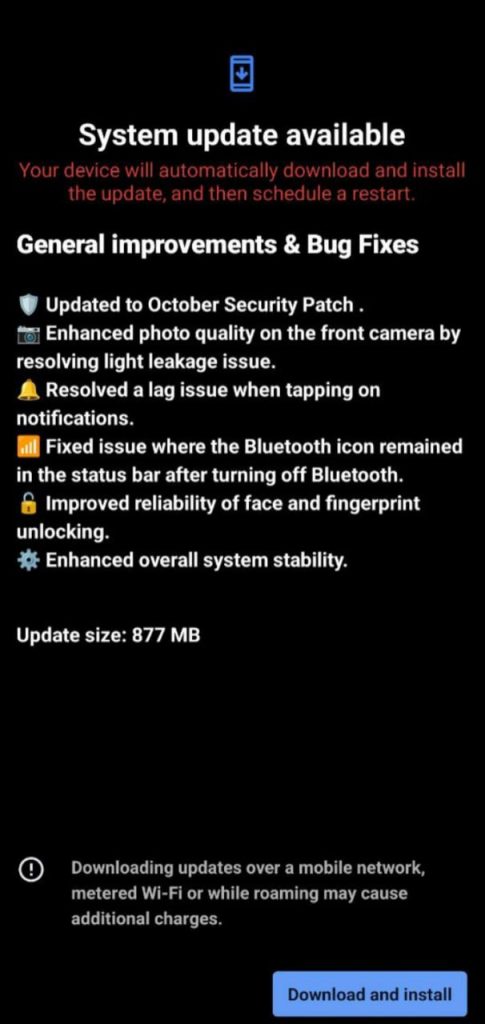
Download CMF Phone 1 Nothing OS U2.6-241021-2030 Update
If you prefer manual installation or need the full firmware, here is the official Nothing OS U2.6-241021-2030 OTA update zip for your CMF Phone 1:
- Download Nothing OS 2.6.0 (build U2.6-241021-2030) Full ROM
- Incremental OTA from build U2.6-240910-1735 – Download
How to Install Nothing OS U2.6-241021-2030 on CMF Phone 1
To install an OTA update on the Nothing Phone, follow these steps:
- Download the OTA ZIP file for your device variant.
- Create a folder named “ota” in the root of your internal storage and copy the ZIP file there.
- Open the dialer and enter
*#*#682#*#*to access the offline update tool. - Select the OTA file and confirm to apply the update.
- Wait for the installation to complete, then reboot your device.
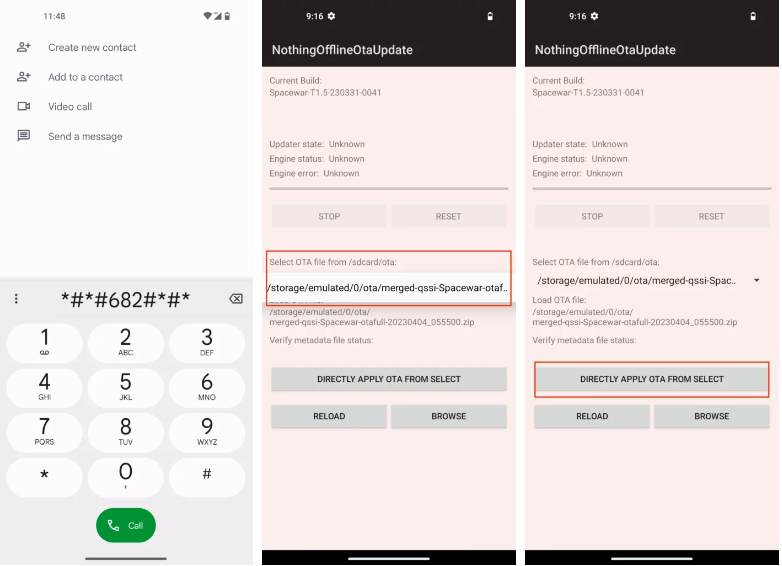
Final Thoughts
The CMF Phone 1 continues to benefit from Nothing’s consistent software support, and the October update solidifies its commitment to enhancing security, performance, and usability. This update is essential for users looking to keep their device secure while enjoying a better overall experience.