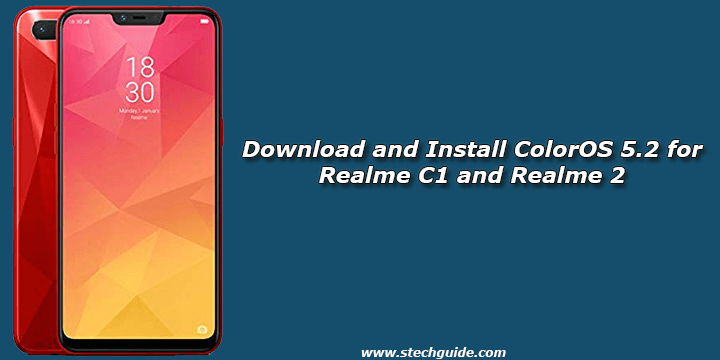Latest stable ColorOS 5.2 for Realme C1 and Realme 2 starts rolling out. The update brings dismiss notifications with a single swipe, swipe up to reboot the phone from the shutdown interface, launch Google Assistant by long press the Power button, and more. Follow below guide to Download and Install ColorOS 5.2 for Realme C1 and Realme 2.
ColorOS 5.2 update for Realme C1 and Realme 2 rolling out via OTA and users will get the update soon. Realme C1 and Realme 2 ColorOS 5.2 update comes with a build numberRMX1805EX_11.A.21 and has 2.3 GB in size. ColorOS 5.2 stable OTA for Realme C1 and Realme 2 is now available for download which can be flashed via stock recovery.
Realme C1 and Realme 2 ColorOS 5.2 Features –
- System
Single swipe notification dismiss.
Now you can swipe from left to right to dismiss the notification.
Headset icon in status bar.
A headset icon in status bar will be shown when you plug-in the headset.
Smart Bar for faster multitasking.
You can add apps you use often into “Smart Bar” for faster app launching and multitasking.
Added reboot function.
You can swipe up to reboot in the shutdown interface.
Optimized reminders when Developer Options, Accessibility Mode and Device Manager on.
Flashing bar, on-going notification and text at the upper right corner for “Developer Options”, “Accessibility” and “Device & Privacy” have been deleted.
Improved frequency for touch screen. - Google Assistant
Long press power button for 0.5s to launch Google Assistant. - Security
Android Security Patch Level: December 5, 2018
Note: – Make sure you at least 2GB of free space on your device and battery level should be 75% before you Update Realme 2 Pro to ColorOS 5.2. The update will be official and will not delete your data but it is still recommended to take a backup of your data.
Download ColorOS 5.2 for Realme C1 and Realme 2 –
- Download ColorOS 5.2 OTA for Realme C1 and Realme 2 – Download, Mirror
- Download ColorOS 5.2 OTA for Realme 2 Pro – Download
Install ColorOS 5.2 Update on Realme C1 and Realme 2 –
- Download ColorOS 5.2 OTA update from above.
- Copy the package to the root directory of your phone.
- Now boot your phone into Recovery mode by Turn off your phone and Press and hold the Volume Down and the Power buttons simultaneously.
- In recovery mode, select language
- Choose the option From phone storage
- Select the ColorOS OTA package and tap OK to install the OTA.
- Once installation completes, tap Reboot.
This is the easiest way to Download and Install ColorOS 5.2 update for Realme C1 and Realme 2. Let us know your experience if you receive the update. Stay connected with us via Facebook, Twitter, and Google Plus to read more such helpful posts.