The Nothing Phone (2a) has recently received a fresh update with the rollout of Nothing OS 2.6, build 240828-1906. This update introduces new features, performance enhancements, and critical bug fixes aimed at improving the overall user experience. If you’re looking for a smoother performance and refined system stability, download Nothing OS 2.6 for Nothing Phone 2a.
The Nothing OS 2.6 update introduces several exciting features to enhance the overall user experience. One of the standout features is the ability to swipe down on incoming notifications to enter a Pop-up view, allowing users to quickly access information without leaving their current app. Additionally, vibration alerts for third-party apps during calls are now supported, offering a more responsive experience during conversations.
The update also brings more convenience with the ability to display Battery and Pedometer widgets on both the lock screen and the Always On Display, providing users with easy access to these essential metrics. Another innovative addition is the News Reporter Widget, which allows users to have their daily news read aloud by Tim, Nothing’s CFO. Though still in beta, this feature utilizes generative AI models to deliver news, though it may occasionally behave unexpectedly as it continues to be refined.
Moreover, the ringtone volume for incoming calls has been newly refined to ensure a more balanced sound, and the Bluetooth toggle in Quick Settings has been optimized for faster operation and accurate earbud information display. Last but not least, the update includes the September 2024 Security Patch, offering users improved protection against potential security threats.
Nothing OS 2.6 Full Changelog
You can check the full changelog of the Nothing OS 2.6 for Phone 2a below for more details.
- New features & improvements
- Swipe down incoming notifications to enter Pop-up view. For easy access to information without having to leave an app. Turn on via Settings > System > Pop-up view.
- Enable vibration for third-party apps during calls. Turn on via Settings > Sound and vibration > Vibration.
- Battery and Pedometer Widgets can now be displayed on the lock screen and Always On Display.
- Introducing the News Reporter Widget. Let your daily news stories be read aloud to you by Tim, Nothing’s CFO. Please note: this feature is still in beta and relies on various generative AI models, which may sometimes behave unexpectedly.
- Newly refined ringtone volume for incoming calls.
- Improved the speed of the Bluetooth tile toggle in Quick Settings.
- Ensured Bluetooth tile reflects correct earbud information.
- Updated to September Security Patch.
- Bug Fixes
- Optimized wallpaper preview displays.
- Resolved an issue preventing calls to be made on specific networks.
- Fixed an issue affecting 112 calls to the police.
- Resolved the problem causing some Cloned Apps to auto-rotate despite being disabled.
- Fixed an issue where the Media Player Widget couldn’t play music when switching from guest to main user.
- Optimized the Always On Display interface.
- Ensured consistency of information within photo details on the camera roll.
- Resolved zoom slider display issues when videoing on the camera.
- Fixed system stability issues.
Download Nothing OS 2.6 for Nothing Phone 2a
If you prefer manual installation or need the full firmware, here is the official Nothing OS 2.6.0 build 240828-1906 stock firmware or OTA update zip for your Nothing Phone (2a):
- Download Nothing OS 2.6.0 240828-1906
- Incremental OTA from Nothing OS 2.6
- Check out Nothing OS 3.0 Open Beta 1 for Phone 2a
How to Install Nothing OS 2.6 update on Nothing Phone 2a
Follow these steps to manually install the Nothing OS 2.6 update using the OTA update ZIP file:
- Check for Updates:
Go to Settings > System > System update to check if the OTA update is available for download. If not, download the latest Nothing OS 2.6 software package manually. - Create a Folder for the Update:
Using a file manager, create a folder named ota at the root of your internal storage. Make sure this folder is not inside any other folder. - Copy the OTA ZIP File:
Copy the OTA update ZIP file you downloaded into the newly created “OTA” folder. - Launch Local Update Tool:
Open the Phone app and dial *#*#682#*#*. This will launch the local update tool. - Select the Update Package:
From the drop-down list, select the OTA package you copied into the “OTA” folder. - Start the Installation:
Tap Directly apply OTA from selection to start the update process. - Reboot Your Device:
After the upgrade process is complete, a pop-up will ask if you want to reboot. Select Confirm to reboot your device and finalize the installation.
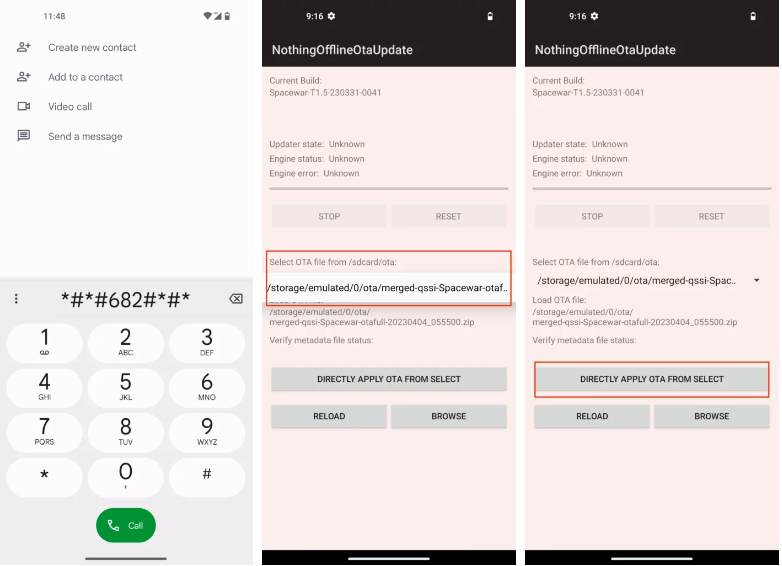
After rebooting, your Nothing Phone 2a should be successfully upgraded to Nothing OS 2.6.
Conclusion
The Nothing OS 2.6 update for the Nothing Phone (2a) is packed with valuable new features, enhanced system performance, and important bug fixes. Whether it’s the new Pop-up view, Bluetooth improvements, or the latest security patches, this update makes the Nothing Phone (2a) experience even better. Be sure to check for the update on your device today!