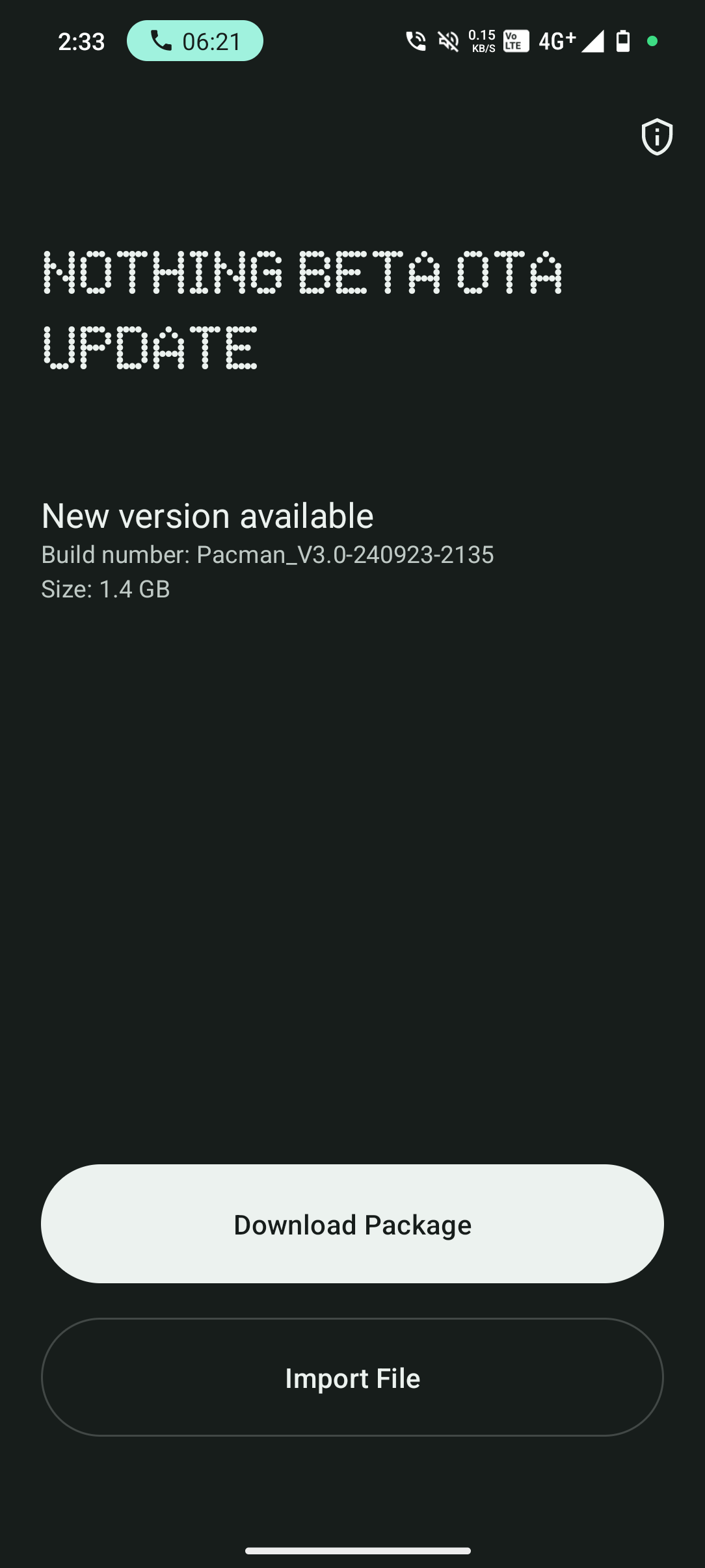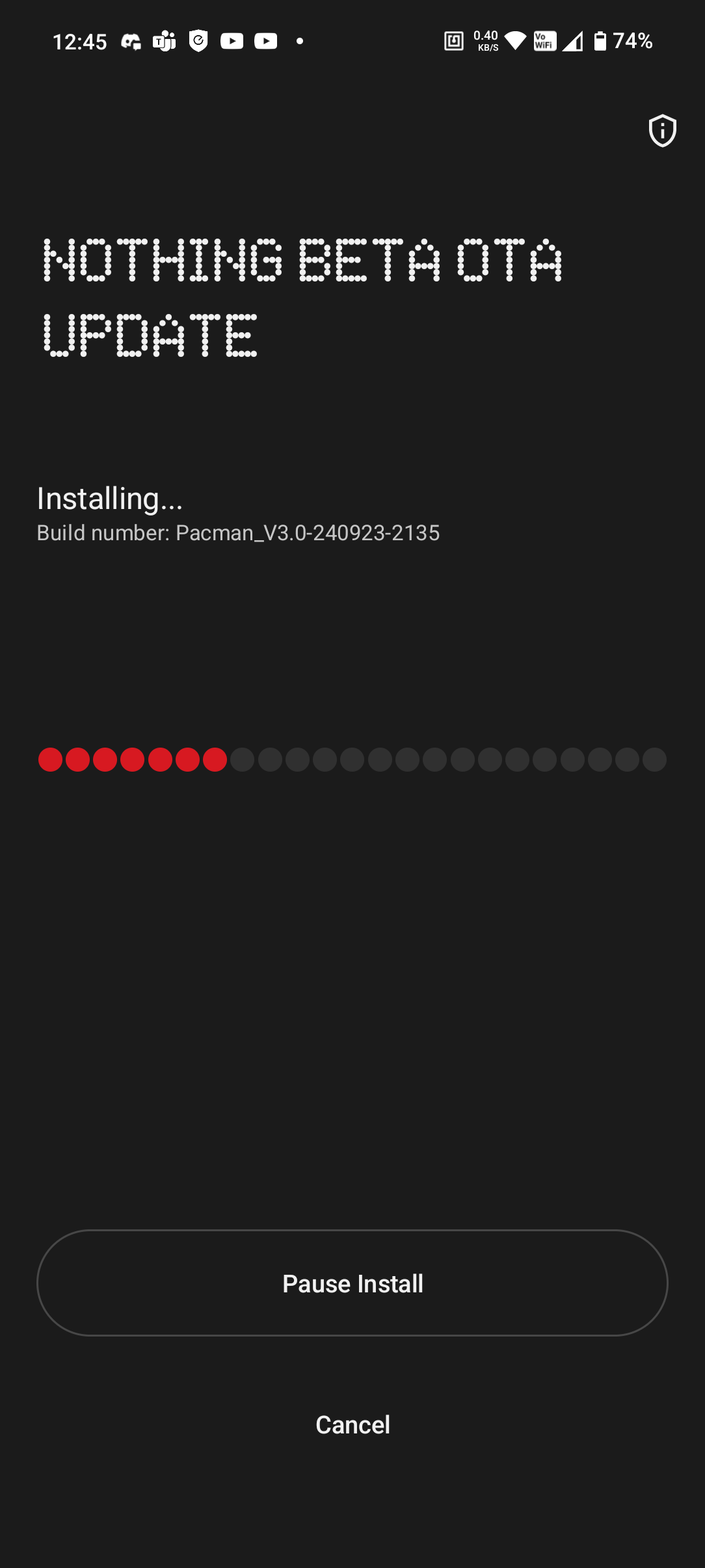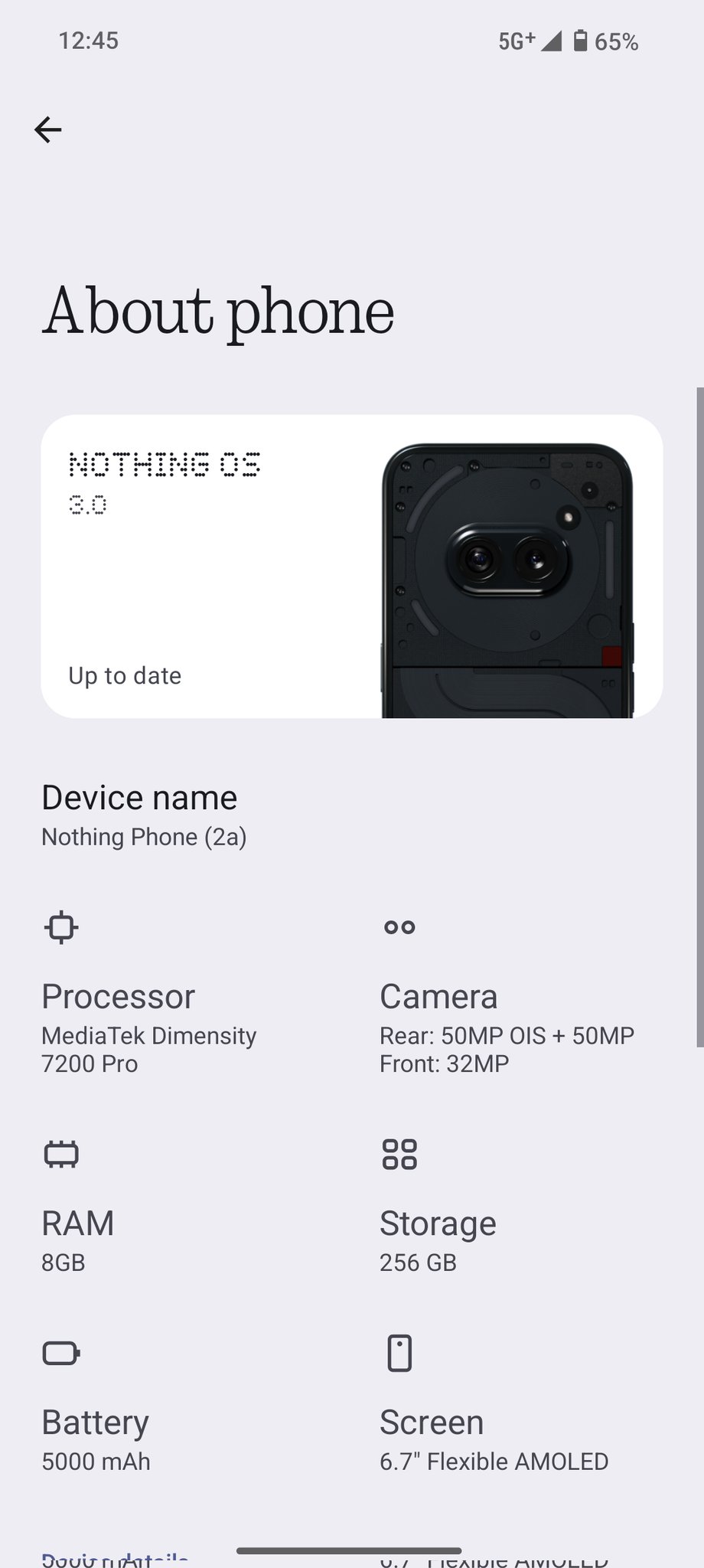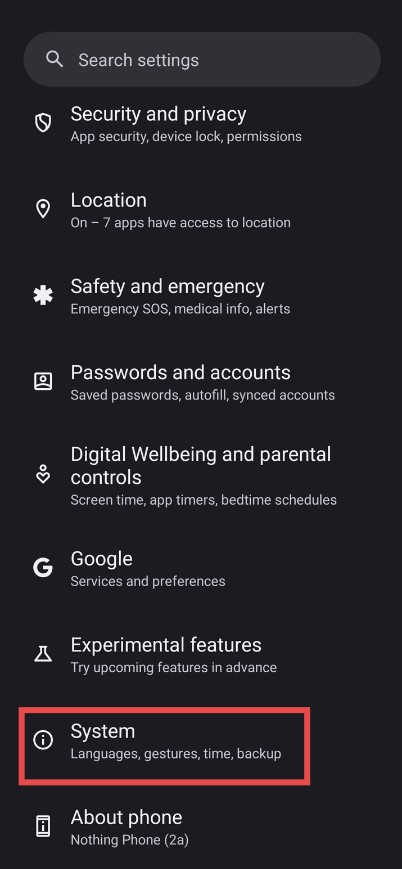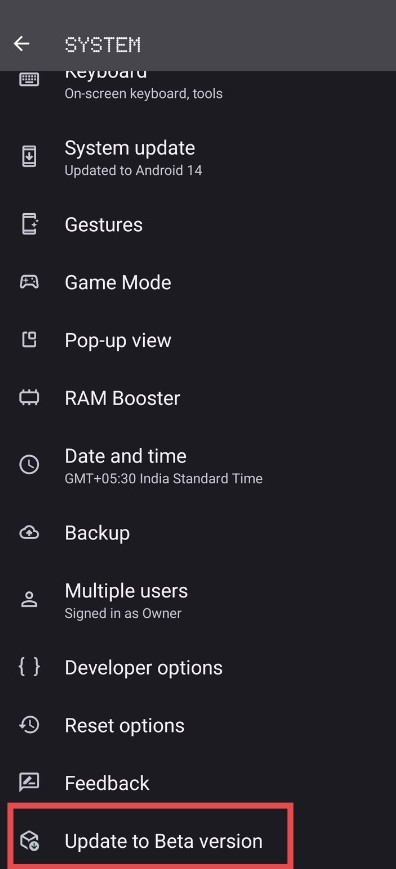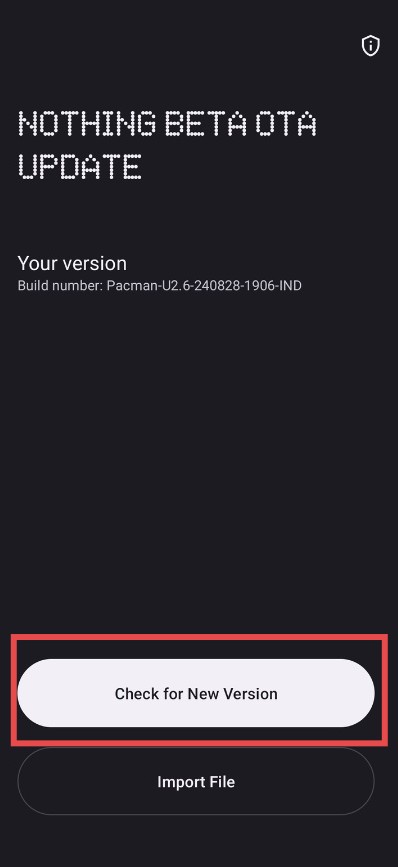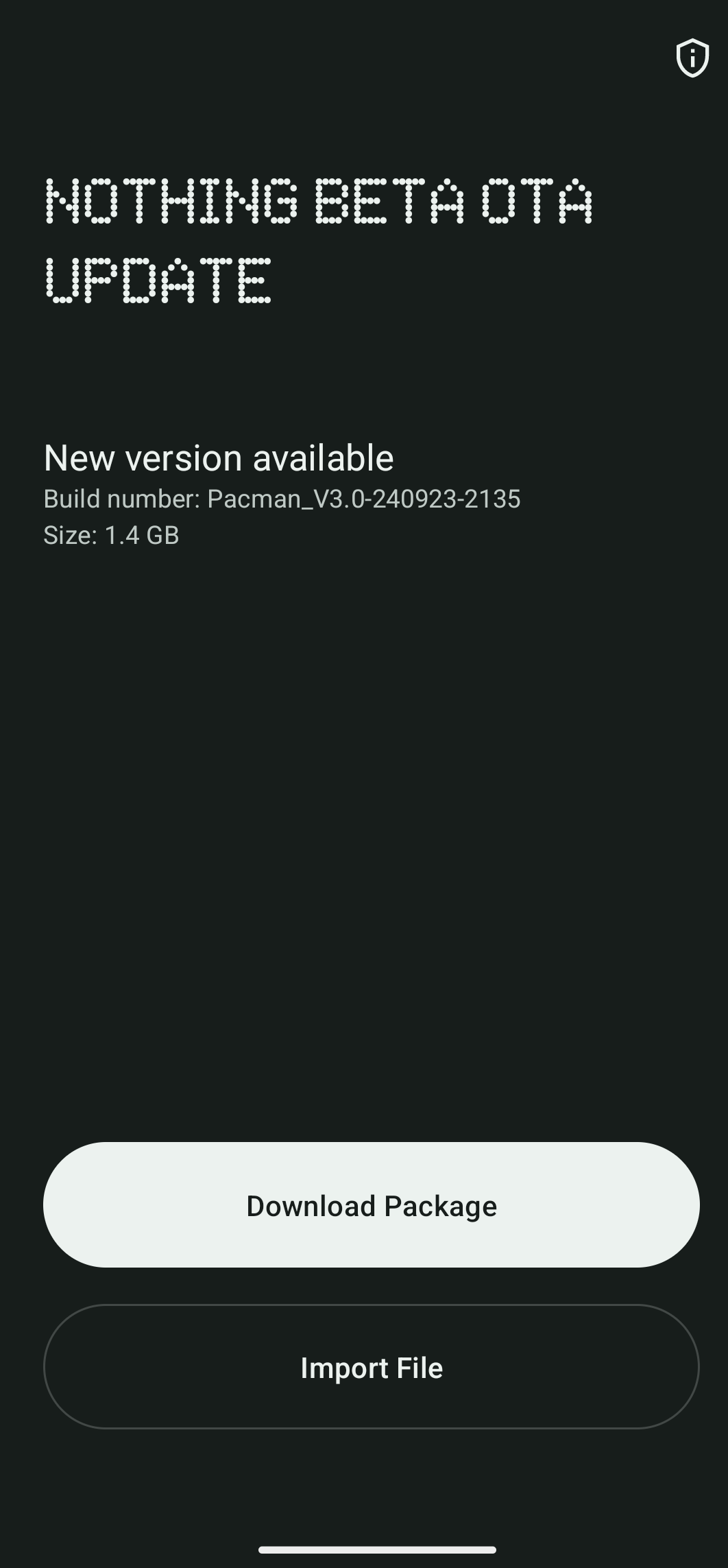The highly anticipated Nothing OS 3.0 Open Beta 1 is finally here, offering users of the Nothing Phone (2a) an early taste of the latest features and optimizations. This marks the first step towards rolling out the full OS update, with other Nothing devices set to join in the upcoming months. This Open Beta phase offers early access to key updates, setting the stage for an enhanced user experience across Nothing’s devices.
This beta program offers users the opportunity to experience new features, test improvements, and provide valuable feedback before the final stable version is launched. Check the below steps to download Nothing OS 3.0 Open Beta 1 for Phone 2a (Pacman_V3.0-240923-2135).
Nothing OS 3.0 Open Beta 1 Features and Changelogs
The Nothing OS 3.0 Open Beta 1 brings exciting enhancements to the Phone (2a). The lock screen now allows for easy customization with a simple long press, and you can choose from upgraded clock faces and enjoy expanded widget space for more convenient access to key information. The AI-powered Smart Drawer automatically organizes apps into categories, and you can pin favorites at the top for quick access.
The Quick Settings design is refined for easier navigation, while the widget library gets an improved layout. Visual updates in Settings make managing Network & Internet and Bluetooth more intuitive. Camera improvements include faster launch speeds, reduced HDR processing, optimized portrait effects, and better performance in low-light settings, alongside a smoother zoom slider.
The Pop-up View is now movable and resizable, allowing for cleaner multitasking, and you can pin it to the screen edge for quick access. New notification handling lets you check messages without leaving your current app. There’s also a fresh fingerprint animation with Nothing’s signature dot matrix style.
Additional features include auto-archiving to free up space, partial screen sharing for focused recordings, an updated setup wizard for smoother onboarding, and predictive back animations for apps that support it.
Check the complete changelog of the Nothing OS 3.0 Open Beta 1 for Phone 2a from below.
Lock screen
- New lock screen customisation page. Access by long-pressing the lock screen.
- Upgraded clock faces. Choose your favourite style.
- Expanded widget space, allowing you to place more widgets on your lock screen.
Smart Drawer
- Added AI-powered Smart Drawer feature to automatically categorise your apps into folders. For better organisation and easy access.
- For ultimate convenience, you can pin your favourite apps to the top of the app drawer. No scrolling required.
Quick Settings
- Reconsidered Quick Settings design with an optimised editing experience.
- Enhanced widget library design.
- Updated visuals in Settings including better Network & Internet and Bluetooth options.
Camera improvements
- Faster camera launch speed under the Camera Widget.
- Reduced HDR scene processing time.
- Optimised portrait effects by fine-tuning blur intensity based on face size.
- Boosted camera performance in low-light environments.
- Improved zoom slider display.
Enhanced pop-up view
- Movable pop-up view for cleaner and more productive multi-tasking.
- Easily resize the pop-up view by dragging the bottom corners.
- Pin the pop-up view on the screen edge for quick access.
- View information without leaving your current app. Simply swipe down on incoming notifications to enter the pop-up view. Enable via Settings > System > Pop-up view.
- New fingerprint animation with signature dot matrix styling.
Other improvements
- Added support for auto-archive function to automatically free up storage space without removing apps or data from your device.
- Partial screen sharing for more efficient and secure screen recording. Record just an app window rather than the entire screen.
- Updated setup wizard to version 3.0 for the smoothest introduction to Nothing OS.
- Enabled predictive back animations for apps that have opted in.
Nothing OS 3.0 Open Beta Release Timeline
Here are the release timelines for the Nothing OS 3.0 Open Beta V3.0-240923-2135:
- Phone (2a): Available now as version Pacman_V3.0-240923-2135
- Phone (2): November 2024
- Phone (1): December 2024
- Phone (2a) Plus: December 2024
- CMF Phone 1: December 2024
The release of Nothing OS 3.0 aims to enhance performance, improve user experience, and introduce new features, all built on user feedback and cutting-edge technology.
How to Download Nothing OS 3.0 Open Beta 1 for Phone (2a)
If you’re a Phone (2a) owner and eager to explore the latest innovations in Nothing OS 3.0, here’s how to get involved:
Prerequisites:
- You must already be running Nothing OS version 2.6. The build number should be Pacman-U2.6-240828_1906 to get version Pacman_V3.0-240923-2135.
- Backup all your data before proceeding, as beta software can be unstable and may require a factory reset.
Steps to Install the Nothing OS 3.0 Open Beta 1 on Phone 2a:
Step 1: Download the Nothing Offline OTA Update APK
Download the required Nothing Offline OTA Update APK and install it on your device.
Step 2: Update to the Beta version
Go to Settings > System > Update to Beta version.
Tap “Check for new version” and follow the on-screen instructions to install Nothing OS 3.0 Open Beta 1.
Step 3: Share Your Feedback
If you encounter bugs or issues, provide feedback through Settings > System > Feedback, or join the conversation on nothing.community.
As with any beta software, participating in the Open Beta program comes with risks. The test software is still under development and may interfere with your phone’s normal operations. This could include crashes, bugs, or the need for a factory reset, which will delete all your data.
Beta Program Participation Restrictions
Please note that Phone (2a) users in Japan are unable to participate in the Open Beta due to FeliCa restrictions.
Why Participate in the Nothing OS 3.0 Open Beta?
- Early Access: Get ahead of the curve by experiencing new features and improvements before anyone else.
- Feedback Contribution: Help shape the future of Nothing OS by providing feedback and sharing your insights with the development team.
- Exclusive Community: Be part of a select group of users who influence the direction of Nothing OS. Engage in discussions, share your experiences, and learn from other beta testers.
Rollback Phone 2a to Stable Nothing OS 2.6
In case you face any trouble after the update, you can rollback to the previous version. However, Rolling back to a previous version is not advised, as it may lead to unexpected issues. If you still choose to proceed with a rollback, ensure that you back up all your data, as the process will result in a factory reset. You can check our detailed guide on how to rollback Nothing 2a to stable Nothing OS 2.6.
Wrapping Up: Nothing OS 3.0 Open beta on Phone 2a
The Nothing OS 3.0 Open Beta 1 for Nothing Phone 2a marks the beginning of an exciting journey towards a stable release later this year. By participating, you’re helping shape the final product that will be rolled out to a larger audience in December.
If you’re a tech enthusiast or simply excited to see the next evolution of Nothing OS, this beta opportunity for the Phone (2a) is the perfect way to dive in early and experience the future of mobile software firsthand.