The Nothing Phone (2) has just received a fresh monthly update, featuring the latest NothingOS 2.6 firmware with build number U2.6-241016-1700. This update brings some great enhancements, including a major upgrade for gaming enthusiasts: 90fps support for PUBG. Nothing keeps the Phone (2) updated with new features and system enhancements as we wait for the rollout of Nothing OS 3.0 for Phone 2, which is planned for next month. Follow the below steps to Download Nothing Phone 2 Nothing OS U2.6-241016-1700.
What’s New in Nothing OS U2.6-241016-1700 Update
The update bringing several new features and enhancements. One of the standout additions is the support for a high refresh rate of 90fps in PUBG, offering smoother and more immersive gameplay for mobile gamers. Alongside this gaming boost, the update expands VoLTE and VoWiFi support across more carriers, ensuring better connectivity options for a wider range of users.
Additionally, it addresses a specific issue where certain carriers couldn’t register for VoWiFi while in Airplane Mode, enhancing the overall reliability of voice-over-WiFi services. System stability has also been improved, with a fix for lag that occurred when rapidly switching the network tile in the Quick Settings. These updates aim to deliver a better user experience by refining the device’s performance and connectivity. Check complete changelogs of Nothing Phone 2 Nothing OS 2.6 update 3.
- PUBG now supports a high refresh rate of 90fps for smoother gameplay!
- Expanded support for VoLTE and VoWiFi across more carriers.
- Fixed the issue where specific carriers couldn’t register for VoWiFi in Airplane Mode.
- Fixed system lag when rapidly switching the network tile in Quick Settings.
- Enhanced system stability.
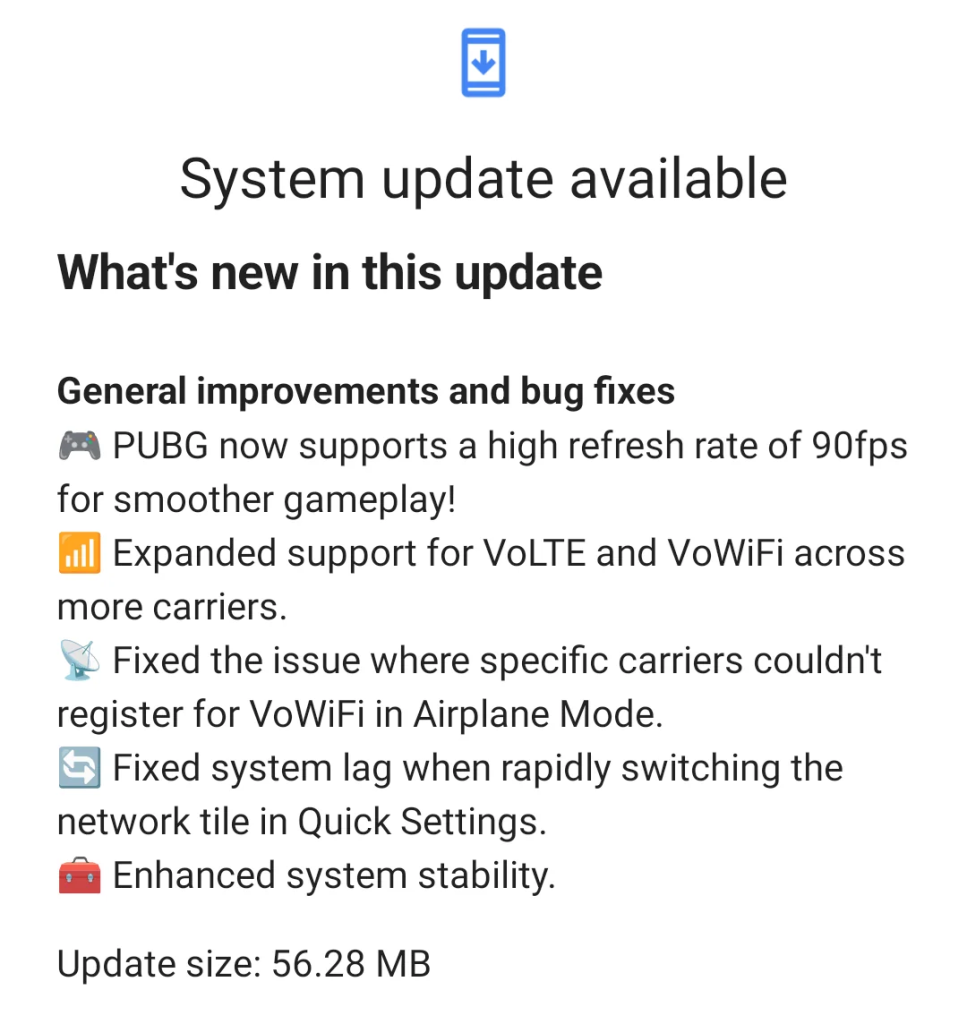
Download Nothing Phone 2 Nothing OS U2.6-241016-1700
If you prefer manual installation or need the full firmware, here is the official Nothing OS 2.6.0 build U2.6-241016-1700 OTA update zip for your Nothing Phone (2):
- Download Nothing OS 2.6.0 (build U2.6-241016-1700)
- Incremental OTA from Nothing OS 2.6
How to Install Nothing OS U2.6-241016-1700 on Nothing Phone 2
To install an OTA update on the Nothing Phone, follow these steps:
- Download the OTA ZIP file for your device variant.
- Create a folder named “ota” in the root of your internal storage and copy the ZIP file there.
- Open the dialer and enter
*#*#682#*#*to access the offline update tool. - Select the OTA file and confirm to apply the update.
- Wait for the installation to complete, then reboot your device.
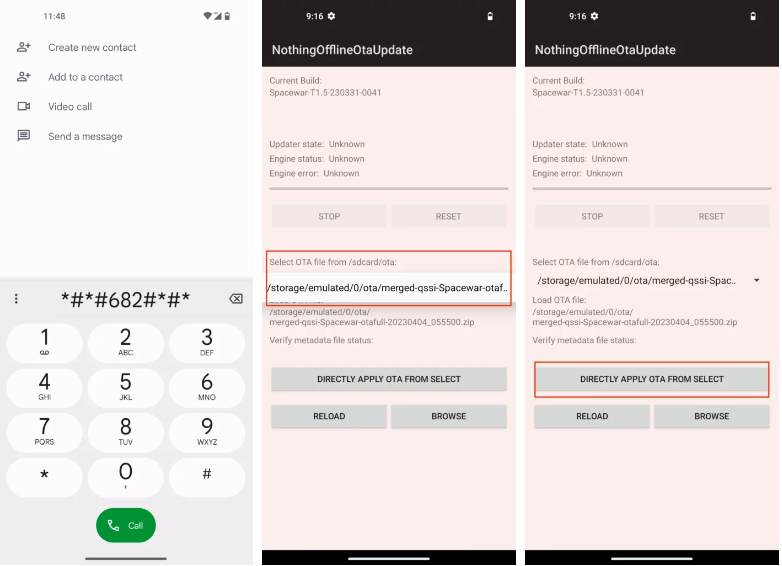
Final Thoughts
The Nothing Phone (2) is proving to be a strong contender in the smartphone market, with regular updates that keep the device fresh and up to date. The Nothing OS U2.6-241016-1700 update is a testament to the company’s commitment to delivering quality software updates. Whether you’re a gamer looking to enjoy smoother PUBG gameplay or someone who relies on VoLTE and VoWiFi, this update has something for everyone.
Stay tuned for the upcoming Nothing OS 3.0, which promises even more exciting features and improvements. In the meantime, download the latest update and enjoy the new capabilities of your Nothing Phone (2).