OnePlus has officially started rolling out the Android 15-based OxygenOS 15 Open Beta for its flagship devices, the OnePlus 12 and OnePlus 12R, exclusively for users in India. This update provides an early opportunity for users to experience the latest features and improvements in OnePlus’s custom OS. By enrolling in the beta, users can dive into a range of new features, from an enhanced design to advanced AI capabilities that take usability and performance to a new level. Check the below steps to Download OxygenOS 15 Open Beta for OnePlus 12 and OnePlus 12R.
Features Overview of OxygenOS 15 Open Beta
The OxygenOS 15 Open Beta introduces a new, refined user interface that brings smoother animations, customizable lock screens, and updated app icons and widgets, creating a visually cohesive and modern experience. This fresh design not only enhances navigation but also adds personalization options, allowing users to make their OnePlus device truly unique. The update emphasizes ease of use and a sleek, streamlined aesthetic that aligns with the latest design trends in mobile OS.
Beyond aesthetics, OxygenOS 15 incorporates AI-powered features aimed at improving photography and productivity. AI Unblur sharpens photos automatically, ideal for low-light or action shots, while AI Detail Boost enhances finer details to make images more vibrant. AI Reflection Eraser removes unwanted reflections from photos, giving users polished, professional-quality images. Productivity is also boosted with AI Reply, which generates quick, context-based responses in messaging apps. Enhanced Quick Settings and Intelligent Search allow users to quickly access essential tools and locate files or contacts with ease, underscoring OnePlus’s focus on creating an efficient, user-centered experience.
Check the complete features of OxygenOS 15 Open Beta.
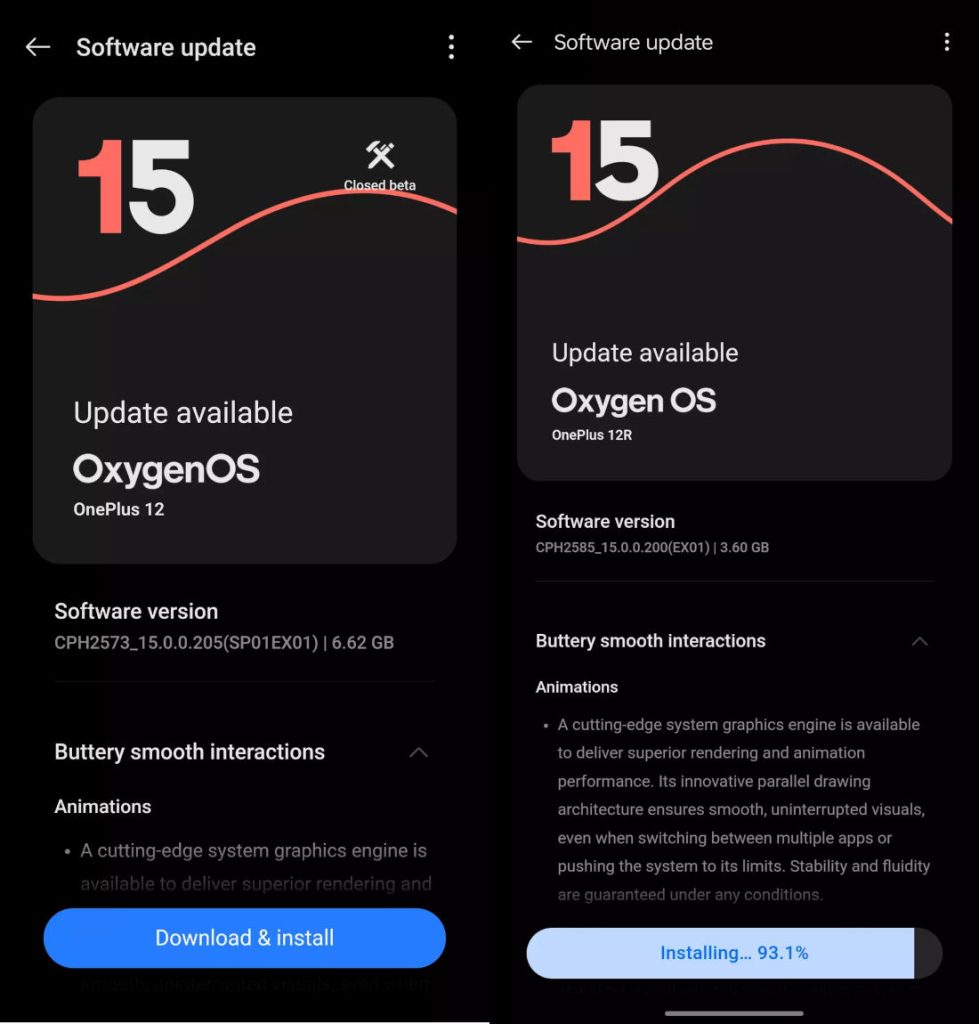
Official Changelogs of OxygenOS 15 Open Beta Update
Here are the OnePlus 12/12R OxygenOS 15 Open Beta changelogs:
Animations
- An advanced system graphics engine is available for superior rendering and animation performance. Its innovative parallel rendering architecture delivers smooth, uninterrupted visuals, even when switching between multiple apps or pushing the system to its limits. Stability and fluidity are guaranteed under all conditions.
- Parallel animations span more elements, such as widgets, components, and folders, delivering seamless transitions and smooth animations even with frequent interruptions.
- System-wide swipe consistency extends to third-party apps, including web browsing interfaces, for a consistent scrolling experience across the system.
Visuals
- The Home screen has been updated with new icons that feature a fresh look with balanced proportions and improved colors for fuller, crisper visuals.
- Numerous system feature icons have been redesigned to improve visual consistency across the system.
- The rounded corner design has been improved for consistency, and continuous curvature is applied across the system.
Themes
- New Flux themes include a wide range of high-quality themes, letting you customize system wallpapers and personal photos for a more personalized experience.
- Added extensive customization options for the Always-On Display, lock screen, and home screen. The Always-On Display supports Flux and Classic modes. The Lock Screen supports clock color blending, glass textures, blurred wallpapers, AI depth effects, AI autofill, and more. The Home Screen supports glass patterns, blurred wallpapers, and more.
- New Flux themes introduce smooth and seamless transition animations between the Always-On Display, lock screen, and home screen for improved visual consistency.
Live Notifications
- The new Live Notifications design focuses on effectively visualizing information, centered for a balanced and optimized display.
- New Live Notifications interactions let you expand capsules into detailed cards with a single tap, providing efficient access to multiple live actions by swiping on the status bar. • A new live alert animation system delivers fluid, elastic designs and dynamic blur effects in real time, making map visuals smoother and more sophisticated.
Photo editing
- A new globally reversible photo editing capability preserves previous editing settings for seamless subsequent editing, ensuring an uninterrupted creative flow.
Floating window and split view
- New floating window gestures: You can swipe down on the notification banner to open the floating window, swipe down to make it bigger, swipe up to close it, and swipe sideways to hide it.
- Resizable Split View windows let you drag the divider or tap the window for a larger view.
Notifications & Quick Settings
- The new Split View gives you separate access to the notification panel (swipe up-left) and quick settings (swipe up-right), swipe left or right to switch.
- Quick Settings has been updated with a more visually appealing and consistent layout, as well as improved and refined animations.
Battery & Charging
- The new Charge Limit feature stops charging at 80%, helping to extend battery life and minimize performance degradation.
- The new Battery Protection Reminder activates Charge Limit if your device is left on charge for too long, improving battery protection.
Sounds and vibration
- Improved Holo Audio for internet calls and meetings, providing a fuller, more immersive sound quality.
More
- Added exclusive OxygenOS Always-On displays and lock screen clock styles for a unique visual experience.
- New clock widget on the home screen gives you the ability to resize it as you wish.
- An Easter egg has been added to the Calculator that pops up when you enter “1+=”, embodying OnePlus’s enduring “Never Stop” mentality.
- New wallpapers have been added to give your device that signature OnePlus look.
- Exclusive app icon designs have been added for OxygenOS, offering a fresh visual experience.
- The style and visual effects of the Notes widgets have been improved, making them more attractive and practical.
- The multitasking experience has been improved by automatically directing you to the last used app in the recent tasks view for easier app switching.
- Drawer mode has been optimized to preserve the existing layout of apps on the home screen upon first sign-in.
Security
- A single hub for personal safety features brings together emergency calls, disaster alerts, safety checks, and quick access to first aid information.
Privacy
- Personal Vault has been optimized by introducing categorized views for images, videos, and documents, making it easier to manage your data.
- Added a new home screen item for hidden apps, allowing quick access by tapping on the folder and checking the privacy password.
Wi-Fi
- Improved multi-network experience to provide more efficient, accurate and seamless transitions between networks
How to Apply for the OxygenOS 15 Open Beta Program for OnePlus 12 and OnePlus 12R
Before you apply, ensure your OnePlus 12 or OnePlus 12R is updated to the latest required firmware version. Follow these steps:
1. Check Your Firmware Version:
Make sure you are on the latest software version of the device.
- OnePlus 12: Update to version CPH2573_14.0.0.850(EX01), New version will be CPH2573_15.0.0.205 (SP01EX01)
- OnePlus 12R: Update to version CPH2585_14.0.0.832(EX01) or CPH2585_14.0.0.833(EX01), New version will be CPH2585_15.0.0.200 (EX01)
2. Join the Beta Program:
- Open Settings > Software Update.
- If you haven’t yet updated, you’ll see a new version notification for the required update. Select Download and Install.
- Once updated, tap the icon in the top-right corner, then go to Beta Program > Release Candidate to join the beta.
3. Download & Install the Beta:
- Once you’re in the beta program, check for updates under Software Update.
- Tap Download & Install to get the new OxygenOS 15 Open Beta update via OTA.
How to Manually Download OxygenOS 15 Open Beta for OnePlus 12 and OnePlus 12R
If you prefer not to wait for the OTA, you can also download OxygenOS 15 Open Beta for OnePlus 12 and OnePlus 12R from below. Be sure to select the correct model and follow the instructions carefully, as manual installation requires caution and may void your warranty if not done correctly.
- Download OxygenOS 15.0.0.205 for OnePlus 12 (Official OxygenOS 15 Open Beta firmware for OnePlus 12)
- Download OxygenOS 15.0.0.200 for OnePlus 12R (Official OxygenOS 15 Open Beta firmware for OnePlus 12R)
- Download Stable OxygenOS 15 Update for OnePlus 12
How to Install OxygenOS 15 Open Beta on OnePlus 12 and OnePlus 12R
Follow the below steps to install the OxygenOS 15 Open Beta on your OnePlus device.
Step 1: Download the OxygenOS 15 Open Beta firmware file as a .zip from and save it to your device’s root memory.
Step 2: Enable Developer Mode on your device. Fkr that, Go to Settings > About Device > Version and tap Build Number seven times.
Step 3: Go back to Settings > System & Updates> Software Updates. Tap the menu icon (three dots) in the upper-right corner, select Local install, and choose the firmware file.
Step 4: Press Extract -> Upgrade -> System upgrade completed to 100%, and wait for the system update to reach 100%.
Step 5: Once complete, select Restart to finalize the installation.
After following the above steps, your OnePlus 12 or OnePlus 12R will be updated to the OxygenOS 15 Open Beta successfull.
Also Check: How to Rollback OnePlus 12 and OnePlus 12R to OxygenOS 14
Conclusion
For OnePlus enthusiasts in India, the OxygenOS 15 Open Beta for OnePlus 12 and OnePlus 12R offers a first-hand experience of Android 15’s newest features, design enhancements, and powerful AI-driven capabilities. By following the steps above, you can download and install the beta to enjoy the latest innovations from OnePlus.