After days of waiting, OnePlus has finally released the highly anticipated stable OxygenOS 15 update for the OnePlus 12R. Following the successful rollout of the OnePlus 12, users of the OnePlus 12R in India can now access the latest software update, packed with new features and performance enhancements. In this article, we’ll walk you through everything you need to know about downloading the stable OxygenOS 15 update for OnePlus 12R, including the latest features, build details, and tips on how to install it seamlessly.
The stable OxygenOS 15 update for the OnePlus 12R is currently rolling out with the build number CPH2585_15.0.0.200 (EX01), as captured by a Reddit user using the OxygenOS Updater app. Although the update is presently available only in India, OnePlus has assured users that it will soon be rolled out globally, allowing users worldwide to experience its benefits.
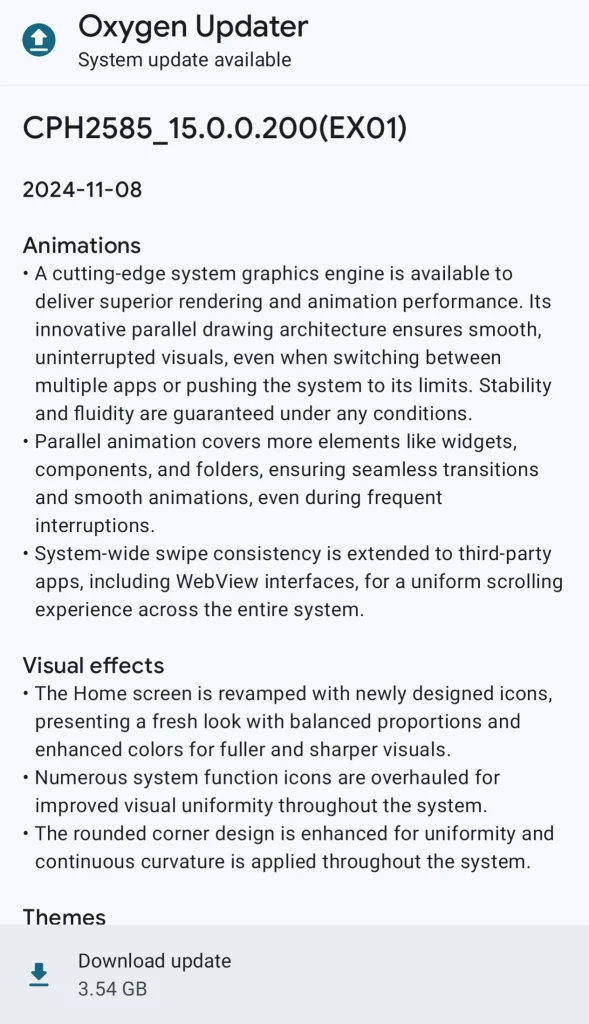
OnePlus 12R OxygenOS 15 Changelogs:
The OxygenOS 15 update brings the same changelog features as the latest stable release for the OnePlus 12, which includes enhancements and optimizations aimed at providing users with an improved user experience.
Check out the complete official changelogs of the OxygenOS 15 update for OnePlus 12R:
Animations
- A state-of-the-art system graphics engine now powers superior rendering and animation performance, driven by an advanced parallel processing that ensures smooth, uninterrupted visuals, even when multitasking or running resource-intensive applications.
- Parallel processing extends to elements like widgets, components, and folders, providing seamless transitions and smooth animations, even during frequent interruptions.
- System-wide swipe consistency is extended to third-party apps, including WebView interfaces, for a uniform scrolling experience across the entire system.
Visual effects
- The Home screen features a refreshed design with newly crafted icons, achieving a balanced look with enhanced proportions and vibrant colors for sharper, fuller visuals.
- Numerous system function icons have been updated to improve visual uniformity, creating a cohesive aesthetic throughout the system.
- The rounded corner design has also been refined to ensure uniformity, with smooth, continuous curvature applied across all elements.
Themes
- The new flux themes offer a broad selection of high-quality options, enabling customization with system wallpapers and personal photos for a uniquely personalized experience.
- Extensive customization features are available for the Always-On Display, Lock screen, and Home screen. Both flux and classic modes are supported for Always-On Display. The Lock screen supports clock color blending, glass textures, blurred wallpapers, AI depth effects, AI auto-fills, and more. Glass patterns, blurred wallpapers, and additional elements are available for the Home screen.
- Flux themes provide fluid and seamless transition animations across Always-On Display, Lock screen, and Home screen for enhanced visual consistency.
Fluid Cloud
- The updated Fluid Cloud enhances app compatibility, now supporting a wider range of overseas applications like Spotify, Swiggy, and Zomato. This enables real-time synchronization of information in various scenarios such as food ordering and music listening.
- The design focuses on efficient information visualization, positioned centrally for a balanced and streamlined display.
- Interaction with alerts allows capsules to expand into detailed cards with a tap, providing efficient access to multiple live activities by swiping in the status bar.
- The new animation system brings a fluid, elastic design with dynamic blurring effects in real-time, making card visuals smoother and more refined.
Photo editing
- The new globally reversible photo editing capability saves previous edit settings for seamless subsequent edits, ensuring uninterrupted creative flow.
Floating Window and Split View
- New Floating Window gestures: swipe down on a notification banner to open a floating window, swipe down again to enlarge it, swipe up to close it, and swipe sideways to hide it.
- Resizable Split View windows allow dragging the divider or tapping to expand the display area as needed.
Notifications & Quick Settings
- The new Split mode allows separate access to the notification drawer (top-left swipe) and Quick Settings (top-right swipe), with swipe left or right to switch.
- Quick Settings has been revamped for a more visually appealing layout, with smoother and refined animations.
Battery & charging
- The new “Charging limit” feature halts charging at 80%, helping to extend battery life and minimize degradation.
- The new battery protection reminder activates the Charging limit feature if the device remains charging for too long, enhancing battery protection.
Sounds & vibration
- Holo Audio is enhanced for online calls and meetings, delivering a richer and more immersive sound quality.
More
- Exclusive OxygenOS Always-On Displays and Lock screen clock styles are added for a unique visual experience.
- The new Home screen clock widget offers customizable resizing for added flexibility.
- The classic easter egg is added in the Calculator and will pop up when you input “1+=”, embodying OnePlus’s enduring “Never Settle” philosophy.
- New wallpapers are added to infuse your device with the signature OnePlus style.
- Exclusive app icon designed for OxygenOS are added, offering a fresh visual experience.
- A new Two-Tone theme color allows Quick Settings and the Settings app icon to be displayed in “Black,” highlighting OxygenOS’s iconic design.
- Enhanced Notes widgets offer improved aesthetics and functionality.
- The multitasking experience is optimized, automatically directing you to the last used app in the recent tasks view for smoother app switching.
- Drawer mode has also been refined to preserve your Home screen app layout upon first use.
Safety
- A unified hub for personal safety features brings together emergency calls, disaster alerts, security checks, and quick access to first aid information.
Privacy
- Private Safe now features categorized views for images, videos, and documents, simplifying data organization.
- A new Home screen shortcut for hidden apps provides quick access by tapping the folder and verifying your privacy password.
Wi-Fi
- The multi-network experience is optimized for seamless, efficient, and accurate transitions between networks
Note: OnePlus has confirmed that AI-powered features will start rolling out to compatible devices by the end of November, so they are not included in this initial OxygenOS 15 update.
Download OxygenOS 15 for OnePlus 12
If you prefer not to wait for the OTA, you can also download the stable OxygenOS 15 update for OnePlus 12R from below. Be sure to select the correct model and follow the instructions carefully, as manual installation requires caution and may void your warranty if not done correctly.
- Download OxygenOS 15.0.0.200 for OnePlus 12R : CPH2585_15.0.0.200(EX01) (India), CPH2609_15.0.0.200(EX01) (Global/EU)
- NA: Coming Soon
How to Install OxygenOS 15 Update on OnePlus 12R
Follow the below steps to manually install the OxygenOS 15 update on your OnePlus 12R.
Step 1: Download the stable OxygenOS 15 firmware file for OnePlus 12R and save it to your device’s root memory.
Step 2: Enable Developer Mode on your device. For that, Go to Settings > About Device > Version and tap Build Number seven times.
Step 3: Go back to Settings > System & Updates> Software Updates. Tap the menu icon (three dots) in the upper-right corner, select Local Install, and choose the firmware file.
Step 4: Press Extract -> Upgrade -> System upgrade completed to 100%, and wait for the system update to reach 100%.
Step 5: Once complete, select Restart to finalize the installation.
After following the above steps, your OnePlus 12R will be updated to the stable OxygenOS 15 successfully.
Conclusion
The stable OxygenOS 15 update for the OnePlus 12R is an exciting release that brings numerous performance enhancements, new features, and customization options. Users in India can download the update right away, and the global release is expected soon.
With the build number CPH2585_15.0.0.200 (EX01), the update promises a refreshed experience on the OnePlus 12R, complete with optimized performance, enhanced battery life, and a more customizable interface. For those eager to get the latest software experience on their device, make sure to keep checking for updates and follow the steps above for a smooth installation process.