HMD Global has finally rolled out the Android 15 update for its popular smartphone, the HMD Pulse Pro. With this update, the company joins the growing list of manufacturers embracing the latest Android iteration. The new software version, V2.370, brings a host of enhancements and upgrades, making the device faster, more secure, and feature-rich.
The HMD Pulse Pro, launched with Android 14, receives its first major operating system upgrade with this update. The Android 15 update is being rolled out in a phased manner, with some users already reporting successful installations. The software package weighs approximately 3GB, so users are advised to ensure sufficient storage space before proceeding with the download.
The update is already available to some users, here’s a screenshot shared by X user with concern over missing double tab to wake feature.
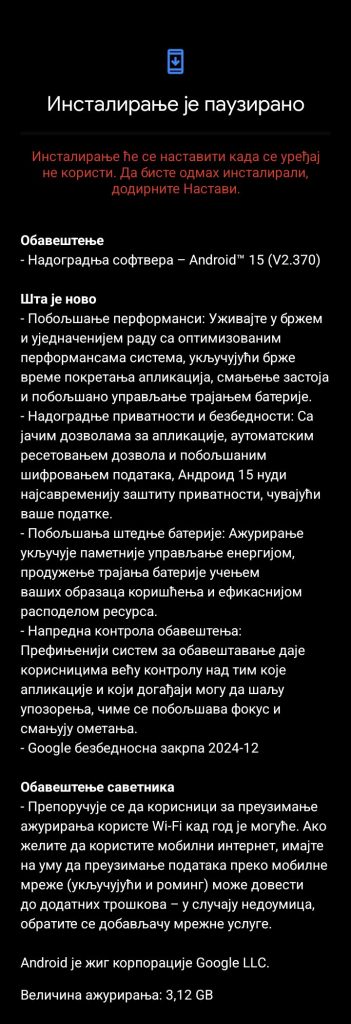
HMD Pulse Pro Android 15 Update: Key Features
The Android 15 update for HMD Pulse Pro (V2.370) brings significant improvements, including faster app launches, reduced lag, and better battery life management. It enhances privacy with stronger app permissions, automatic resets for unused apps, and advanced data encryption. Adaptive battery improvements optimize power usage based on your habits, while refined notification controls allow better focus by managing alerts effectively. The update also includes the latest Google Security Patch for December 2024, ensuring robust protection against vulnerabilities.
Here’s a breakdown of what’s new with the Android 15 update on the HMD Pulse Pro:
- Performance Boost: Enjoy a faster and smoother experience with optimized system performance, including quicker app launch times, reduced lag, and improved battery life management.
- Privacy and Security Upgrades: With stronger app permissions, automatic permission resets, and enhanced data encryption, Android 15 offers state-of-the-art privacy protection, keeping your data safe.
- Adaptive Battery Improvements: The update includes smarter power management, extending battery life by learning your usage patterns and allocating resources more efficiently.
- Advanced Notification Control: A more refined notification system gives users more control over which apps and events can send alerts, improving focus and reducing distractions.
- Google Security Patch 2024-12.
You can check for the update in Settings > About Phone > Software Update > check for the new updates. We also grabbed the manual Android 15 OTA file of HMD Pulse Pro, you can download and install the update manually.
Final Thoughts
The Android 15 update brings significant improvements to the HMD Pulse Pro, ensuring a faster, safer, and more efficient smartphone experience. If you’re a Pulse Pro user, this update is definitely worth downloading.