HONOR has just released the MR3 OTA update for its Honor 200 series 5G smartphones in India, offering users powerful new features designed to enhance functionality and security. This latest MR3 update, version 8.0.0.174 (C675E10R2P2) for Honor 200 and 8.0.0.174 (C675E7R2P2) for Honor 200 Pro, brings innovative tools like Circle to Search, improved screen recording options, and critical security enhancements, making it a highly anticipated upgrade.
Key Features of the Honor 200 Series MR3 Update
The Honor 200 series MR3 update enhances both performance and security, incorporating the October 2024 Google security patch to protect users against cybersecurity threats. This update also introduces the “Circle to Search” feature, an AI-driven tool that lets users circle any on-screen text or images to instantly search for related information, improving productivity and ease of use.
Additionally, screen recording capabilities have been expanded, now allowing system audio recording for clear audio capture during calls or videos. Users can also choose from three recording resolutions—480P, 720P, and 1080P—providing flexibility for content creation and sharing. These updates bring valuable tools and optimizations, enhancing the overall Honor 200 series experience.
Here are the complete changelogs of Honor 200 series MR3 update:
1) Status Bar
- This update increases the text size and bolds the icons to make the information easier to recognise.
2) Circle to Search
- The long-awaited Circle to Search feature is finally here! Touch and hold the navigation bar or the Home button to circle content on your screen for searching. Try it out by going to Settings >System and updates >System navigation > Gestures>Settings>Show navigation bar.
3) App Twin
- Now supports more third-party applications.
4) System Apps
- You can record system sounds during video or voice calls if needed. To enable this, go to Settings > Accessibility features > Screen recording > Record from system sound.
You can also choose from three resolution levels (480P, 720P, 1080P) for video quality in screen recordings. To adjust this, go to Settings > Accessibility features > Screen recording > Video quality.
5) Power Consumption
- Fixes the issue of abnormal power consumption in certain scenarios.
6) Performance
- Enhances the system performance and smoothness of motion effect in some scenarios.
7) System
- Improves the system stability to make your device run more stably.
8) Security
- Android Security Patch (Oct 2024) has been incorporated for system security.
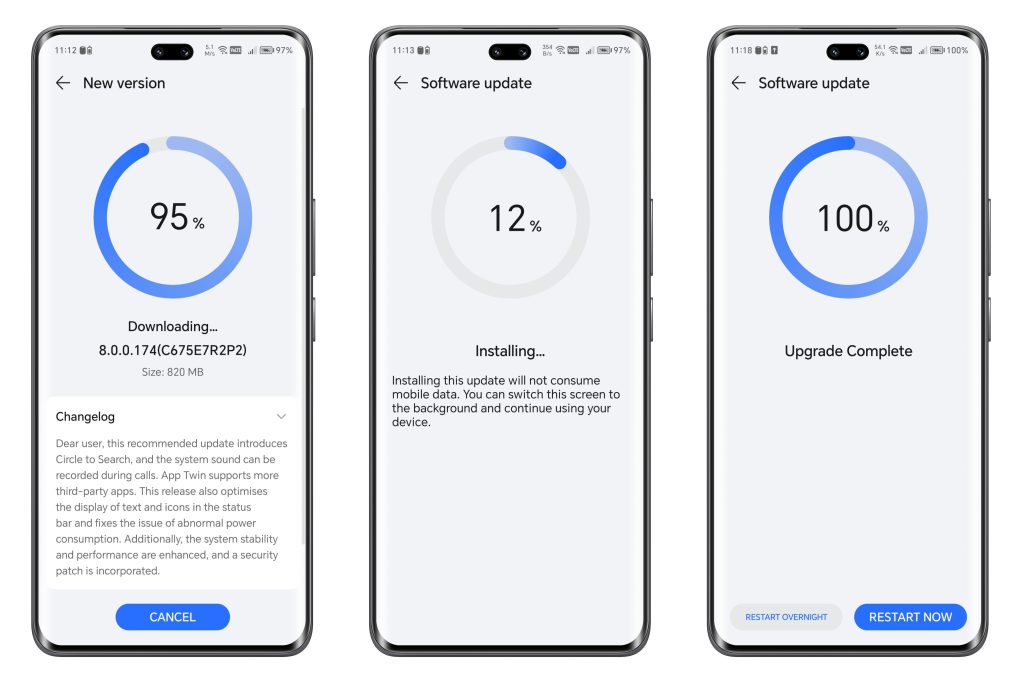
How to Update Your HONOR 200 Series Smartphone
To update your device, go to Settings > System and updates > Software update and follow the on-screen instructions. Ensure that your device is connected to Wi-Fi and has sufficient battery life to complete the installation.
Final Thoughts
The MR3 update for the Honor 200 Series not only enhances security and performance but also introduces productivity-driven features that align with HONOR’s mission of providing advanced, user-friendly technology. Circle to Search and the screen recording improvements represent a step forward in streamlining digital tasks for Honor users, making this update one to prioritize.