Recovering a deleted files from Recycle Bin is now possible on Android Phones. Now you can add recycle bin feature on an Android device. Whenever you delete a file, photos or video in your Android phone, it will go to the recycle bin, just like Windows. Recycle bin for Android phones does not installed by default you have to install a third-party app. So we talk about two apps that work as recycle bin for Android. If you accidentally deleted a file, it will not permanently delete from your device, it goes to the recycle bin from where you can easily recover those files. So these are the apps which add recycle bin feature on an Android device.
How to Add Recycle Bin feature on an Android phone –
Dumpster – Dumpster is the best Recycle Bin for Android phones. Any photos or Videos you delete will go to the dumpster. And it will be stored in dumpster forever until you manually delete the file or schedule an auto clean items. You can also see the preview of your deleted files, and you can restore with a single click. The file will restore to its original location.You can’t recover any files you deleted before installing this app. So follow the below steps to configure a recycle bin feature on an Android device with Dumpster app-
1) First download the Dumpster Image and Video restore from play store. Open the app and accept terms and conditions.
2) Setup your app for first time. Go to the setting menu and select the file type which you want to store in Dumpster. Better to choose all of them.
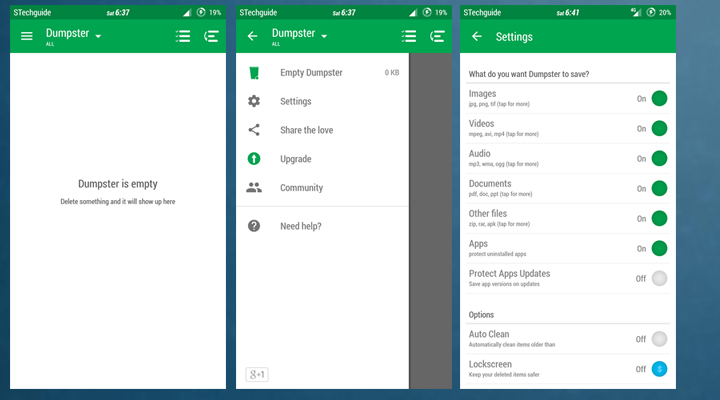
3) You can also schedule the app to auto clean the files in different time periods.
4) The dumpster app is now configured. Any file you delete will go to the Dumpster. To restore click on the file which you want to restore and click on ‘Restore’.
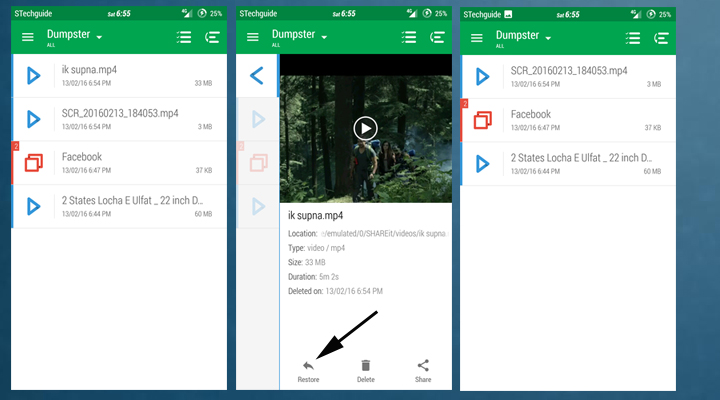
That’s it; these are steps to add recycle bin feature on an Android device in the form of Dumpster. But this app stops supporting files other than videos and Photos for now. So you can recover only photos and videos from Dumpster that’s why you should use another app called es file explorer to restore any file.
Es File Explorer – As we mention above that Dumpster doesn’t always store the file other than photos and videos that’s why we try ES file explorer, and it works great. Es file explorer also has an option to add Recycle Bin feature on an Android phone. ES file explorer will be temporary store all those files you deleted from your file manager until you permanently delete it. Retrieving them is also very easy, with just the click on an option, you can restore the file to its original location. Steps to add recycle bin feature on an Android device with ES file explorer –
1) Download and install the ES File explorer from play store.
2) Open the Es file explorer and click on three dot menu from top left side.
3) Now in menu navigate to Tools and enable ‘Recycle bin’ and ‘Show hidden files’.
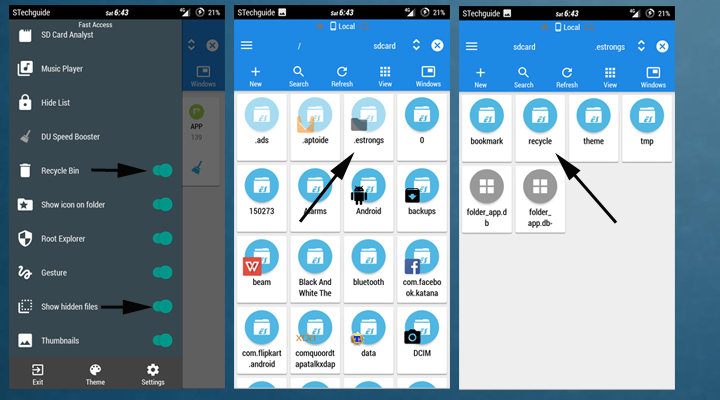
4) Now in a file manager, you see a hidden folder named ‘.estrongs’. In this folder, you can find a folder ‘Recycle’ where you find all the deleted files.
5) To restore the deleted file, Long press on the file to select it and click on ‘Restore’. It will save the file to its original location.
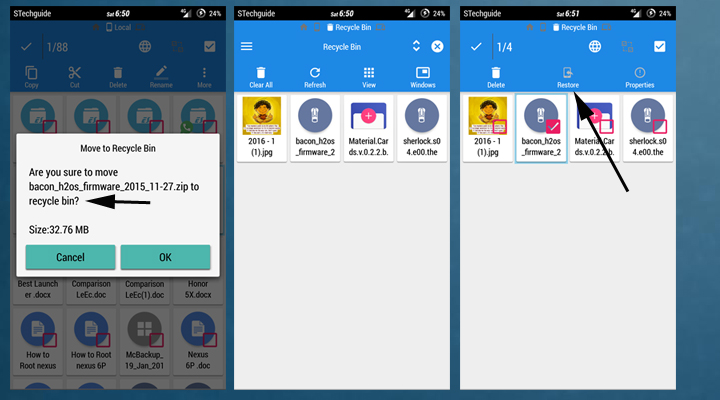
That’s all; these two apps add recycle bin feature on an Android device. Now you can restore any app you delete with a single click. Comment below if you know similar apps.

