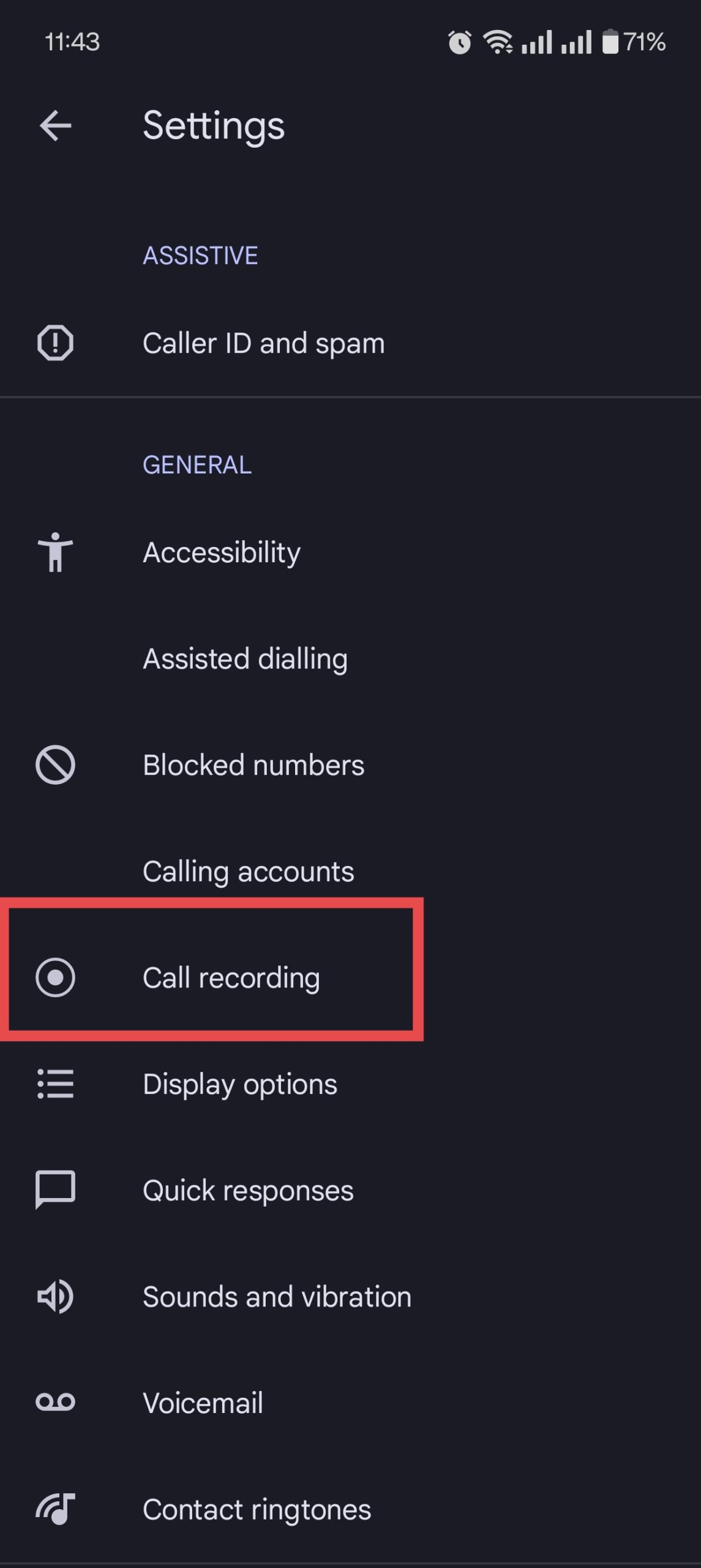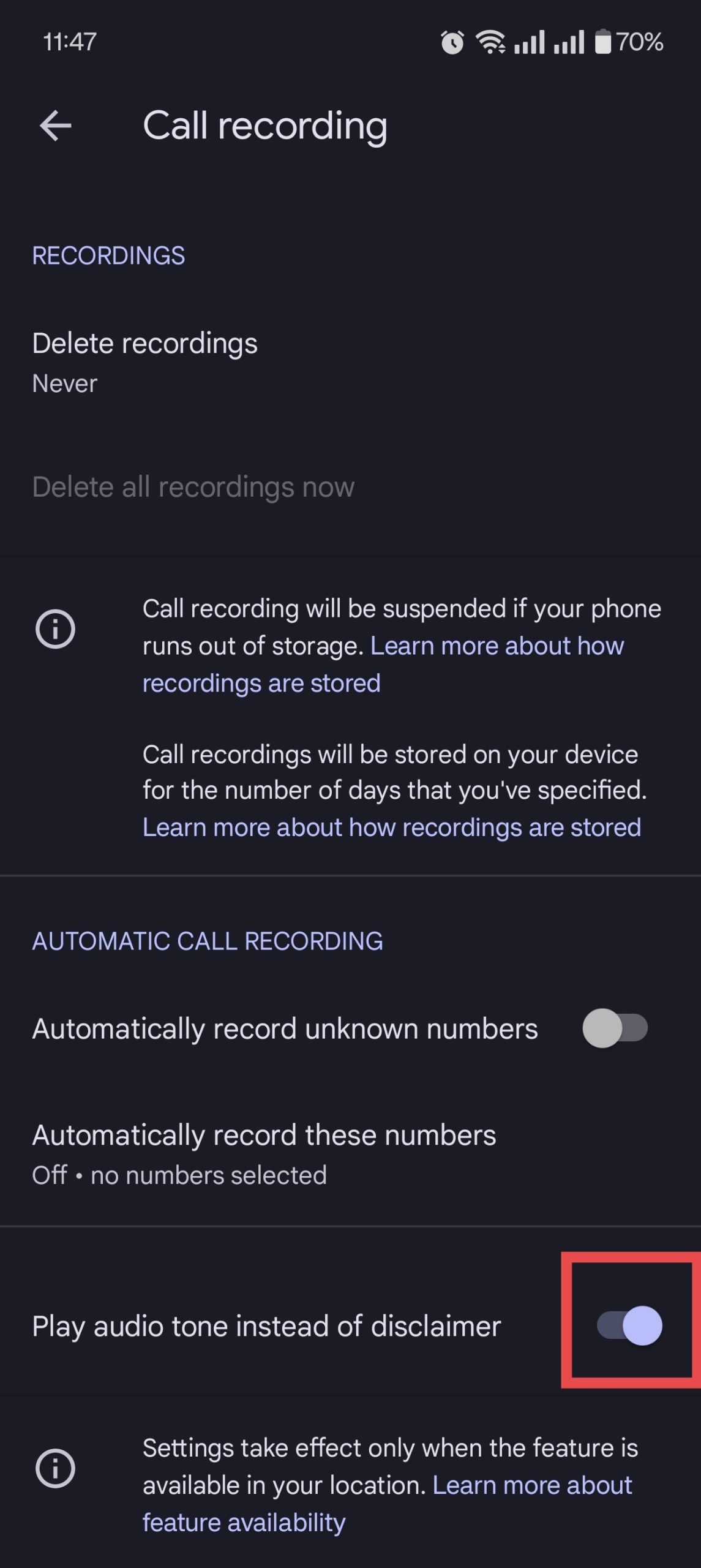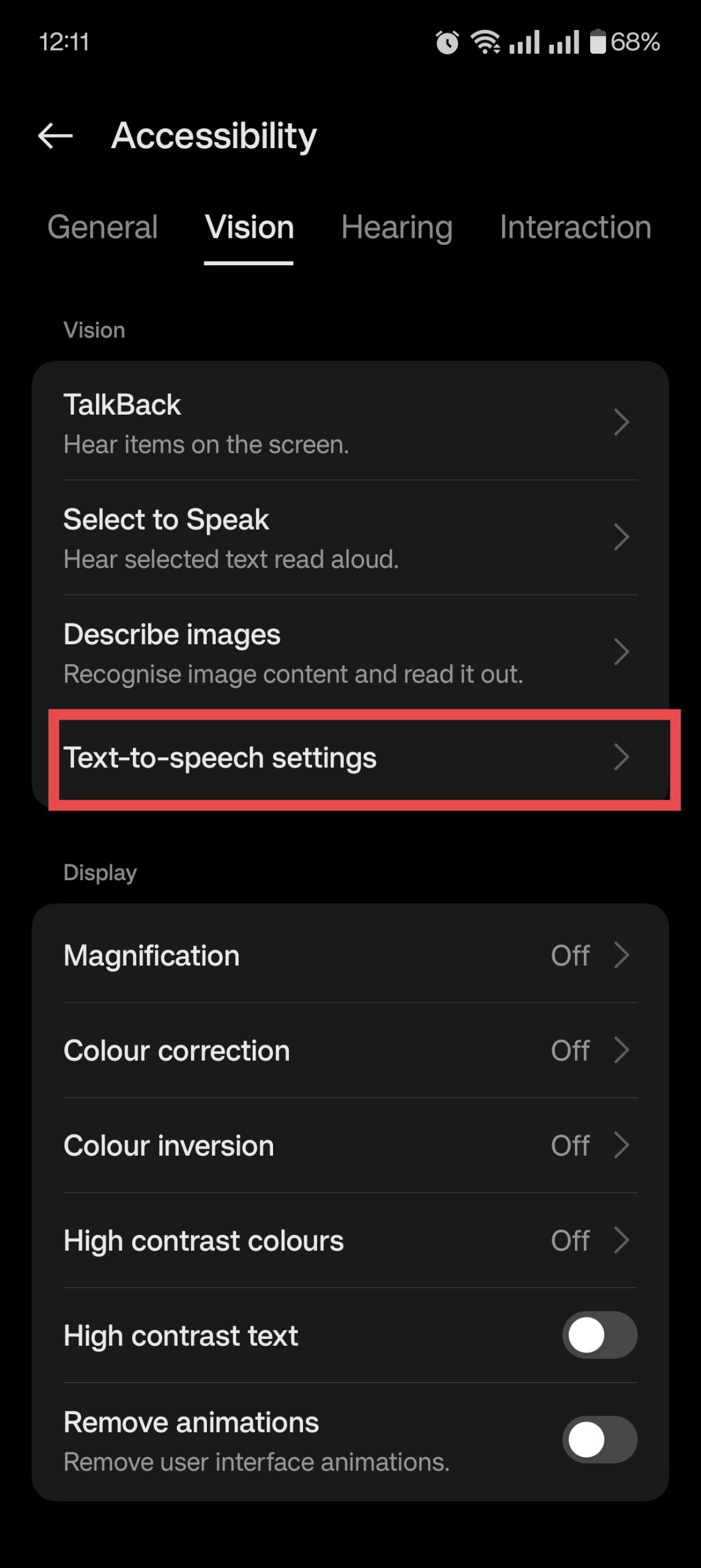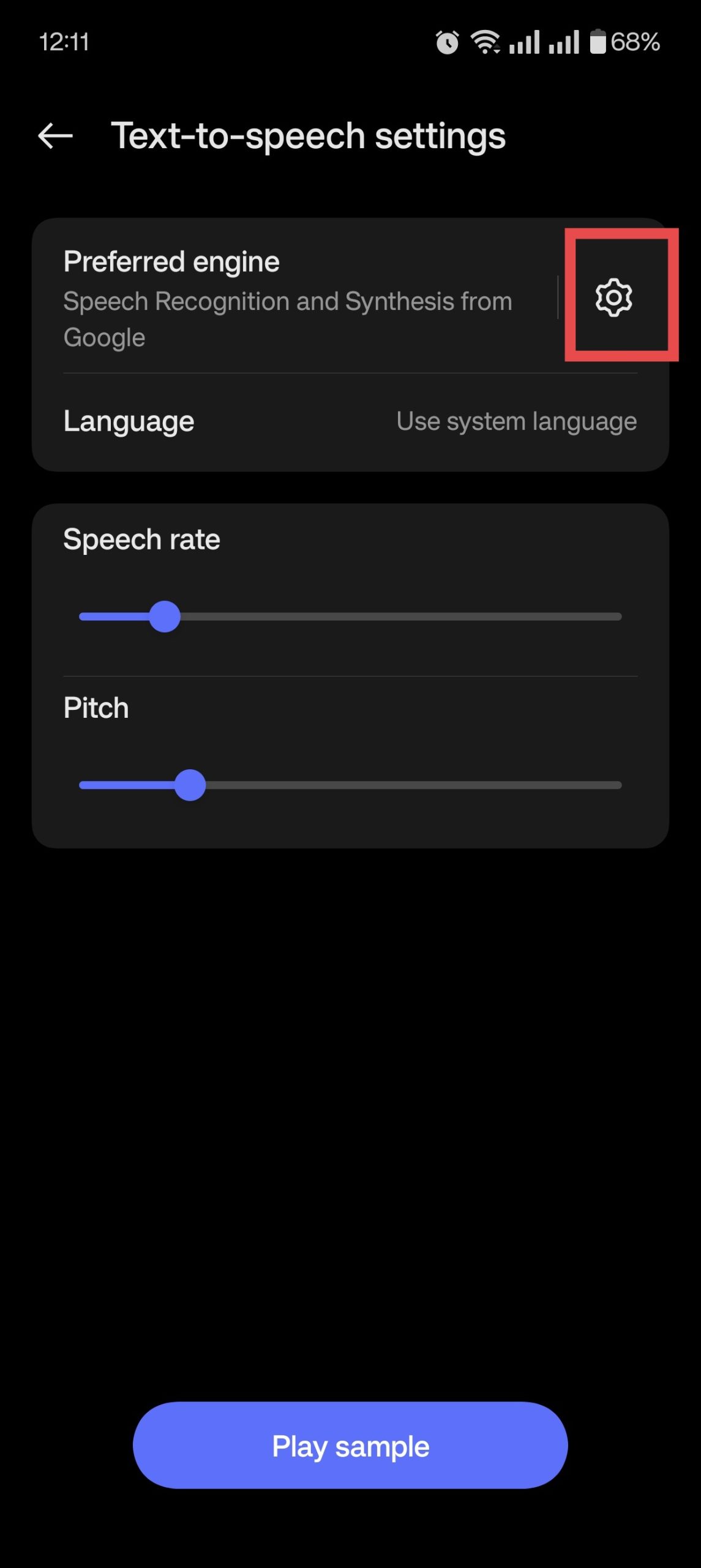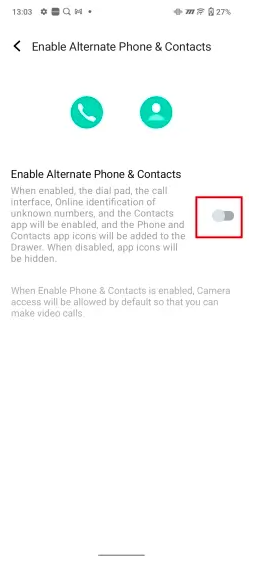Call recording is a popular feature on Android, enabling users to record important conversations, interviews, or other calls for reference. However, If you’re tired of hearing the “This call is now being recorded” notification each time you start recording a call, you’re not alone. While the notification is intended to ensure transparency, many users find it disruptive, especially when recording personal or professional conversations. Fortunately, there are ways to disable ‘This Call is Now Being Recorded’ on Android devices.
If you’re looking for ways to disable the call recording notification on your Android device, you’re not alone. This article will guide you through the available methods to achieve this. Disabling this feature might conflict with local laws and regulations, as some regions require both parties to be informed when calls are recorded.
Why the Call Recording Announcement is Enabled
Google introduced the Call Recording Announcement “This call is now being recorded” audio prompt to comply with local regulations and privacy concerns. In many regions, call recording without the other party’s consent is illegal, so this notification ensures transparency.
However, users in regions where such a notification isn’t required by law may want to bypass this prompt. While Android doesn’t provide a native option to turn off this notification, there are some workarounds.
Let’s explore the methods to disable the “This call is now being recorded” announcement on Android devices.
How to Disable ‘This call is now being recorded’ on Android
This guide will walk you through four different methods to stop ‘This call is now being recorded’ announcement on your Android phone. However, always follow local laws and regulations concerning call recording before attempting these methods.
Method 1:Disable Call Recording Announcements on Google Dialer (Native Android Feature)
Some Android devices allow you to replace the call recording disclaimer with a less intrusive audio tone. Here’s how you can turn on ‘Play Audio Tone Instead of Disclaimer’:
- Open your Phone app and go to the Settings.
- Look for the Call Recording section.
- Turn on the toggle next to Play Audio Tone Instead of Disclaimer.
- Once activated, instead of the verbal notification, the phone will play a short tone indicating the start of the call recording.
This feature allows you to avoid the lengthy announcement, replacing it with a brief tone.
Method 2: Disable This Call is Now Being Recorded Warning (TTSLexx App)
Another way to bypass the call recording notification on Android devices is by using the TTSLexx app. This app lets you customize the Text-to-Speech (TTS) engine on your Android device, enabling you to prevent the call recording message from being spoken aloud.
- Download and install the TTSLexx app from the Play Store.
- Open the Settings app on your phone.
- Navigate to Accessibility > Vision tab > Text-to-speech settings.
- Tap on the Preferred engine and select the TTSLexx app.
- Restart your phone for the changes to take effect.
By changing the TTS engine, you can block the automatic announcement of call recordings on your phone.
Method 4: Enable Call Recording Without Announcement (Third-Party Dialer Apps)
Another solution is to use a third-party dialer app like Truecaller, which includes a call recording feature that may not trigger the verbal notification. This method can be a convenient alternative if the built-in phone app doesn’t offer the customization options you need.
- Download and install Truecaller or any other trusted third-party dialer from the Play Store.
- Set the app as your default dialer by going to Settings > Apps > Default apps > Phone app.
- Enable call recording within the third-party app settings.
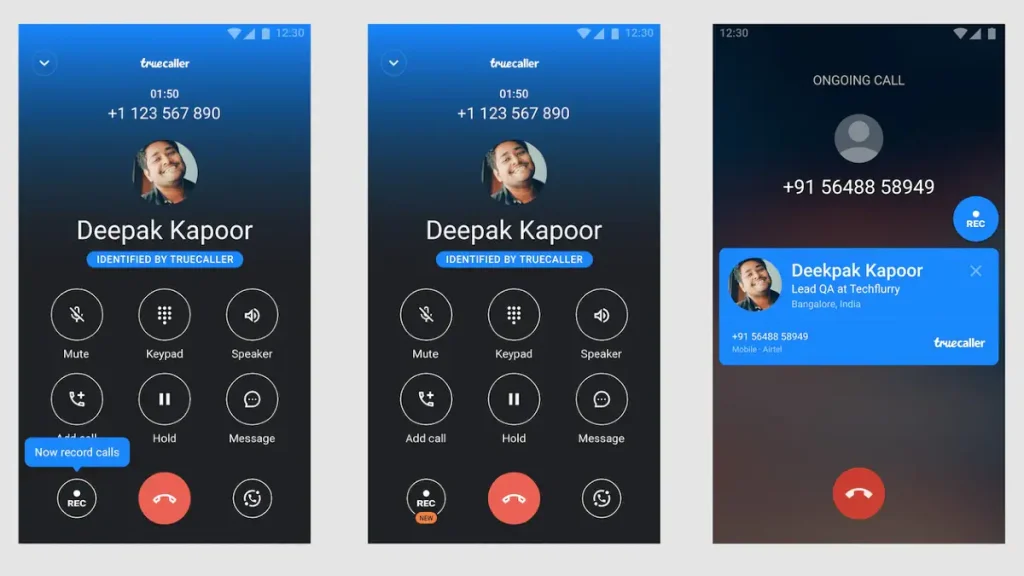
These apps offer a seamless solution for recording calls without intrusive announcements.
4. Disable Call Recording Notification via Dialer Secret Code (For Vivo and iQOO Phones)
Vivo and iQOO phones come with a hidden stock Phone app that supports call recording without the announcement, but this feature is disabled by default. By using a special USSD code, you can turn off call recording announcement on Android without an app.
- Open your phone’s dialer and enter
*#*#556688#*#*. - You will be taken to a hidden page called Alternate Phone and Contacts.
- Enable the toggle on this page and tap on OK, followed by Set now.
- Set the alternate phone app as your default dialer.
This method removes the call recording notification, allowing you to record calls discreetly.
Legal Considerations
Before you disable the call recording notification, it’s crucial to check your local laws regarding call recording. In many regions, recording calls without informing the other party is illegal. Be sure to proceed with these steps only if it’s legally permissible in your area.
Before implementing any of the methods listed above, ensure you are complying with local laws to avoid legal repercussions.
Disable Call Recording Announcements on Android
Disabling the “This call is now being recorded” notification on Android can be achieved through various methods, from adjusting settings to using third-party apps. While some of these methods are straightforward, others (like the hidden dialer codes) are device-specific. Always remember to consider the legal implications before recording calls without notifying all parties involved.
By following the appropriate method for your device, you can discreetly record calls without the annoying audio disclaimer.