Nothing has leaped into the future by integrating OpenAI’s ChatGPT directly into their audio product lineup. This exciting update allows users to interact with ChatGPT hands-free, without taking out their phone. This feature is available across the Nothing Ear (1), Ear (stick), Ear (2), CMF Neckband Pro, and CMF Buds Pro product lines via the Nothing X application. In this guide, we will share with you how to enable ChatGPT on Nothing Ear devices.
With this integration, your Nothing earbuds become much more than just audio devices—they transform into an AI-powered assistant at your fingertips (or rather, at your ears). Imagine asking ChatGPT for the weather, translating something on the go, or getting answers to a quick question, all by simply using your earbuds. Here’s how you can enable and use ChatGPT on your Nothing ear devices.
How To Enable ChatGPT on Nothing Ear Devices
Enabling ChatGPT on your Nothing or CMF earbuds is simple and involves just a few steps. Follow these simple steps to set up ChatGPT on your Nothing Ear earbuds:
Step 1: Install the Latest Version of the Nothing X App
- Open the Google Play Store on your device.
- Search for “Nothing X” and install the latest version of the app.
- Once installed, open the Nothing X app and ensure your Nothing or CMF earbuds are paired with your device.
Step 2: Download and Install the ChatGPT App
- Go to the Google Play Store and search for the ChatGPT app.
- Download and install the ChatGPT app on your phone.
- Sign in to your ChatGPT account or create a new account if you don’t have one.
- After signing in, try using the ChatGPT voice feature at least once. This ensures that ChatGPT’s voice functionality is activated and ready to be used with your earbuds.
Step 3: Activate ChatGPT in the Nothing X App
- Open the Nothing X app and go to the settings of your paired earbuds.
- Navigate to Controls > Voice Assistant.
- Select ChatGPT as your default voice assistant.
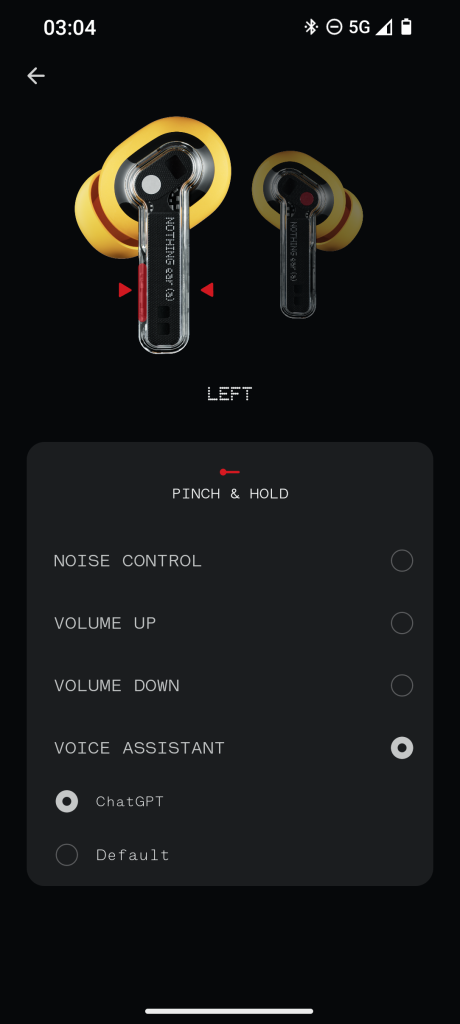
Now, ChatGPT is activated and ready to be used through your Nothing or CMF audio device.
How To Use ChatGPT on Your Nothing Earbuds
Once ChatGPT is activated, you can start interacting with it using pinch gestures:
- Pinch and hold one of your earbuds to activate ChatGPT on your Nothing buds.
- Speak your question or command (e.g., “What’s the weather today?” or “Translate ‘Hello’ into Spanish”).
- ChatGPT will provide an audio response directly through your earbuds.
- To end the conversation, simply pinch the earbud once.
With this seamless integration, you can interact with ChatGPT without taking your phone out of your pocket, making multitasking and hands-free AI assistance easier than ever.
Devices Compatible with ChatGPT on Nothing Ear Devices
This ChatGPT feature is compatible with the following Nothing products:
- Nothing Ear (1)
- Nothing Ear (stick)
- Nothing Ear (2)
- CMF Neckband Pro
- CMF Buds Pro
Wrapping Up: Activate and Use ChatGPT in Nothing Ear
The integration of ChatGPT into Nothing and CMF audio products brings a futuristic, hands-free experience to your daily routine. With simple pinch gestures, you can interact with OpenAI’s advanced conversational AI for quick answers, translations, and more—all through your earbuds. This feature turns your Nothing devices into an indispensable assistant, making your life easier and more productive.
To experience this new feature, ensure you have the latest firmware on your Nothing audio device, download the ChatGPT app, and configure your gesture controls in the Nothing X app. After that, interacting with ChatGPT is just a pinch away!