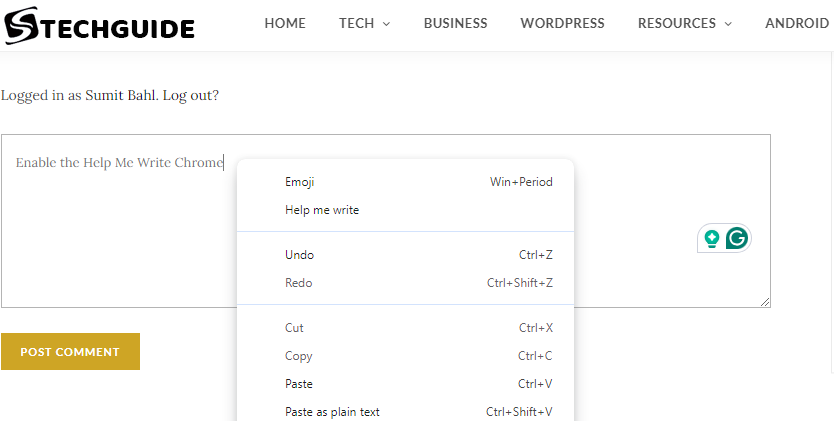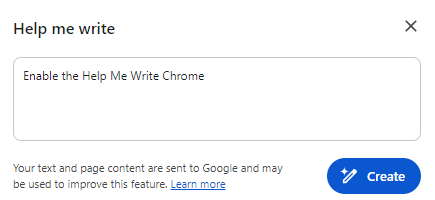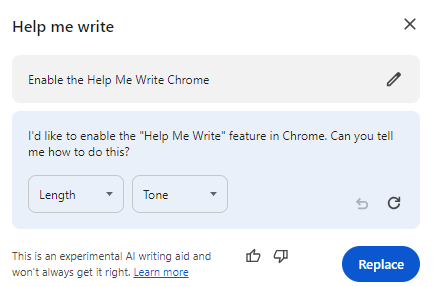In today’s fast-paced digital world, effective writing is crucial for communication. Whether crafting emails, blog posts, or social media updates, having a reliable writing assistant can save you time and improve your content quality. Google Chrome has introduced an innovative tool called “Help Me Write” that leverages AI to enhance your writing experience. In this article, we’ll walk you through the steps to enable the Help Me Write feature in Google Chrome, making your writing tasks more accessible and efficient.
What is the Help Me Write Feature?
The Help Me Write feature is a built-in AI writing assistant available in Google Chrome. It helps users generate text, refine ideas, and overcome writer’s block by suggesting complete sentences or paragraphs based on the context you provide. This tool is perfect for anyone looking to streamline their writing process, whether you’re a student, a professional, or simply someone who writes for fun.
How to Enable the Help Me Write Feature in Google Chrome
Google Chrome’s Help Me Write feature is a powerful tool for generating text quickly and efficiently. Below, we’ll break down the process into two simple steps to Enable and Use the Help Me Write Feature in Google Chrome.
Enable Help Me Write in Chrome
- First, update your Chrome to the latest version (129 or above).
- Type
chrome://settings/syncSetupin the address bar and press Enter. - Toggle on the Make searches and Browsing Better option.
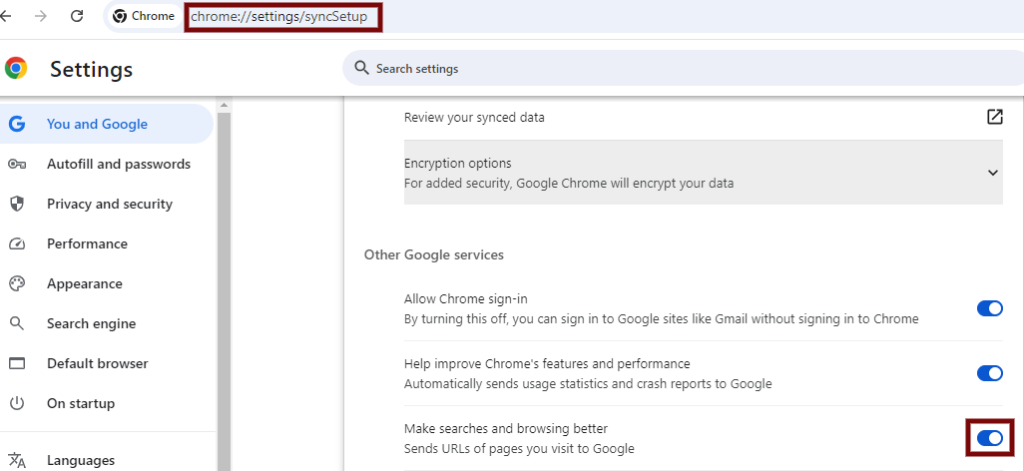
How to Use Help Me Write on Chrome
- Open any web page with a text field (e.g., Facebook, Twitter).
- Right-click in the text field and select Help Me Write from the menu.

- Type your writing prompt in the provided text box. Click the Create button to generate text.

- If satisfied with the output, click the Insert button to paste the text into the field.
- Use the Length and Tone drop-down menus to customize your text as needed.

How to Disable Help Me Write in Google Chrome
If you want to turn off the Help Me Write feature in Google Chrome, follow these simple steps:
- Launch the Chrome browser on your PC.
- Type
chrome://settings/syncSetupin the address bar and press Enter. - Toggle off the option labelled Make searches and browsing better.
- Relaunch the Chrome browser to apply the changes.
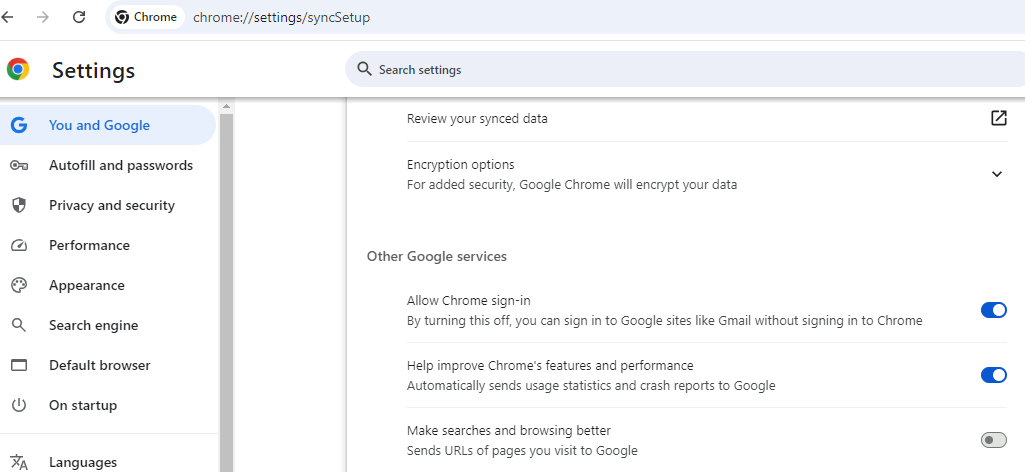
Wrapping Up: Enable and Use the Help Me Write in Google Chrome
The Help Me Write feature in Google Chrome is valuable for anyone looking to enhance their writing efficiency. Following the steps outlined in this guide, you can easily enable and use the Help Me Write feature to generate high-quality text for various purposes. Embrace the power of AI and elevate your writing today!