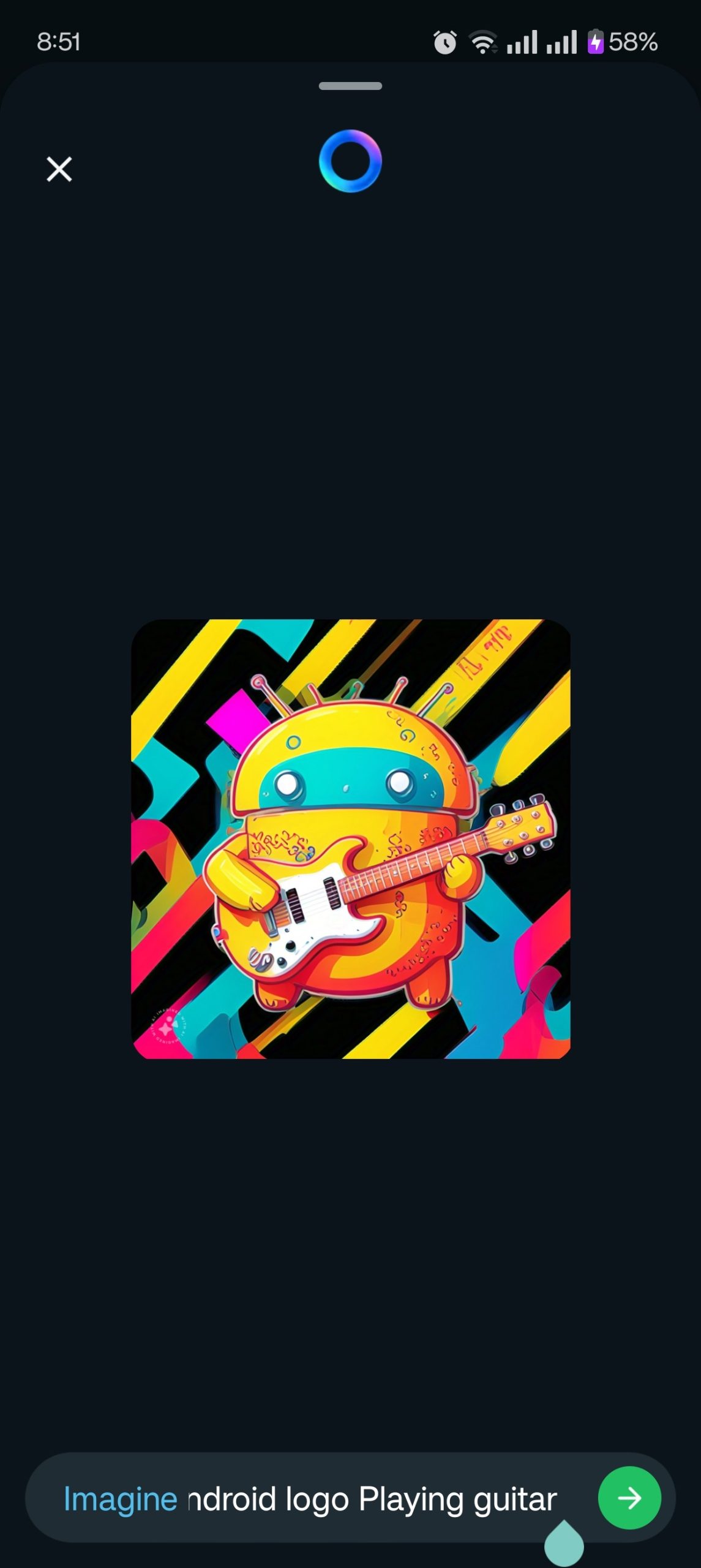Artificial Intelligence has made a significant impact on various aspects of our daily digital experiences, and one area that’s gaining popularity is AI image generation. Creating stunning, AI-generated images is no longer restricted to developers or tech-savvy individuals—it’s now possible to generate an AI Image in WhatsApp chat using Meta AI.
If you’re curious about how to generate AI images within WhatsApp, this guide will walk you through the steps. Whether you’re creating personalized avatars, abstract art, or hyper-realistic portraits, the power of AI is just a few taps away.
How WhatsApp Imagine AI Works:
WhatsApp now allows users to bring their imaginations to life instantly through AI images. Powered by Meta’s latest Llama 3 large language model, this feature visualizes your ideas in real time as you type.
- As users type a prompt, whether it’s a scene, object, or abstract idea, the AI begins generating images and videos dynamically.
- The visuals evolve with each word, giving real-time feedback on how the final output will look.
- The more detailed the prompt, the more refined the result, allowing for a highly customized image creation experience.
This differs from models like OpenAI’s DALL-E 3, which only generates an image after receiving the final prompt, while Meta AI refines visuals throughout the typing process.
How to Generate an AI image in WhatsApp using Meta AI
The WhatsApp Imagine feature, powered by Meta AI, allows users to create custom images using text prompts, offering a creative way to share visuals in individual and group chats. Here’s how you can generate an AI image in WhatsApp chat using Meta AI Imagine.
Create an AI Image in WhatsApp Chat or Group
- Open WhatsApp on your device.
- Select the chat or group you want to send an AI-generated image to.
- Tap the attachment icon and select the Imagine option.
- Type your text prompt, you’ll see a preview of the image as you type your prompt.
- Tap Enter, the generated image will appear in the chat.
Generate animated AI images for WhatsApp Chats
- Open WhatsApp on your device.
- Select the chat or group you want to send an AI-generated image to.
- Tap the attachment icon and select the Imagine option.
- Type your text prompt, you’ll see a preview of the image as you type your prompt.
- Type Animate it in the message field and tap Send.
Additional Tips for Creating AI Images on WhatsApp
- Daily Limit: Meta AI Imagine allows up to 25 image generations per day, so use your prompts wisely!
- Edit an AI-Generated Image: If the image doesn’t match what you had in mind, you can tap and hold the image, then select Reply to provide a new or refined description for a better match.
- Language Support: Currently, Meta AI only supports English, so make sure to write your prompts in English for accurate image generation.
Create and Send AI Images in WhatsApp Chats
Meta AI Imagine feature in WhatsApp is an exciting way to explore AI-powered creativity without leaving your chat window. Whether you’re looking to spice up conversations or create personalized images on the go, this tool is intuitive, fun, and easy to use. With just a few taps, you can transform your words into stunning visuals, all within WhatsApp.
So go ahead and start using the ‘Imagine’ feature to bring your conversations to life with AI-generated art!