Are you eager to try Android 15 on your Motorola smartphone before its release? Motorola is actively testing Android 15 through the Motorola Feedback Network (MFN), and joining the beta program allows users to experience the latest features early. In this guide, we’ll walk you through the steps to join the Android 15 beta program on Motorola phones and provide details about eligible devices.
What is the Motorola Feedback Network (MFN)?
The MFN is Motorola’s official program for testing beta versions of upcoming Android updates. It allows users to provide feedback that helps refine the software before its stable release. However, the MFN program is typically announced a few weeks or months before the stable release, so timing is critical to participate.
Requirements to Join the Android 15 Beta Program
- Eligible Device: Your Motorola phone must be eligible for the Android 15 update. Check the list of eligible devices below.
- Motorola Community Account: You need an active Motorola Community account.
- Profile Information: Update your profile with your device’s IMEI or Serial Number (SN) and opt into the MFN program.
List of Android 15 MFN Eligible Motorola Devices
As of this guide’s publication, the following devices are eligible for the Android 15 beta program through MFN:
- Motorola Edge 50 (Brazil/EMEA/India)
- Motorola Razr 40 (Brazil/EMEA/India)
- Motorola G55 5G (Brazil/EMEA/LATAM)
- Motorola G45 5G (India)
- Motorola G34 5G (Brazil/EMEA/LATAM)
- Motorola G85 5G (Brazil/EMEA/India/LATAM)
- Motorola G64 5G (India)
Note: This list may change over time. Check the official MFN page for the latest updates.
How to Join Android 15 Beta Program on Motorola Phones
Follow these steps to apply for the Motorola MFN program and get early access to Android 15:
Step 1: Create or Log Into Your Motorola Community Account
If you don’t already have an account, sign up on the Motorola Community website. Ensure you use an email address that you check frequently.
Step 2: Update Your Community Profile
- Navigate to your community profile settings.
- Enter your device details, including the IMEI or Serial Number (SN).
- To find your device’s IMEI, dial
*#06#on your phone.
- To find your device’s IMEI, dial
- Check the box labeled “Opt-in device for MFN.”
Step 3: Locate the MFN Announcement for Your Device
Visit the MFN announcements page and search for your device. If your device is listed, you will find a link to a registration form.
Step 4: Complete the Registration Form
- Click on the form link provided in the announcement.
- Fill out the required details, including your community profile information.
- Submit the form.
Step 5: Wait for an Email Confirmation
Once you’ve submitted the form, Motorola will review your application. Selected participants will receive an email with instructions to download the test build of Android 15.
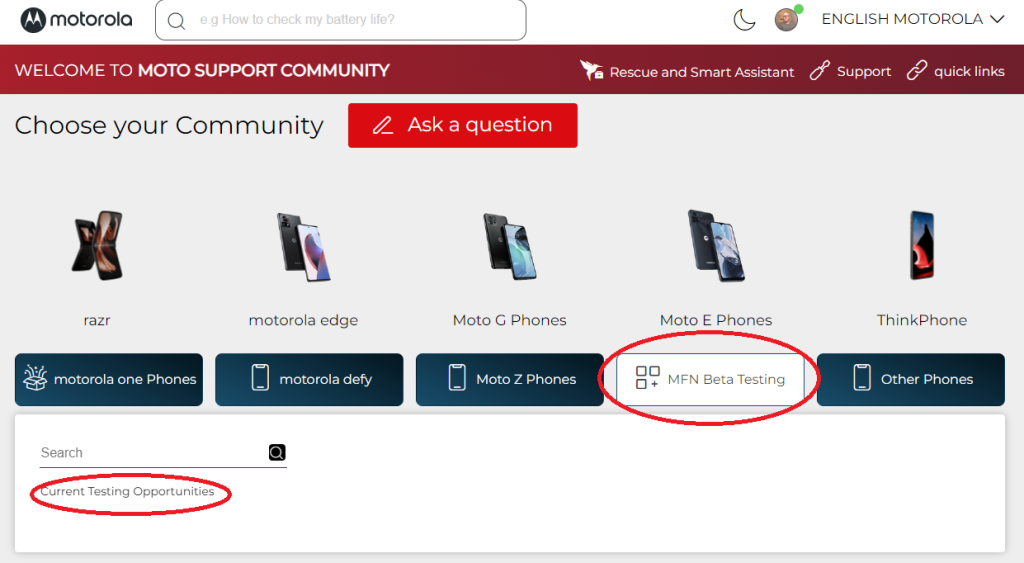
To ensure a smooth Android 15 beta experience, back up your data to avoid potential loss from bugs. Provide feedback to help Motorola refine the software, and stay updated on program changes through the MFN page.
Conclusion
Joining the Android 15 beta program on Motorola phones is an excellent opportunity to experience the latest Android features before the official release. By following the steps outlined in this guide, you can easily apply for the MFN program and contribute to the development of a better Android experience. Remember to check the eligibility of your device and stay informed through the official Motorola channels.
If you’re excited about Android 15 and want to get involved, don’t wait—apply now and be among the first to explore the future of Android on your Motorola phone!