If you’re living your dream life working at Amazon, you’re sure to use the Amazon A to Z app for your day-to-day activities. Isn’t it? Be it managing your schedule, requesting time offs, changing your given schedule, or claiming extra hours, you can do everything on a single platform, Amazon A to Z app.
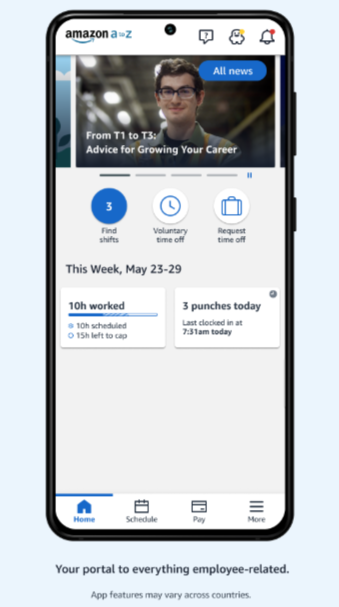
That said, using the app on your smartphone or tablet could be distracting, especially, you’re working on PC all the time. However, there’s a way you can use the Amazon A to Z app on your PC. Wondering how’s that possible? Here’s how you can do it!
- To get started, download the LD Player Android emulator.
- Install it on your PC or laptop using the on-screen instructions. You can customize the emulator settings during installation process itself. So, choose the options wisely as per your requirements.
- Now, launch the emulator after the installation and sign-in with your Google account to sync the data from your smartphone’s account.
- Once done, tap on the Google Play Store option, and search for Amazon A to Z app to install it right away!
- Now launch the Amazon A to Z app within the emulator and sign-in with your workplace login ID to get started!
Now that you know the process of installing Amazon A to Z app on your Windows PC or laptop, let’s discuss some of the core features of the app.
#1. Stay Updated with News!
Being updated with what’s happening at Amazon’s workplace is vital. And Amazon A to Z app is the right way to stay updated with internal news happening at your workplace. This ensures that you’re always aware of any policy changes, any huge decisions taken, or anything else that directly impacts your job, working style, or working hours.
#2. Manage Your Time!
One thing that got my attention right away was claiming extra hours if you’ve worked any. Now, who gives you such freedom to decide how many hours you’ve worked extra? Of course, this can be monitored, but still, it’s a great option to manage everything on your own. Moreover, you can always request time off if you’re planning for a small vacation or want to attend any important function or you’ve any emergencies.
#3. View Schedules!
Before you request a time off, you can always view your schedule via the Amazon A to Z app. Managing your work calendar, viewing what’s up next for you, and then deciding when you take an off is such a smooth process. You will hardly find any organization with such detailing in its app.
#4. Resources!
Be it learning, or interacting with new employees regarding their work, the resources section is a gift for every employee working at Amazon. Moreover, it’s not just about learning, but you can also have a glimpse at the retirement planning like how you can actually do it in the coming days and what all factors should be taken into consideration before you take the retirement decision.
#5. Manage your Profile!
No employer will be handling your profile information. It’s you who has to update and manage your employee profile with details like emergency contact number, your phone number, alternative email ID, deposit information, notification preferences, and more.
Overall, the Amazon A to Z app is an amazing app for those who are working at Amazon. However, using it on your smartphone may be difficult and hence we’ve shared the tutorial to use the Amazon A to Z app on your Windows PC or laptop.