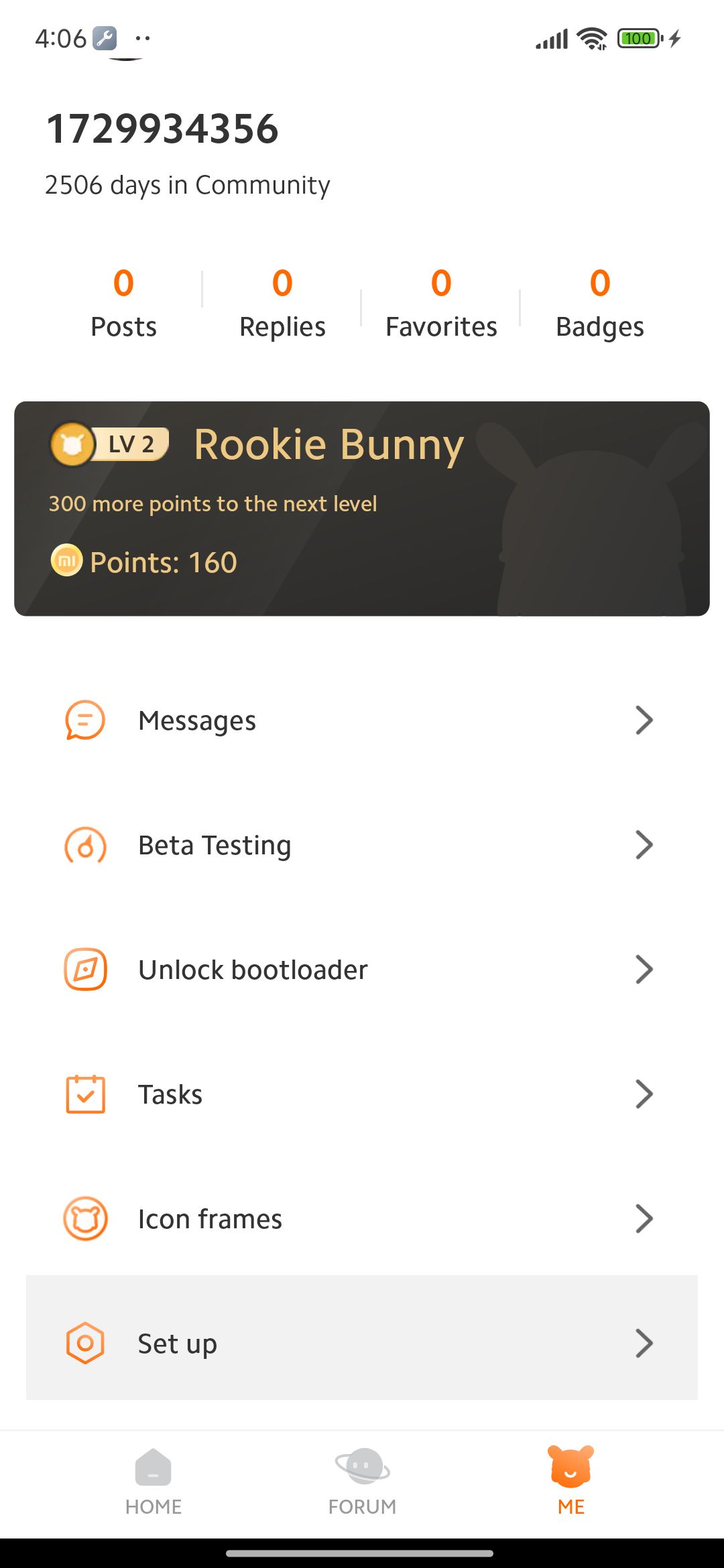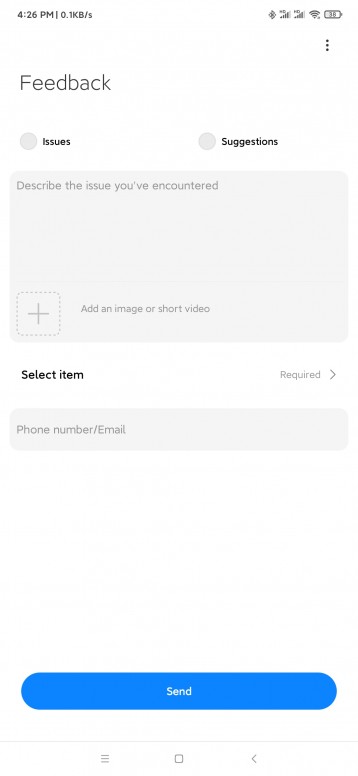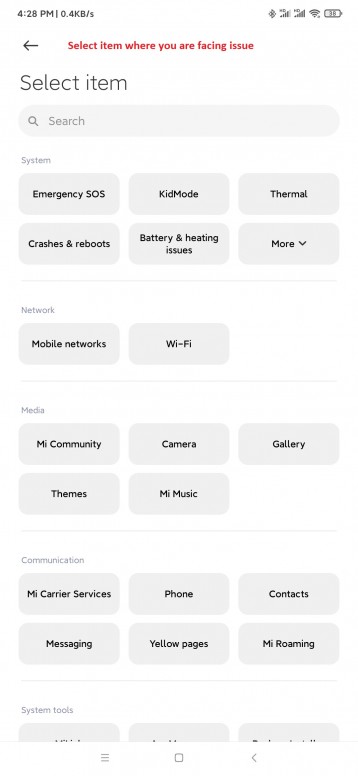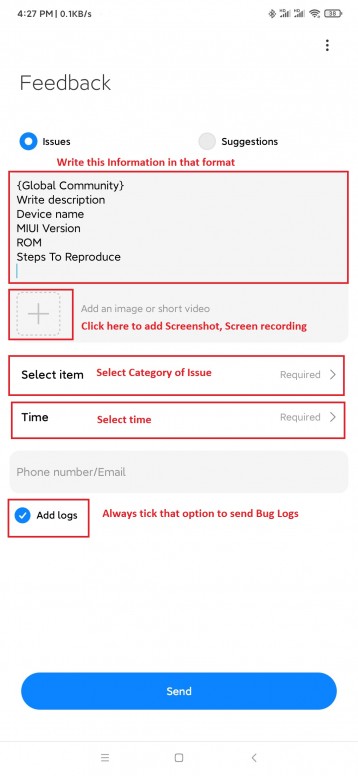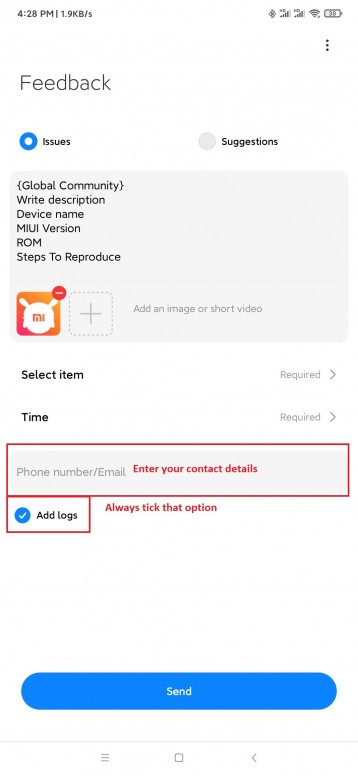Xiaomi has officially opened the doors to its HyperOS Enhanced Experience Beta Program for global users. This is an exciting opportunity for Xiaomi users to experience the latest features of Android 15 on their devices. However, participation in this beta program requires users to be on Xiaomi HyperOS Global or EEA Stable ROM. If you’re eager to try out the latest software from Xiaomi, here’s a step-by-step guide on how to register for HyperOS Enhanced Experience Beta Program.
Current Eligible Devices:
Currently, Xiaomi has officially opened the HyperOS Enhanced Experience Beta Program for Xiaomi 14 and Xiaomi 13T Pro models. More device models will be added soon, making this a prime opportunity to get involved early.
- Xiaomi 14 (Global ROM, EEA ROM)
- Xiaomi 13T Pro (Global ROM, EEA ROM)
Steps to Register for HyperOS Enhanced Experience Beta Program
If you want to experience this new version, follow the below steps to apply for the HyperOS Enhanced Experience Beta Program:
1) Download the Newest Version of the Mi Community App
Before you begin, ensure that you have downloaded the latest version of the Mi Community app. This app is essential for enrolling in Xiaomi’s beta programs.
2) Sign up for the Beta Program
- Launch the app on your Xiaomi device.
- To ensure eligibility for the Global Beta Program, you need to switch your app’s region to Global. Navigate to:
“ME” > “Set up” > “Change region”and select Global. - Tap on the ME tab at the bottom of the screen. From here, find and click on the Beta Testing option, where Xiaomi lists all ongoing beta programs.
- Once inside the Beta Testing section, select the Recruiting Test option. This will lead you to the application page. Xiaomi’s system will automatically check if your device is eligible to participate in the beta program.
- Follow the on-screen prompts to fill in your personal information, especially ensuring that your Mi account details are accurate. Any incorrect information may lead to the rejection of your application. Once completed, apply for review.
3. Backup Your Data
Before applying, it’s crucial to back up all your data. Since beta versions may contain bugs or issues, a backup ensures your data remains safe in case of any problems during the update process.
4. Wait for Approval
After completing your registration, Xiaomi will review your application. If approved, you’ll be notified within the Mi Community app or via email about the next steps to download and install the HyperOS Enhanced Beta.
Reporting Bugs and Providing Feedback
As part of the HyperOS Enhanced Global Beta Program, you’ll have the opportunity to directly contribute to the development of the software. During the beta testing phase, you can report any issues or suggestions through the Services & Feedback page. Xiaomi encourages testers to actively participate by providing detailed feedback, which helps developers address potential bugs and improve the overall experience.
Why Join the HyperOS Enhanced Global Beta Program?
Participating in Xiaomi’s beta program is not just about early access to new features. It’s a chance for users to contribute to the software development process by providing feedback on any issues they encounter. This can lead to smoother, more optimized final releases. You’ll be among the first to try out exciting features of Android 15, and your input could help shape the final version of HyperOS.
Final Thoughts
The HyperOS Enhanced Global Beta Program is a great way for Xiaomi enthusiasts to get a sneak peek at the latest features and improvements coming to their devices. While beta programs are fun and exciting, always remember to back up your data and be prepared for potential bugs. If you’re ready to explore the future of Xiaomi’s operating system, follow these steps and register today!