WhatsApp is rolling out an eagerly anticipated update for Android users, significantly improving community management with a new feature that enables the seamless transfer of community ownership. This update addresses a longstanding issue by allowing community owners to easily pass on their leadership role without disrupting the community or requiring a lengthy process. This guide will walk you through the steps to use this new feature and ensure a smooth transition to Transfer Community Ownership in WhatsApp.
WhatsApp Transfer Community Ownership Feature Explain
Previously, transferring ownership of a WhatsApp community involved creating a new community and inviting all members to join. This cumbersome process often led to confusion, loss of members, and significant disruption. The new transfer ownership feature streamlines this process, allowing for a smooth leadership transition.
This feature is particularly beneficial for community owners who may wish to step back from their responsibilities due to time constraints, changes in personal priorities, or other reasons. It also provides a solution for those who need to manage the community through a secondary phone number, allowing the original owner to continue assisting with day-to-day administrative tasks even after the transfer.
With the new ownership transfer capability, WhatsApp aims to enhance the continuity and stability of communities, ensuring that leadership transitions are handled efficiently and without major disruptions. This update reflects WhatsApp’s ongoing commitment to improving user experience and providing valuable tools for community management.
How to Transfer Community Ownership in WhatsApp
With the latest WhatsApp update version 2.24.19.34(Beta users) or WhatsApp version 2.24.18.80 (stable user) now have access to a valuable feature that simplifies transferring community ownership. Check how to transfer community ownership in WhatsApp below.
- Open WhatsApp and go to the community you manage.
- Tap on the community name to access settings.
- Select Assign New Owner from the community settings.
- Choose the new owner from the list of eligible members.
- Confirm the transfer to complete the process.
- Continue as a community admin, managing and moderating group chats.
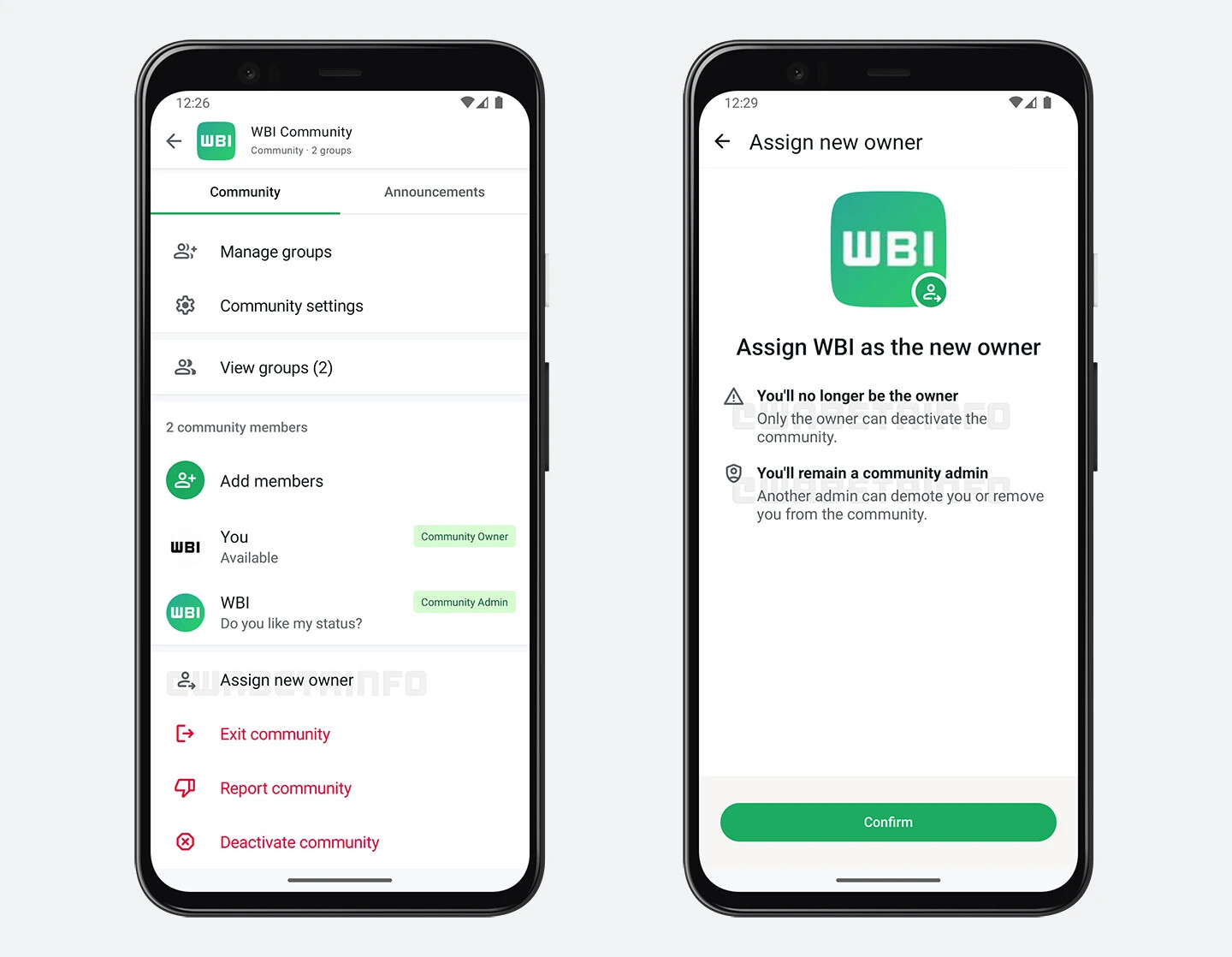
Key improvements include:
This update allows admins to transfer ownership to another member through the community settings. After selecting the new owner, both parties will receive a notification confirming the transfer.
- Enhanced Admin Control: Admins can delete inappropriate content or block problematic members.
- Privacy & Confidentiality: Admins can hide specific group chats from general community members, adding an extra layer of privacy.
- New Archiving Feature: WhatsApp is also rolling out the option to archive community group chats directly from the Chats Tab.
This new feature makes it easier for community owners to hand over leadership smoothly and maintain the community’s continuity, even as leadership roles change.
Source and image: WABetaInfo