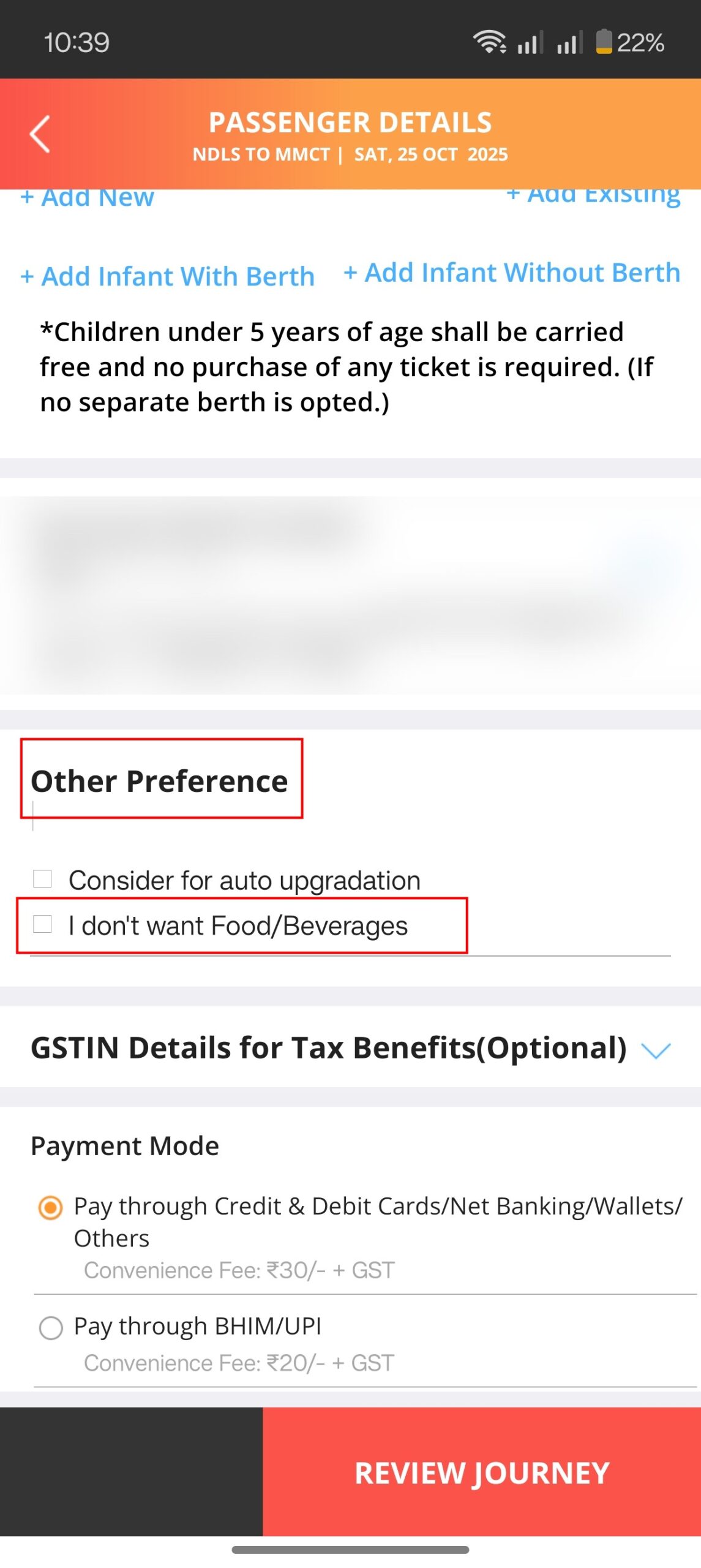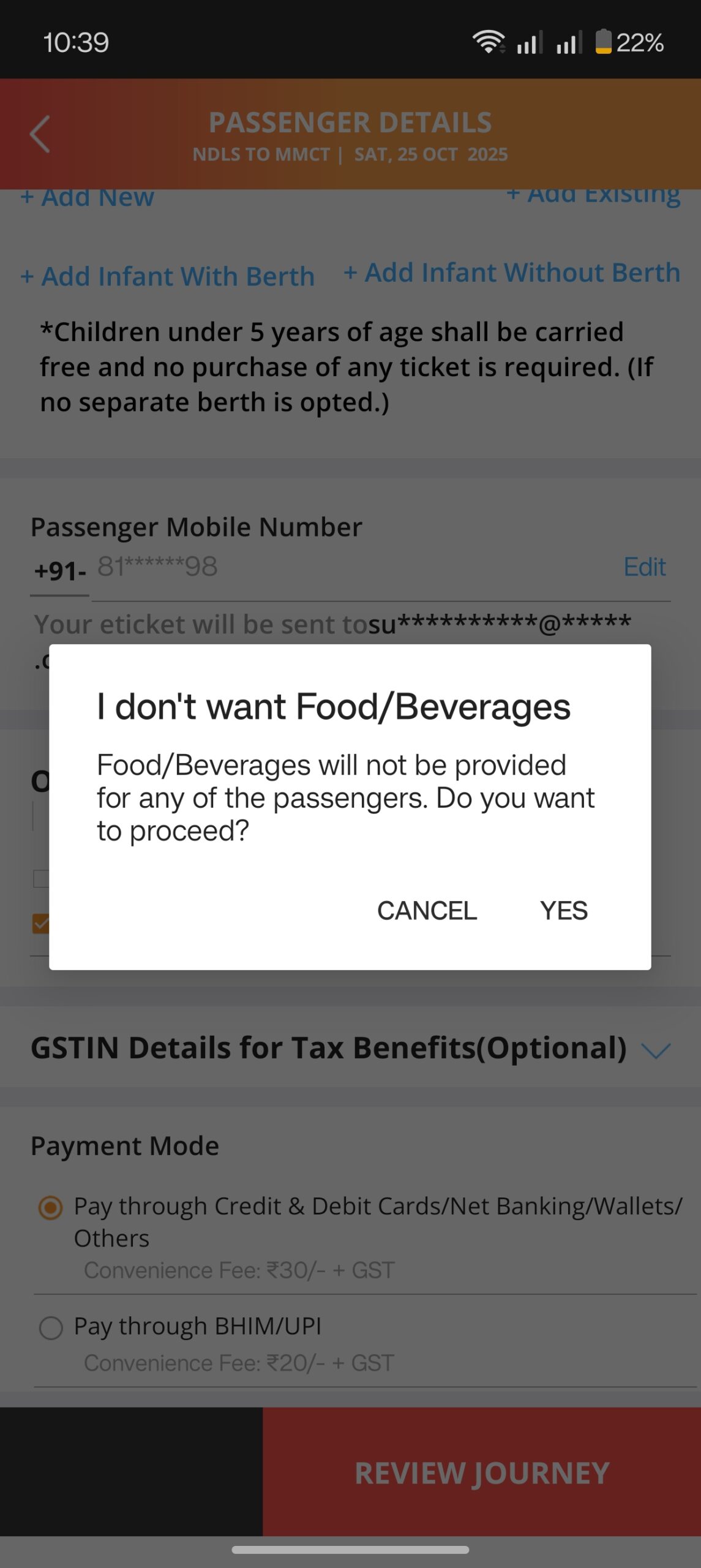If you’ve tried booking a train on the IRCTC website or mobile app recently, you might have noticed something unusual — the familiar “No Food” option seems to have vanished. This has left many regular travellers confused, especially those who prefer to bring their own meals instead of opting for onboard catering.
While IRCTC hasn’t officially announced the removal, multiple users on social media and forums have reported that the option is either hidden or missing entirely. The result? Many passengers fear they’re being automatically charged for meals they didn’t select.
According to recent findings, the option still exists — it’s just been moved. Let’s break down what’s changed, where to find the hidden “No Food” checkbox, and how to still book your train ticket without meals in 2025.
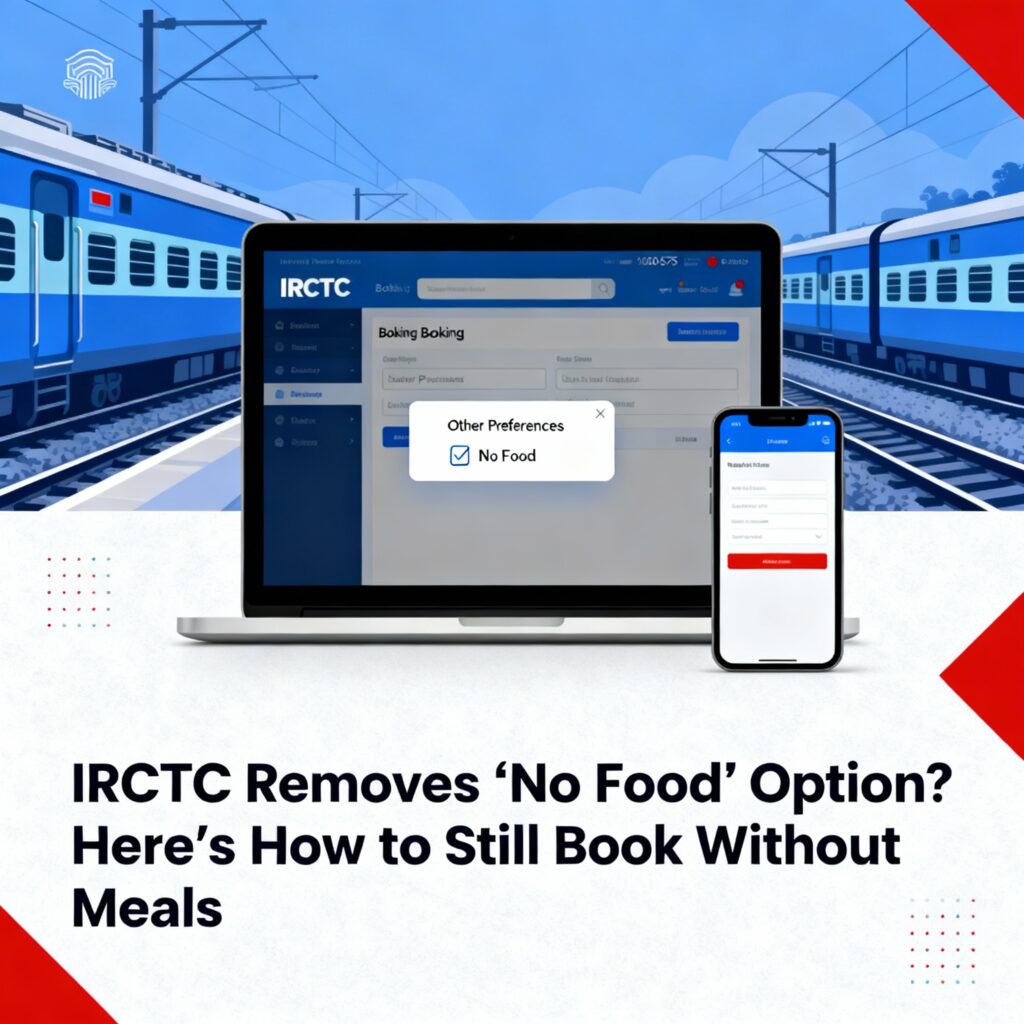
What’s Changed With the “No Food” Option
Until recently, IRCTC displayed clear meal options — Veg, Non-Veg, Jain, or No Food — allowing passengers to easily opt out. But things have shifted in the latest interface update.
“The option still exists — it’s just been moved.”
Upon further inspection, the ‘No Food’ checkbox is now tucked away under Other Preferences alongside settings like ‘Auto Upgrade’ and ‘Book only if confirmed seat is available’. This means it’s no longer visible with the meal options, making it easy to miss if you’re booking in a hurry.
Another major change: earlier, passengers under the same PNR could individually choose whether to take meals. Now, it’s an all-or-nothing system — either everyone gets food or no one does. This change has confused many group travellers who have mixed preferences.
While IRCTC hasn’t commented publicly, this design adjustment seems part of a broader user-interface overhaul, reducing visibility and flexibility for those who used to rely on the “No Food” option.
How to Still Book Without Meals on IRCTC 2025
- Visit irctc.co.in or open the official app.
- Fill in source, destination, date, and class of travel.
- Choose your preferred train and click “Book Now.”
- If the “No Food” option isn’t visible, scroll to the Other Preferences section. Look for checkboxes like “I don’t want Food/Beverages.”
- Ensure the total fare doesn’t include meal charges after selecting the option.
- Review all details, confirm “No Food,” and make the payment.
- The new system applies the same meal preference to all passengers under one PNR. To mix preferences, book separate tickets.
Why This Matters for Travellers
The “No Food” option is about more than just cost savings — it’s about choice, transparency, and trust.
- Cost savings: Opting out saves ₹100–₹250 per ticket.
- Food quality: Many passengers prefer home-cooked or hygienic food from outside vendors.
- Passenger autonomy: Hiding or removing the option reduces user control over their travel experience.
Final Thoughts
The disappearance of the “No Food” option has understandably frustrated many IRCTC users. Thankfully, it hasn’t been permanently removed — it’s just hidden under ‘Other Preferences.’ By following the right steps and paying attention during booking, passengers can still opt out of onboard meals.
Until IRCTC officially clarifies the update, travellers should stay alert and double-check their fare details before final confirmation. In the long run, passengers hope IRCTC will bring back a more visible and transparent meal selection interface — restoring full freedom of choice for every traveller.