Reliance Jio, one of India’s leading telecom operators, has consistently pushed the boundaries of digital innovation. The introduction of Jio PhoneCall AI is yet another step in that direction. This AI-powered feature is designed to revolutionize the way users interact over the phone, offering smart, voice-assisted calling capabilities. In this article, we’ll explore the features of Jio PhoneCall AI and provide a detailed guide on how to use Jio PhoneCall AI.
What is Jio PhoneCall AI?
Key Features of Jio PhoneCall AI
Jio PhoneCall AI is an AI-powered service by Reliance Jio that enhances phone communication by offering advanced features:
- Call Recording and Storage: Jio PhoneCall AI automatically records phone calls and stores them in Jio Cloud. This feature ensures that users have easy access to their past conversations whenever needed. Whether it’s for reference, legal purposes, or simply to revisit an important discussion, the recordings are securely stored and can be accessed anytime via the Jio Cloud.
- Real-time Transcription: One of the standout features of Jio PhoneCall AI is its ability to convert voice into text in real time. As the conversation progresses, the AI transcribes the call, allowing users to refer back to important details without having to replay the entire call. This is particularly useful for professionals who need accurate records of their conversations for later review.
- Call Summarization: The AI can also summarize conversations, highlighting the key points discussed during the call. This feature is designed to help users quickly grasp the main takeaways from lengthy or complex discussions, saving time and ensuring that nothing important is overlooked.
- Language Support and Instant Translation: Recognizing India’s linguistic diversity, Jio PhoneCall AI supports multiple languages. It can not only transcribe conversations in different languages but also translate them instantly. This is especially beneficial in multi-lingual settings, allowing seamless communication across different language speakers.
- Transparency in Call Recording: To maintain transparency, Jio PhoneCall AI periodically announces, “The call is being recorded,” during conversations. This ensures all parties are aware that the call is being recorded and provides a layer of trust in the communication process.
- Jio Cloud Integration: Jio PhoneCall AI is seamlessly integrated with Jio Cloud, providing a centralized platform where users can store and manage their phone call data. The recordings, transcriptions, and summaries are automatically uploaded to the cloud, where they can be securely stored and accessed from any Jio-enabled device. This integration ensures that users always have their important call information at their fingertips, without worrying about local storage limitations.
How to Use Jio PhoneCall AI
Using Jio PhoneCall AI is simple, and the process is designed to be user-friendly. Follow these steps to use Jio PhoneCall AI and make the most of this advanced AI calling service:
Step 1: Dial the Jio PhoneCall AI Number
- To begin, simply dial the Jio PhoneCall AI number: 1-800-732673.
- This number connects you directly to the AI service, initiating the process for an AI-assisted call.
- Upon connection, you will hear a welcome message from the service that the AI is ready to assist.`
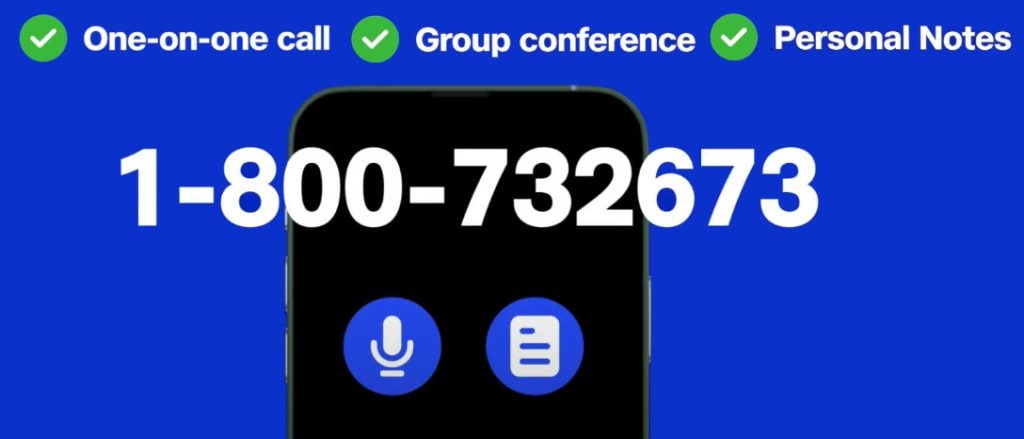
Step 2: Start the Call and Recording
- To start recording your call, press 1.
- The AI will immediately begin recording your conversation.
- Additionally, the AI will also start transcribing the conversation in real-time and translating it as needed, depending on the languages being spoken.
Step 3: Manage the Conversation
- Pause the conversation: During the conversation, Jio PhoneCall AI will automatically handle recording, transcription, and translation. Press 2 to pause transcription if needed. The AI will confirm this by saying “Transcription is paused.” Press 1 to resume transcription from that point.
- Stop all AI Functions: When you are ready to end the session and stop all AI functions, including recording, transcription, and translation, simply press 3. The call will then be finalized, and the AI functions will cease.

4. Accessing and Managing Recordings
- After each call, recordings, transcriptions, and summaries are automatically uploaded to Jio Cloud, providing easy access via your Jio account on any Jio-enabled device or through the Jio Cloud app.
- In Jio Cloud, you can search for specific calls by date, time, or contact name, and download or share the files as needed.
5. Additional Tips for Using Jio PhoneCall AI
- Transparency: To ensure transparency during calls, Jio PhoneCall AI will periodically announce, “The call is being recorded.” This keeps all parties informed that the call is being documented.
- Security and Privacy: Jio PhoneCall AI is designed with robust privacy measures. All recordings and transcriptions are encrypted and securely stored in Jio Cloud, ensuring that your data remains private and protected from unauthorized access.
Jio PhoneCall AI Availability
While Jio has officially announced the Jio PhoneCall AI service, the exact timeline for its availability remains undisclosed. Early reports suggest that the feature is not yet functional, but it is anticipated to roll out to Jio users in the coming weeks. Users can expect more details from Jio as the launch date approaches.
Conclusion
Jio PhoneCall AI is a comprehensive solution that leverages artificial intelligence to enhance and simplify the calling experience. From automatic call recording and real-time transcription to instant translation and summarization, the features of Jio PhoneCall AI cater to the needs of users who require more than just basic calling capabilities. By integrating these advanced features with Jio Cloud, Reliance Jio has created a powerful tool that helps users manage their communications efficiently, making it an essential part of the digital lifestyle.