If you own a Asus ZenFone 11 Ultra, now’s an exciting moment: Asus has announced that this flagship device is eligible for the Android 16 preview program. Enrolling means you get access to the latest operating system version ahead of the stable public rollout. This opportunity gives you a preview of upcoming features, performance enhancements, UI refinements and security updates — while also providing feedback to help Asus polish the final release.
What is the Asus ZenFone 11 Ultra Android 16 Preview Program?
The Android Preview Program lets users experience the newest Android system in its first development stage. By joining, you help Asus and Google identify and fix bugs before the public rollout. Since it’s an early build, unexpected bugs or performance issues may occur. Participants should deliberate carefully before joining to avoid disruptions to daily use.
Here’s why it’s worth considering:
You’ll experience the newest Android version, Android 16, early, which means early access to features many users will wait months for.
You help Asus iron out bugs and improve stability for the wider user base.
If you’re a power-user, developer or enthusiast, joining the preview gives a sneak-peek into what’s coming and allows you to prepare your apps and workflows accordingly (if you’re running any custom or specialised software).
On the flip side: as with any preview/beta program, there may be instabilities, limited roll-back options and some features may be unfinished. So it’s important to weigh the benefits against the risks.
In short: if you want to stay ahead and don’t mind the occasional hiccup, this is a great way to dip into Android 16 on your ZenFone 11 Ultra.
Steps to Join the Android 16 Preview Program on ZenFone 11 Ultra
- Update your device to the latest stable firmware via Settings → System → System Update.
- Open Settings → System → System Update again.
- Tap the gear icon (⚙️) on the top-right corner.
- Select “Enroll in Android Preview Program.”
- Agree to the terms and submit your application.
- Once approved, return to System Update to download and install the Android 16 Preview build.
- After installation, your ZenFone 11 Ultra will reboot with Android 16 running.
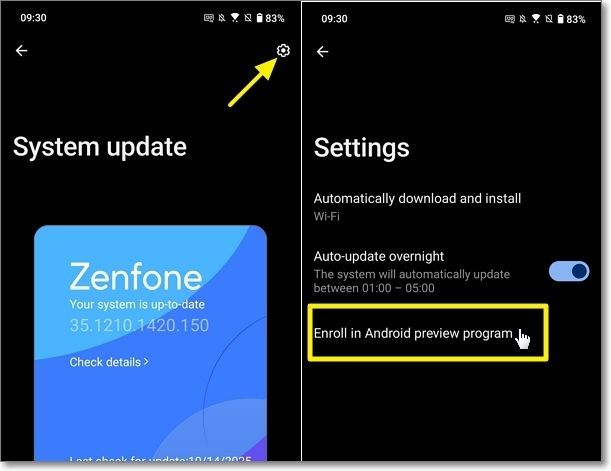
Note: Make sure to back up your important data before joining. Preview software may be unstable and could impact daily use.
How to Leave the Android 16 Preview Program on ZenFone 11 Ultra
Once the preview software is installed, you cannot roll back to Android 15. The program will automatically end when the official Android 16 update is released for all ZenFone 11 Ultra users. You’ll then receive the stable version through normal system updates.
Conclusion
The Android 16 Preview Program is a great way for ZenFone 11 Ultra users to explore new Android features early and contribute to software improvement. However, as it’s a test version, it may not offer full stability.
If you love experimenting and want to be among the first to experience Android 16 — join today! But if you prefer reliability, waiting for the stable release might be the better option.