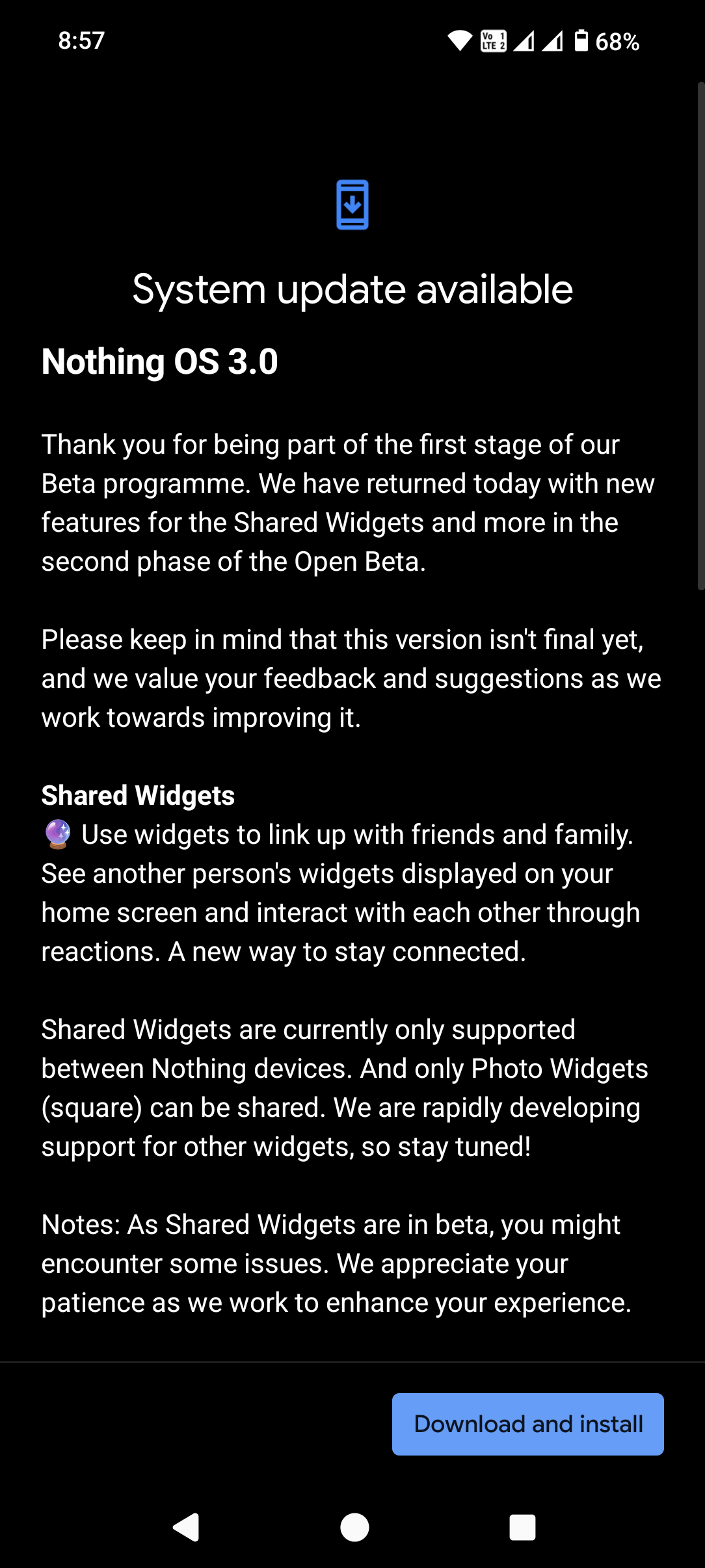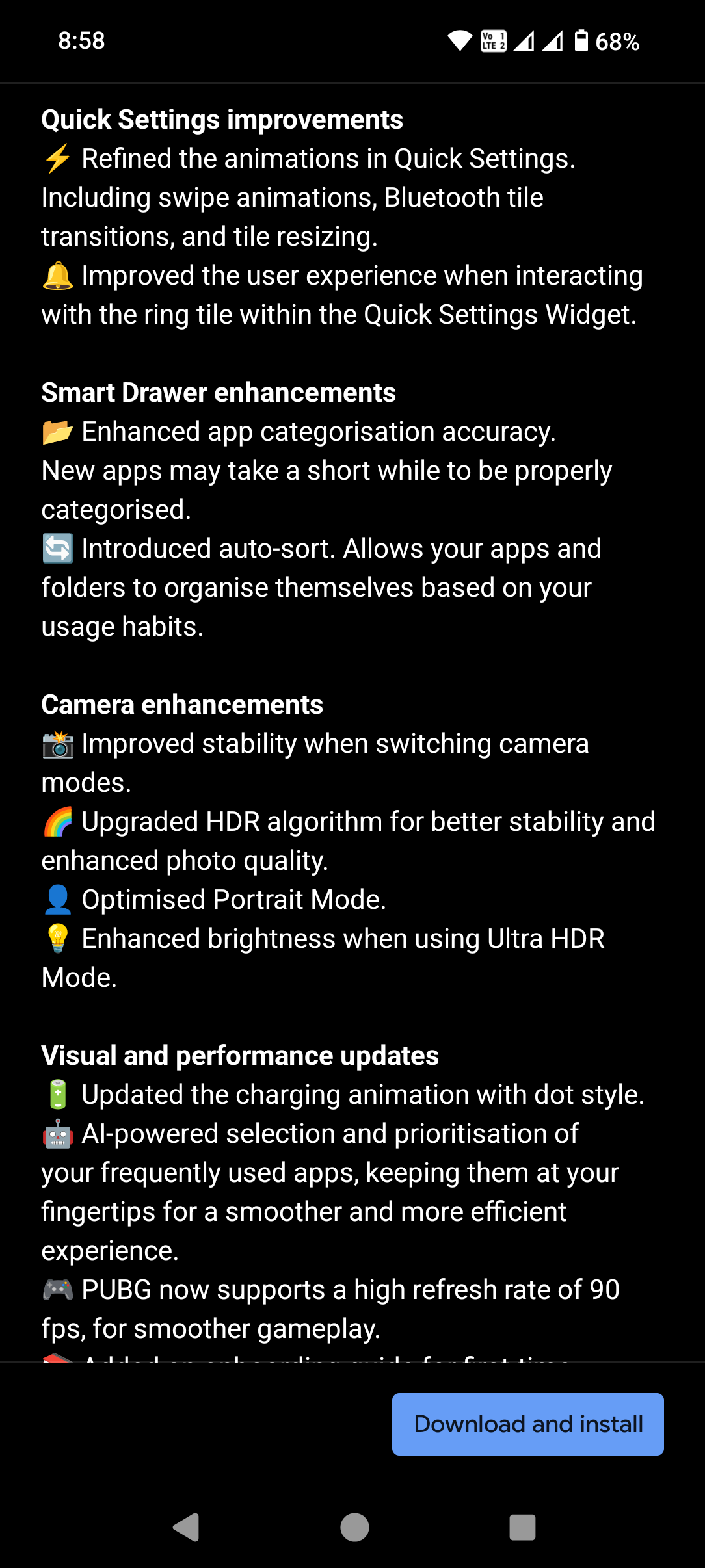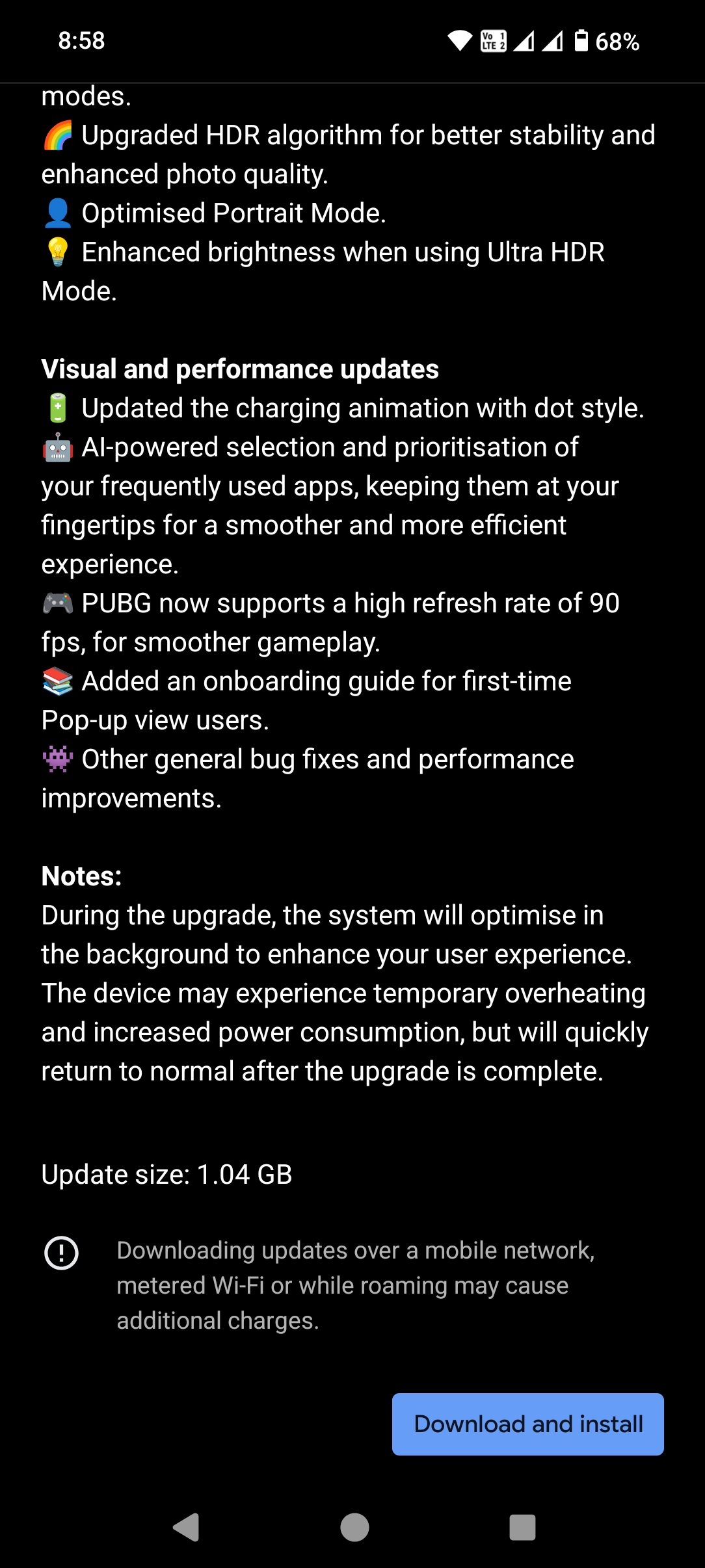The latest update in the Nothing OS lineup is here. Following the release of the first Nothing OS 3.0 Open Beta for the Phone (2) and Phone (2a), the company is now rolling out a second beta build, Nothing OS 3.0 Beta 2 for Phone 2a. This update introduces several new features and improvements, with a primary focus on refining user experience and expanding functionality.
Nothing OS 3.0 Beta 2 for Phone 2a adds Shared Widgets for connecting with friends, refined Quick Settings animations, smarter Smart Drawer app sorting, and Camera improvements for stability, HDR, and Portrait Mode. Additional updates include AI app prioritization, 90 fps for PUBG, and general performance fixes.
Key Features of Nothing OS 3.0 Beta 2 for Phone 2a
Nothing OS 3.0 Beta 2 introduces Shared Widgets, a feature that lets users link up with friends and family by displaying each other’s widgets on their home screens, allowing interactions through reactions for a more connected experience. The Quick Settings menu has also been refined, with smoother animations, improved Bluetooth tile transitions, and a better experience when using the ring tile. Smart Drawer enhancements improve app categorization accuracy and introduce auto-sort, which organizes apps and folders based on usage habits.
The Camera sees upgrades as well, with improved mode-switching stability, an optimized HDR algorithm, and enhancements to Portrait and Ultra HDR modes. Lastly, visual and performance updates include AI-driven app prioritization, 90 fps support for PUBG, and an onboarding guide for Pop-up view users, alongside various bug fixes and stability improvements.
Shared Widgets
- Use widgets to link up with friends and family. See another person’s widgets displayed on your home screen and interact with each other through reactions. A new way to stay connected.
Quick Settings improvements
- Refined the animations in Quick Settings. Including swipe animations, Bluetooth tile transitions, and tile resizing.
- Improved the user experience when interacting with the ring tile within the Quick Settings Widget.
Smart Drawer enhancements
- Enhanced app categorisation accuracy. New apps may take a short while to be properly categorised.
- Introduced auto-sort. Allows your apps and folders to organise themselves based on your usage habits.
Camera enhancements
- Improved stability when switching camera modes.
- Upgraded HDR algorithm for better stability and enhanced photo quality.
- Optimised Portrait Mode.
- Enhanced brightness when using Ultra HDR Mode.
Visual and performance updates
- AI-powered selection and prioritisation of your frequently used apps, keeping them at your fingertips for a smoother and more efficient experience.
- PUBG now supports a high refresh rate of 90 fps, for smoother gameplay.
- Added an onboarding guide for first-time Pop-up view users.
- Other general bug fixes and performance improvements.
How to Install Nothing OS 3.0 Open Beta 2 on Phone 2a
To get started with Nothing OS 3.0 Beta 2 on your Phone (2a), follow these simple steps:
- Make sure you have already installed the initial Nothing OS 3.0 Beta. Confirm that your build number is “Pacman-V3.0-240923-2135.” You can check this by going to Settings > About Phone.
- Go to Settings > System > System Updates and check for the latest update. The Nothing OS 3.0 OBT2 will appear if available.
- Once the update is downloaded, follow the on-screen instructions to install it.
Share Your Feedback
Nothing encourages all beta users to provide feedback to help refine the software before its final release. To share your experiences or report any issues:
Go to Settings > System > Feedback and submit your input directly to the Nothing development team.
Final Thoughts
Nothing OS 3.0 Open Beta 2 for Phone (2a) marks an important step in the company’s development journey, bringing Android 15 enhancements and a suite of improvements designed to optimize the user experience. As Nothing moves toward the final release, Phone (2a) users can expect continued refinement, stability improvements, and security updates.